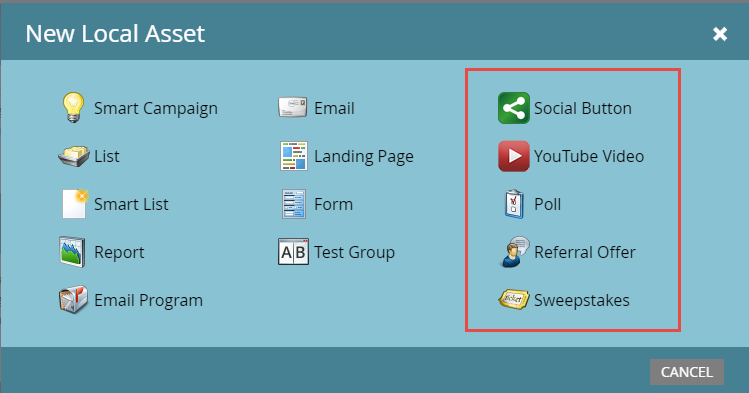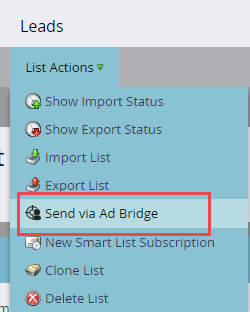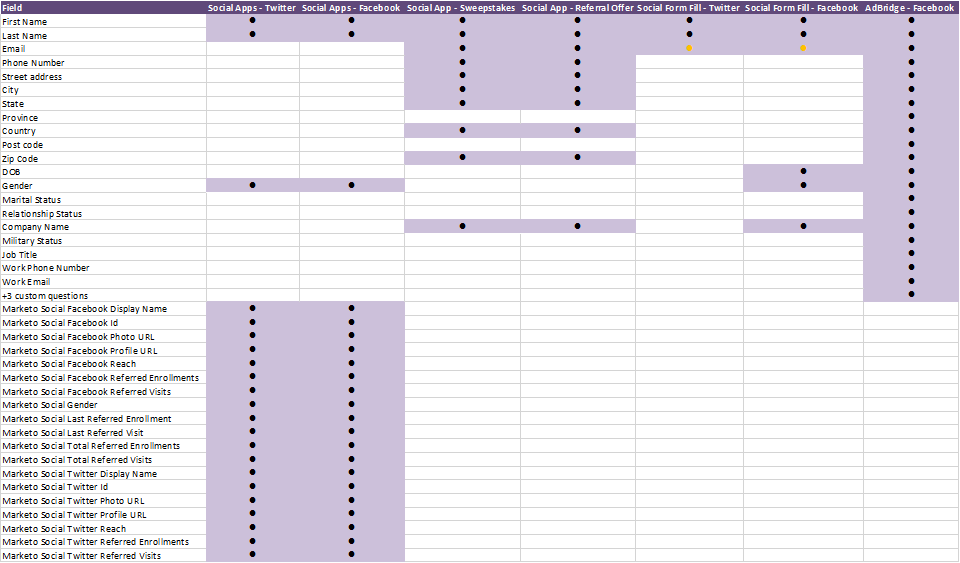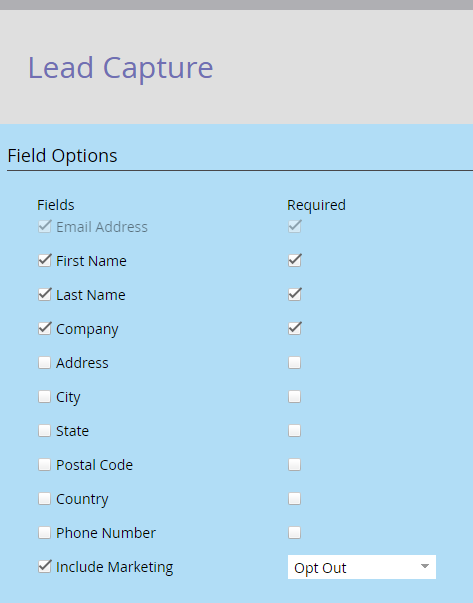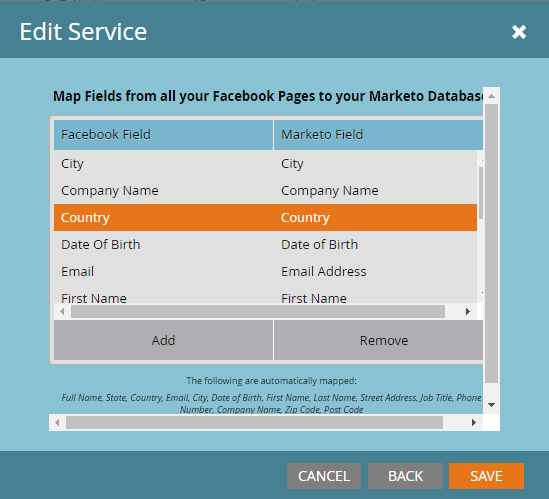Social Apps and Facebook Lead Ads Data Capture Overview
- Subscribe to RSS Feed
- Mark as New
- Mark as Read
- Bookmark
- Subscribe
- Printer Friendly Page
- Report Inappropriate Content
- Mark as New
- Bookmark
- Subscribe
- Mute
- Subscribe to RSS Feed
- Permalink
- Report Inappropriate Content
At the heart of your social media activities is the desire to both engage with your audience and to capture data. Whether you are using Marketo Social Apps or creating custom audiences and Lead Ads in Facebook (or both!), it's important to know that data instigated by Marketo Social Apps and Facebook Lead Ads can be used to enrich and append your Marketo data.
Social Apps are created as local assets:
Marketo Social Apps include:
Poll
Click here to read more about pushing Marketo data to Facebook using Ad Bridge and here to learn more about how to set up Facebook Lead Ads. Use List Actions "Send to Ad Bridge" to send your list to Facebook:
What data is returned?
The below grid provides an overview of the data that can be returned by each social feature. Note that when using Social Form Fill for Twitter and Facebook (represented by orange dots on the grid) you'll need to add a required email field to ensure that data is captured, since this data is not passed by those social networks. Read more about that here.
You can configure which data you want to capture for Sweepstakes and Referrals:
One you enable Facebook Lead Ads you can choose which fields to map. The following fields are automatically mapped: Full Name, State, Country, Email, City, Date of Birth, First Name, Last Name, Street Address, Job Title, Phone Number, Company Name, Zip Code, Post Code. Edit the Service in Admin under LaunchPoint:
You must be a registered user to add a comment. If you've already registered, sign in. Otherwise, register and sign in.
- Copyright © 2025 Adobe. All rights reserved.
- Privacy
- Community Guidelines
- Terms of use
- Do not sell my personal information
Adchoices