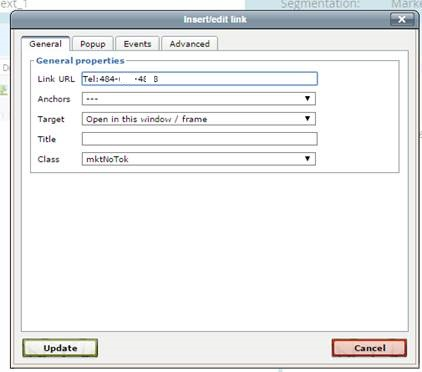Set Up Working Click to Call (Tel:) Links with Tracking
- Subscribe to RSS Feed
- Mark as New
- Mark as Read
- Bookmark
- Subscribe
- Printer Friendly Page
- Report Inappropriate Content
- Mark as New
- Bookmark
- Subscribe
- Mute
- Subscribe to RSS Feed
- Permalink
- Report Inappropriate Content
In an email, you may have a telephone number that you want to be linked so that when someone clicks on it on a mobile device, it automatically pops up in their phone so they can make the call.
The standard approach is to hyperlink the number with tel: in the link: <a href="tel:[PHONE-NUMBER]">[PHONE-NUMBER]</a>
If you leave this link just like this, where it is trackable and encoded by Marketo, the click to call functionality won’t work. You need to set the link to class mktNoTok in order for that functionality to work without sacrificing the ability to track clicks on the links.
Many thanks to Sanford Whiteman for the suggestion on how to make this work!
You must be a registered user to add a comment. If you've already registered, sign in. Otherwise, register and sign in.
- Copyright © 2025 Adobe. All rights reserved.
- Privacy
- Community Guidelines
- Terms of use
- Do not sell my personal information
Adchoices