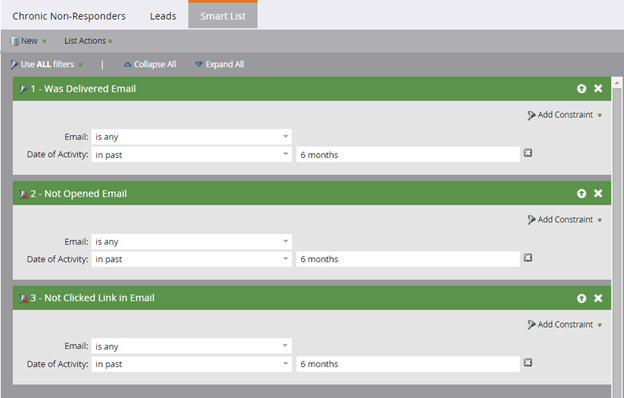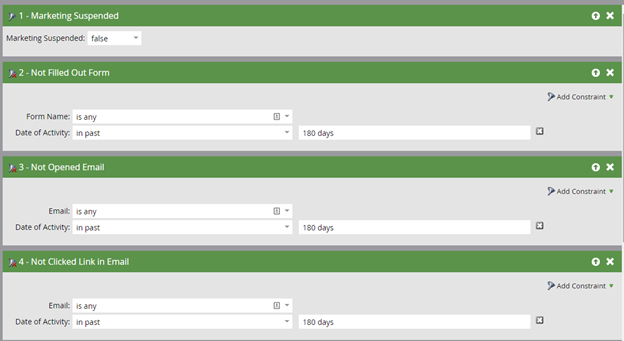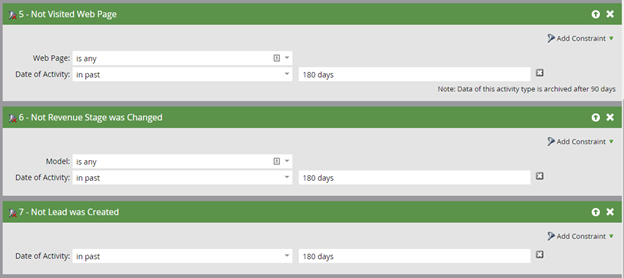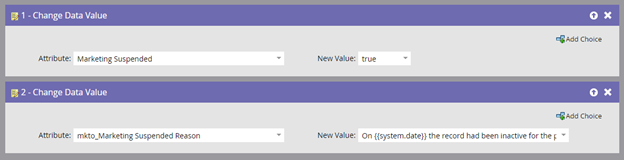Monitoring Email Deliverability: Unengaged Users – Part II
- Subscribe to RSS Feed
- Mark as New
- Mark as Read
- Bookmark
- Subscribe
- Printer Friendly Page
- Report Inappropriate Content
- Mark as New
- Bookmark
- Subscribe
- Mute
- Subscribe to RSS Feed
- Permalink
- Report Inappropriate Content
This blog is the second in a multi-part series on monitoring your email deliverability. The first part on managing bounces can be found here.
While it’s very important to manage your bounces, it’s somewhat reactive in that you’re only addressing an issue after it’s already happened. It’s also important to be proactive and purge unengaged users from your mailing lists regularly. Many marketers are hesitant to do this because it means they will have a smaller target list. To be sure, new name acquisition is a key metric for a demand gen marketer, but since 25% of the average email list expires every year, we should be expecting that kind of turnover on our lists. Unless your unsubscribe and bounce rates for the year add up to 25%, which would be rare, that means you have to be taking an active role in purging.
You want to start with identifying your chronic non-responders. Look for people who have been delivered email in the last six, nine, or twelve months, but have not opened or clicked on any of them. If you don’t want to judge solely based on email behavior, you could also choose to look for other types of engagement, such as web page visits, form fills, or event attendance.
These individuals are a good target for a re-engagement campaign. Since they are already non-responsive, they are an easy group to test on. You basically have nothing to lose. You can do something as simple as a one-time email or do a more involved multi-channel nurture program. There’s lots of ideas for re-engagement campaigns on the Community, so I won’t spend too much time on that here.
But even if your re-engagement program is really successful, you are still going to have a lot of inactive leads left. As much as it might hurt to cut back your count of emailable leads, you should really marketing suspend these individuals. Why marketing suspend them? This means they will stop receiving promotional emails, but they will still have the ability to get operational emails, such as auto-responders if they fill out forms on your website. If you do see sudden activity from that person, you can then unsuspend them so they start getting marketing messages again.
The smart list will vary based on your requirements but will look something like this:
The flow can include just the Marketing Suspended change, but I like to add a custom reason field so that if I ever need to know why someone was suspended (or when), I have that recorded:
One side effect of regularly purging these people from your email lists is that you will see a corresponding improvement in your open and click-through rates from the remaining responsive leads, which will impress those you work with.
You must be a registered user to add a comment. If you've already registered, sign in. Otherwise, register and sign in.
- Copyright © 2025 Adobe. All rights reserved.
- Privacy
- Community Guidelines
- Terms of use
- Do not sell my personal information
Adchoices