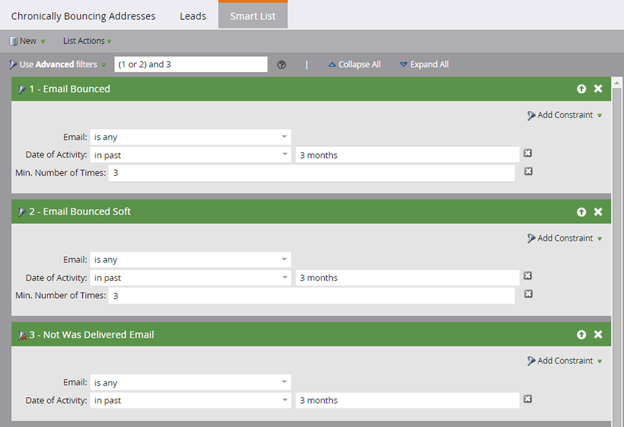Monitoring Email Deliverability: Bounces - Part I
- Subscribe to RSS Feed
- Mark as New
- Mark as Read
- Bookmark
- Subscribe
- Printer Friendly Page
- Report Inappropriate Content
- Mark as New
- Bookmark
- Subscribe
- Mute
- Subscribe to RSS Feed
- Permalink
- Report Inappropriate Content
Having a clean list is essential to maintaining good email deliverability. Marketo does some, but not all, of the work for you. This blog will be the first in a multi-part series on monitoring your email deliverability.
First up, identifying unsuccessful email addresses. Many people think that Marketo stops emailing anyone who bounces but that is not true. We stop emailing anyone who bounces because of a bad email address, but that’s not the only reason a mail server would give us a bounce. Think of a hard bounce as the recipient going “nope, never going to receive that email, no matter how many times you ask me” and a soft bounce as “well, maybe later but not right now”. Bounces fall into three main categories:
- Incorrect email address
- Anti-spam block
- Technical issues
- Soft bounces
Let’s take a quick look at what happens in Marketo for each of these categories.
Incorrect email address
If the email address does not exist, it is a Hard Bounce and the email will be marked as invalid. The Lead record contains a field called “Email Invalid” which will be set to “true”. Also, the field “Email Invalid Reason” will contains the reason, if provided by the receiving mail server. This is the only type of Hard Bounce for which the Email Invalid field will be set to “true”.
The easiest way to see a list of this type of Hard Bounces is to look at the System Smart List “Bounced Email Addresses”. You can also create a Smart List with the filter “Email Invalid = true” and add a filter “Email Bounced” to specify the email for which it bounced (optional). Make sure you add the column “Email Invalid Cause”, so you can analyze the bounce reason.
Anti-spam block
If the receiving email server classifies your email as spam, it will also give a Hard Bounce. Marketo will stop trying to deliver this message and it will suspend all emails to that email address for 24 hours. This is done to protect your email reputation. After 24 hours, you can again send email to this email address. Marketo will record the cause of the suspend in the field “Email Suspended Cause” and the suspend date in the field “Email Suspended At”. The field Email Suspended will be set to True temporarily.
To see a list of Blocks, create a Smart List that contains “Email Suspended Cause = not empty” and add a filter “Email Bounced” to specify the email for which it bounced (optional). Make sure you add the columns “Email Suspended Cause” and “Email Suspended At”, so you can analyze the bounce reasons.
Technical issues
If Marketo receives another error code or does not receive a response at all, there is usually a technical issue somewhere along the path from sender to recipient. This is classified as a Technical Bounce. Because this error is not caused by an anti-spam block or a bad email address, it is possible to immediately send other emails to this same email address. Also, neither “Email Suspended” nor “Email Invalid” is checked. This type of error is usually only a small percentage of an email campaign and it’s not something that you can take action on, because it’s a third party technical error. Usually the issue is resolved by the next time the lead is scheduled to receive email.
To see a list of Technical Bounces, create a Smart List with filters “Email Suspended Cause = empty”, “Email Invalid = FALSE” and a third filter “Email Bounced” in which you specify the email.
Soft bounces
When the receiving email server can temporarily not deliver a message, it tells Marketo to try again later. Marketo will try to redeliver the message several times for a period of time. During that time it is shown as Pending in the Email Performance Report. When the message is still not accepted after 24-36 hours, Marketo will stop trying and report the message as a Soft Bounce. Since there is nothing you – as a sender – can do about temporary issues on the side of the receiving email server, there is nothing you can do to reduce the number soft bounces.
If you want to see a list of email addresses that soft-bounced, create a Smart List with the filter “Email Bounced Soft” and specify the email it bounced from (or choose “any” in case you want to see all bounces).
What should I do about them?
If we’re seeing repeated bounces due to technical or spam reasons to the same email address, you may want to mark these leads as Email Invalid and stop emailing them. If there are recurring failures over time, it is likely that email will never deliver to those addresses. Mailing to these can be risky because domains that have expired are sometimes turned into spam traps.
Here’s an example of a smart list that you could use to identify email addresses that are bouncing repeatedly (note the advanced filters):
(If you are emailing at least once a month, we suggest looking at a three month timeframe.)
On my team, we set up campaigns to marketing suspend leads that repeatedly bounce, with a custom reason field to keep track of whether it was because of hard or soft bounces. It is important to be proactive about dealing with these records, particularly when you are on a shared IP address with other clients. I personally like to set and forget on this kind of data management campaign, but you could also take a more proactive approach and review your chronically bouncing email addresses once a month and deal with them differently based on the reasons/frequency of the bounces. Just as long as you’re doing something about it!
- Tags:
- bounce
- deliverability
You must be a registered user to add a comment. If you've already registered, sign in. Otherwise, register and sign in.
- Copyright © 2025 Adobe. All rights reserved.
- Privacy
- Community Guidelines
- Terms of use
- Do not sell my personal information
Adchoices