- Marketing Nation
- :
- Products
- :
- Blogs
- :
- Marketo Whisperer Blogs
- :
- Landing Page Report Tricks
Your Achievements
Next /
Sign inSign in to Community to gain points, level up, and earn exciting badges like the new Applaud 5 BadgeLearn more!
View All BadgesSign in to view all badges
Landing Page Report Tricks
Article Options
- Subscribe to RSS Feed
- Mark as New
- Mark as Read
- Bookmark
- Subscribe
- Printer Friendly Page
- Report Inappropriate Content
Marketo Employee
- Mark as New
- Bookmark
- Subscribe
- Mute
- Subscribe to RSS Feed
- Permalink
- Report Inappropriate Content
05-02-2016
10:44 PM
The landing page performance report in the analytics area of Marketo is helpful for reporting on the following information:
- Marketo landing page name
- Total Views
- Conversions
- Conversion rate
- New names
- First/Last Activity
Example
Some of the things the report doesn't include are Page URL, Template, Editing Mode and Program. This information can be found in the Design Studio area of Marketo. When you click on Landing Pages you will only see the Page Name, Approved, Mobile Enabled, Templates, Editing Mode and Program. However, when you export the information you will also be able to see the Page URL, Views and Conversions.
Example
Export Example
By the way, you can use the view to approve landing pages in bulk.
2 Comments
You must be a registered user to add a comment. If you've already registered, sign in. Otherwise, register and sign in.
- Copyright © 2025 Adobe. All rights reserved.
- Privacy
- Terms of use
- Do not sell my personal information
Adchoices

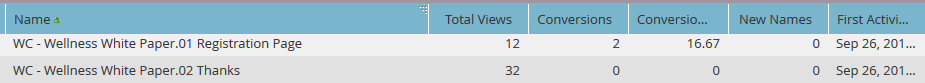
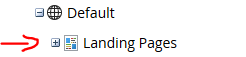

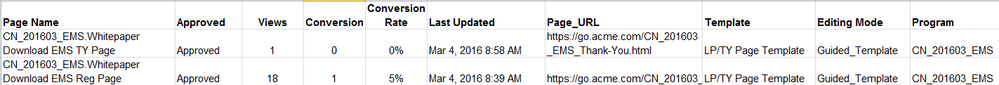
.png)