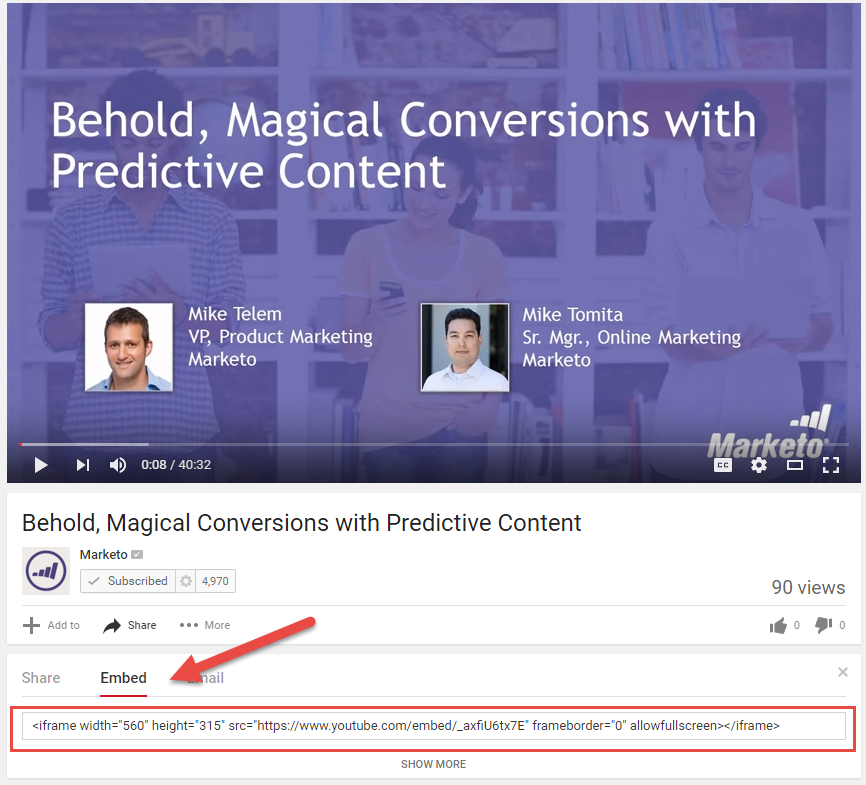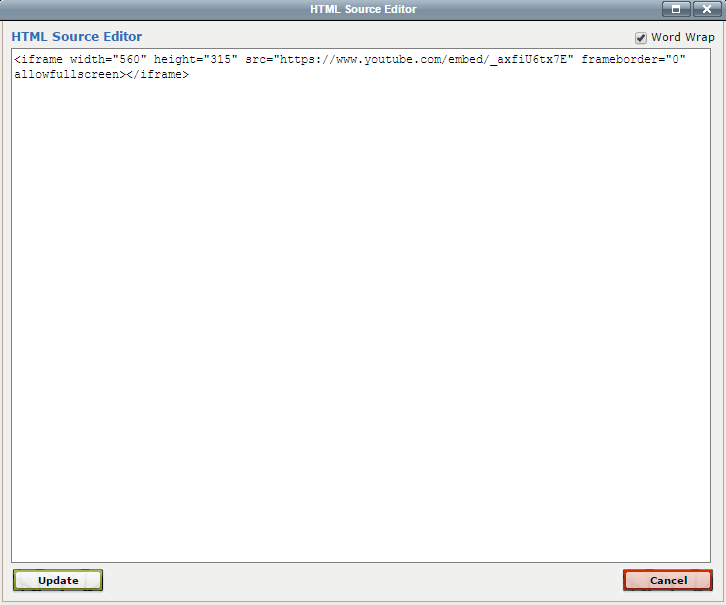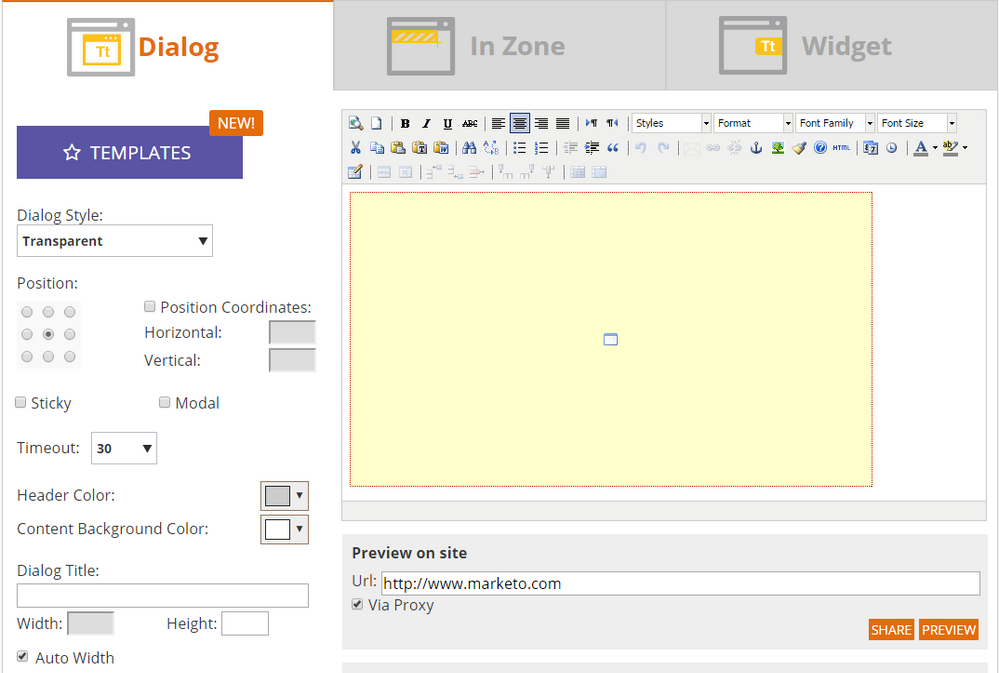How To Embed Video in a Web Personalization (RTP) Campaign
- Subscribe to RSS Feed
- Mark as New
- Mark as Read
- Bookmark
- Subscribe
- Printer Friendly Page
- Report Inappropriate Content
- Mark as New
- Bookmark
- Subscribe
- Mute
- Subscribe to RSS Feed
- Permalink
- Report Inappropriate Content
Today's marketing is about effective story telling. And with the viral nature of digital marketing, top of the list when it comes to getting your story out there is the use of video content. If you still haven't included video as part of your marketing strategy, or if you want to learn about using video to increase engagement, qualify and convert your buyers, check out this great eBook. Now add the power of web personalization to the mix and you're telling that powerful story to the audience most likely to want to watch.
Let's look at how easy it is to include video in your web personalization campaigns.
First you'll need to follow the relevant video player's Embed HTML instructions:
In the RTP campaign editor, open the HTML editor and simply paste the video's Embed HTML code. In the below example I'm using a YouTube video.
In YouTube click on the Embed tab and copy the embed code:
Then copy and paste the embed code into the campaign HTML and click Update:
The video won't render in the WYSIWYG editor - but don't worry, it will still work - just check out the Preview:
And here's the final result:
Did you know you can also include forms in your Web Personalization campaigns? Check out the instructions here.
As always, thanks to Yanir Calisar for all things RTP related. ![]()
You must be a registered user to add a comment. If you've already registered, sign in. Otherwise, register and sign in.
- Copyright © 2025 Adobe. All rights reserved.
- Privacy
- Community Guidelines
- Terms of use
- Do not sell my personal information
Adchoices