- Marketing Nation
- :
- Products
- :
- Blogs
- :
- Marketo Whisperer Blogs
- :
- Four Steps to Building a Deduplication Strategy
Four Steps to Building a Deduplication Strategy
- Subscribe to RSS Feed
- Mark as New
- Mark as Read
- Bookmark
- Subscribe
- Printer Friendly Page
- Report Inappropriate Content
- Mark as New
- Bookmark
- Subscribe
- Mute
- Subscribe to RSS Feed
- Permalink
- Report Inappropriate Content
Reaching the right person with the right message at the right time is the pinnacle of successful marketing campaigns. And there’s a reason for that – it works! But what happens if the person you’re trying to target has multiple records (duplicates) in your Marketo database? How do you ensure you’re targeting the “right” record and not the “wrong” record?
Duplicates – What They Are and How They Get Into Marketo
Before we can answer that question, we need to better understand how Marketo defines a duplicate record. By default, Marketo’s unique identifier is email address. Therefore, a duplicate record occurs when more than one record has the same email address. Now, let’s look at some of the most common ways that duplicates can enter Marketo:
- Via native CRM sync – Records syncing from your CRM will not automatically dedupe
- This is because Marketo views your CRM as the source of truth. If you have duplicate records in your CRM, those duplicates will be reflected in Marketo (unless you've already implemented a solution to only sync one record).
- Via the API – Records entering Marketo via the API can result in duplicates
- This depends on how the data is being ingested (IE. how the API connection is set up).
- Manual Entry – Records entered in manually will not automatically dedupe
- The system recognizes a manual entry as intentional. This is helpful for testing scenarios that require multiple records with the same email address.
Let’s Talk Strategy!
Managing duplicates can be cumbersome, and marketers often don’t know where to begin. Here are four key steps to get you started:
1. Extract a list of all possible duplicate records from Marketo.
- Navigate to the Database tab in Marketo.
- Locate the System Smart Lists folder, and select the list called Possible Duplicates. (Note: You can also build your own Smart List if you wish to use custom logic.)
- Click on the People tab at the top of the screen to view members of the list.
- The data we want to examine is stored in the record’s Original Source Type field. Original Source Type is a system-managed field that stores the location a person or website visitor was first discovered (Example: List Import, Web Page Visit). If this field is not visible as part of the Default view, be sure to add it by choosing Edit Default from the top left dropdown.
💡 PRO TIP: If you are looking for more granular data, feel free to include additional fields.
- Click the Export button to download the list.
2. Identify the source of the duplicates.
- Open the list of duplicates and examine the data:
- What is the overall volume of unique email addresses?
- What are the source types and do you recognize them?
- Where are most duplicates coming from?
💡 PRO TIP: I recommend doing this in Excel and using a pivot table to assess the data more quickly.
3. Examine the source.
- Now that we’ve identified where these duplicates are coming from, we need to understand how they’re being inserted into Marketo. Here are a few scenarios to help get you started:
- Scenario #1: The data shows most duplicate records are originating from both Salesforce and Marketo. In this scenario, start by connecting with Sales and Marketing to understand the process for record creation in CRM vs. Marketo so you can align on which system should be the true original source.
- Scenario #2: The data shows many duplicates records are coming from lists being imported into both Marketo and Salesforce, but your organization has determined all records should originate in Salesforce. In this scenario, start by connecting your Sales team and Marketo users so they can align on the list upload process.
4. Strategize a solution.
- Now it’s time to determine a better path forward! When building and planning your strategy, consider the following:
- Collaboration is key. From planning to execution, driving this initiative forward is going to require support from various teams within your organization.
💡 PRO TIP: Be sure to also consider teams that may not be directly involved but that could be impacted by any system changes. - Consider a methodical approach. Identify and document each step in the record creation process so you can more easily pinpoint where issues are occurring.
- Determine how to handle existing duplicates. Whether you’ve fixed the issues or not, you still need to figure out what to do with the duplicates that are currently in your system. You’ll want to determine which records you want to retain, which records you want to merge, and which records, if any, you want to delete.
💡 PRO TIP: If the volume is too high to handle in-house, Adobe Consulting Services can help! Contact your CSM to learn about our auto-merge capabilities. - Vet the entire process. Share your plan and timeline with key stakeholders before you execute. Set expectations and ensure everyone is aligned.
- Keep an eye on your database. It can be incredibly challenging to solve for all possible scenarios. Have someone on your team you can rely on to monitor duplicates on an ongoing basis.
- Collaboration is key. From planning to execution, driving this initiative forward is going to require support from various teams within your organization.
Conclusion
If you want assurance that you’re targeting the “right” record and not the “wrong” record, you need a strategy that considers the root cause of your duplicates and establishes a framework for sustaining a cleaner database. After all, the best way to manage duplicates is to prevent them from happening in the first place!
⚠️ Overwhelmed by your duplicate records? Connect with your CSM to learn how Adobe Consulting Services can help you manage them.
You must be a registered user to add a comment. If you've already registered, sign in. Otherwise, register and sign in.
- Copyright © 2025 Adobe. All rights reserved.
- Privacy
- Terms of use
- Do not sell my personal information
Adchoices


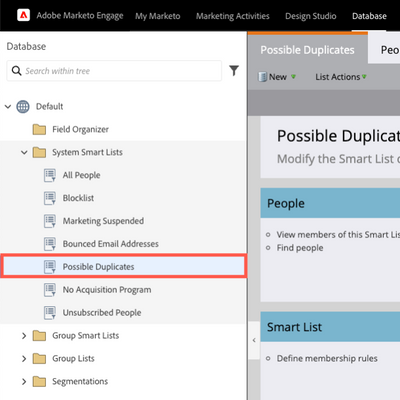
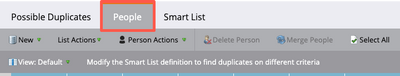
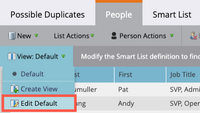
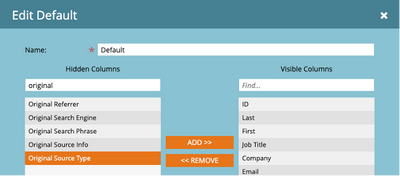

.png)