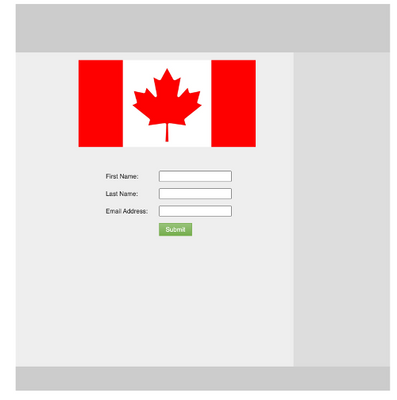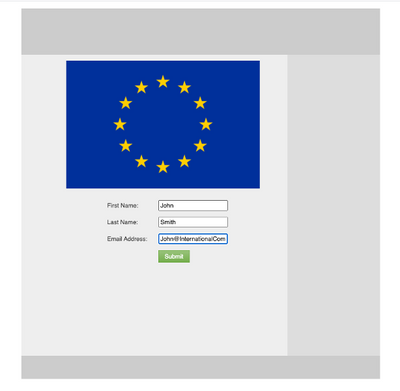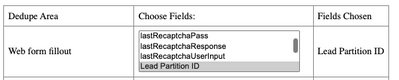Duplicate Person records with forms when using partitions and workspaces
- Subscribe to RSS Feed
- Mark as New
- Mark as Read
- Bookmark
- Subscribe
- Printer Friendly Page
- Report Inappropriate Content
- Mark as New
- Bookmark
- Subscribe
- Mute
- Subscribe to RSS Feed
- Permalink
- Report Inappropriate Content
Customers often ask what behaviors they should expect when they have multiple lead partitions with matching workspaces for Marketo assets, specifically related to form submissions.
In this discussion, we'll have two partitions, North America Data and Europe Data, and two matching workspaces, one for North America Assets and the other for Europe Assets. you'll be able to tell the forms apart by the flags. 🙂
In the simplest case and using the default dedupe rule (email only), if HBurns@Gmail.com fills out the North America Form, his record is added to or updated in the North America partition. If he then fills out the Europe form, the record in the North America is updated. (If you're wondering if I tested all of this, I did! I also re-tested it when writing this blog).
In order to allow for duplication across these partitions, so that HBurns@Gmailcom can exist in TWO partitions, consulting or support must get involved and edit the dedupe fields in the instance to add Lead Partition ID as a secondary dedupe field for Form submissions.
Once that is setup, the behavior will be quite different, as follows.
If TOdinson@Asgard.net net fills in a form in the North America Workspace, it will appear in the North America Partition, and the same with the Europe workspace and partition, and the same with updates... whatever form they fill out (by workspace) it will update the correct partition.
All this is well and good until we consider cookies, which will override all of this behavior. In the case of a cookie being present in a browser .. the person record which created the cookie will receive the update regardless of which form is submitted!
The moral of the story is is to analyze your use case and the reason behind attempting to use duplicates, because there are many times it wont act as you might expect.
You must be a registered user to add a comment. If you've already registered, sign in. Otherwise, register and sign in.
- Copyright © 2025 Adobe. All rights reserved.
- Privacy
- Community Guidelines
- Terms of use
- Do not sell my personal information
Adchoices