- Marketing Nation
- :
- Products
- :
- Blogs
- :
- Marketo Whisperer Blogs
- :
- Changing the Field Type of a Marketo Field - Deep ...
Changing the Field Type of a Marketo Field - Deep Dive
- Subscribe to RSS Feed
- Mark as New
- Mark as Read
- Bookmark
- Subscribe
- Printer Friendly Page
- Report Inappropriate Content
- Mark as New
- Bookmark
- Subscribe
- Mute
- Subscribe to RSS Feed
- Permalink
- Report Inappropriate Content
Here are the instructions for Admins to change the type of a Marketo field.
You can only change the field type for custom fields. A notification will appear letting you know if you won’t be able to change a field type. Records may need to be updated if a trigger campaign fires while the CDV flow step is removed.
You won’t be able to change the field if it is in use including being used in a CDV flow step.
You can’t change a score or formula field.
The values of the field may be cleared when you change the field type. The warning message you see will vary depending on what Field Type you're changing from/to.
To preserve the data, you will want to export it and re-import it after you change the field type. You may need to change the format of the value, depending on what the date field will accept and how the value is formatted now. In order to change the field type you need to remove it from all assets currently referencing it as well, so if you have a lot it might be easier to create a new field and start using that one instead.
Summary of typical field type changes
Current Type | Change to | Allowed | Existing Data Will be Lost |
String | Score | Yes | Yes |
Score | String | No | N/A |
String | Boolean | Yes | Yes – All new values will be false |
Boolean | String | Yes | Yes |
String | Integer | Yes | Yes |
Integer | String | Yes | No |
Integer | Score | Yes | No |
Score | Integer | No | N/A |
Date | Datetime | Yes | Yes |
Datetime | Date | Yes | Yes |
String | Yes | No | |
String | Yes | No | |
String | Text (Aka Text Area) | Yes | No |
Text | String | Yes | No – Values may be truncated |
Formula | Anything | No | N/A |
Additional resources for learning about the Marketo integration with SFDC.
You must be a registered user to add a comment. If you've already registered, sign in. Otherwise, register and sign in.

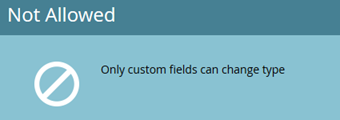
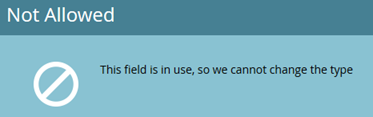
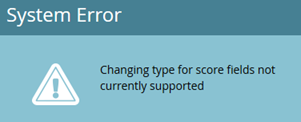
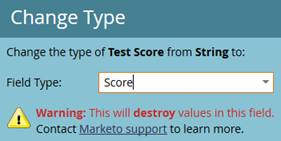
.png)