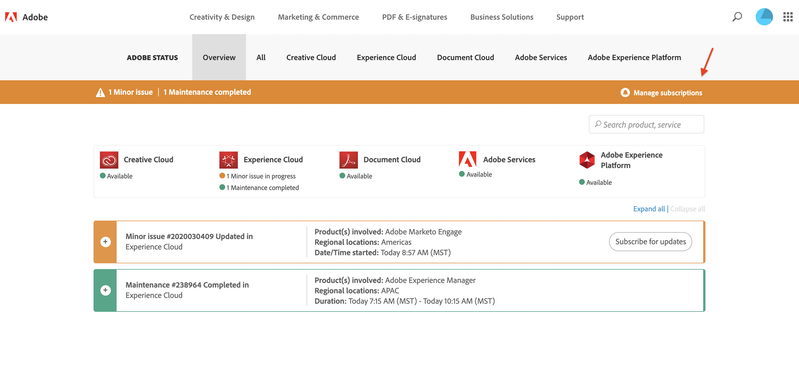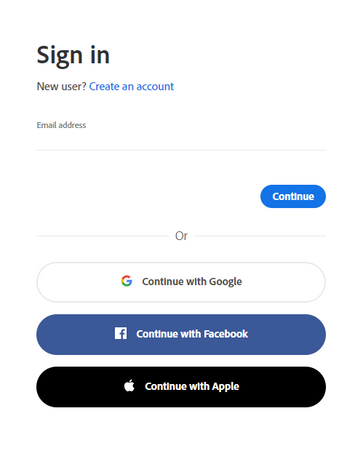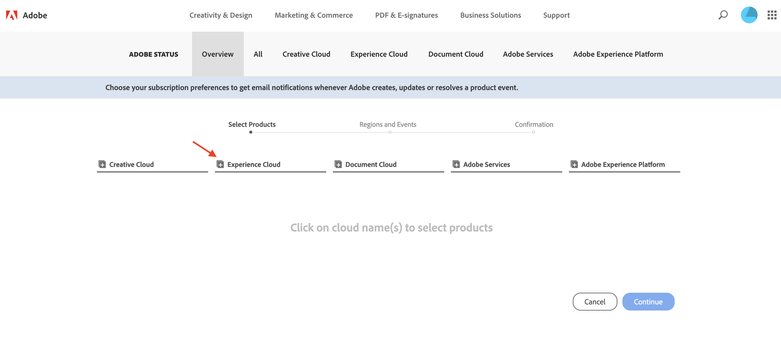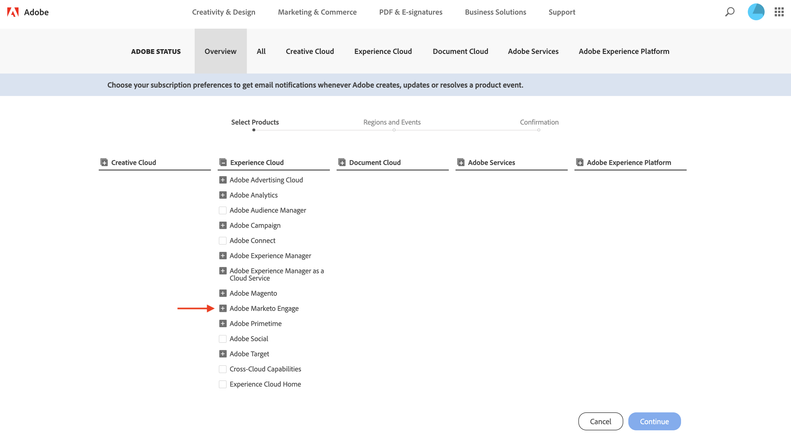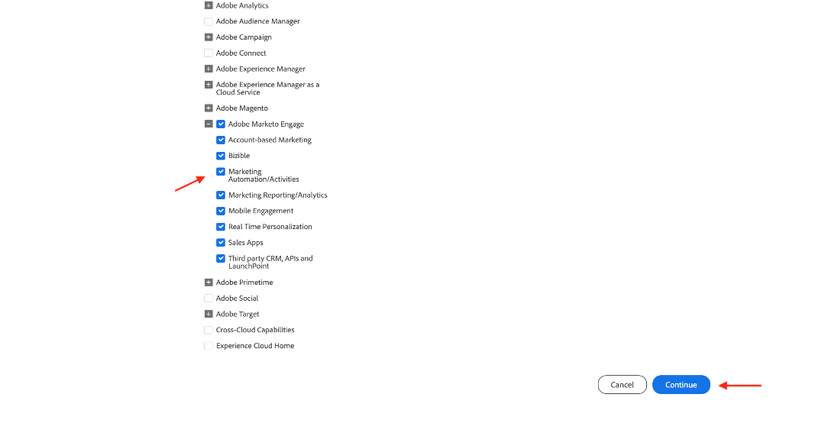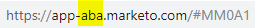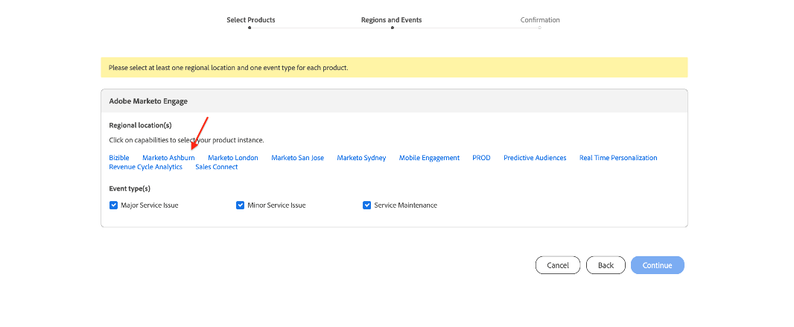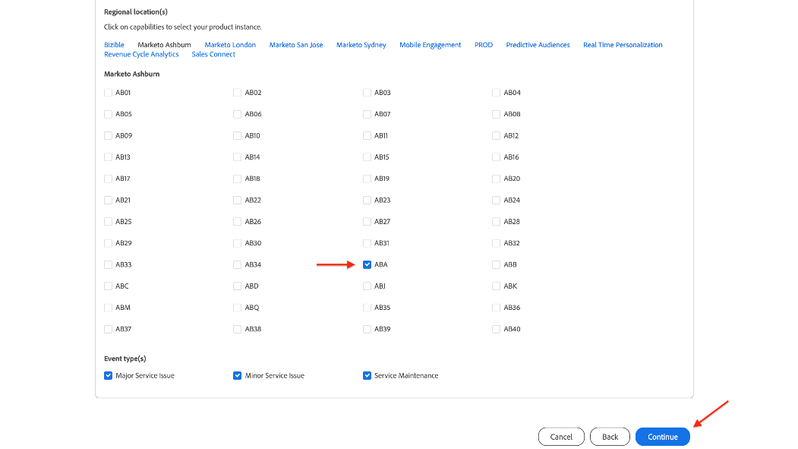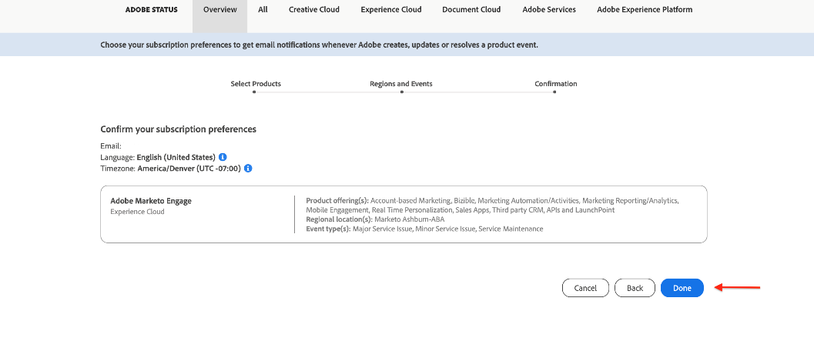How to Subscribe to Status Page Notifications
- Mark as New
- Bookmark
- Subscribe
- Mute
- Subscribe to RSS Feed
- Permalink
- Report Inappropriate Content
1. Navigate to https://status.adobe.com
2. Click Manage Subscriptions
3. Sign in using your Adobe credentials or click Create an Account to log in
4. Select Experience Cloud drop-down
5. Select Adobe Marketo Engage
6. Select a business service(s)
Prior to selecting a regional location(s), you will want to identify what data center and pod/server your instance is located in. You can deduce this information by looking at the URL of your instance. The CNAME = the pod or server your instance is on.
The example above indicates that this instance is in our Ashburn data center on pod A. This user would select the regional location Marketo Ashburn, and then pod ABA, as shown below.
The abbreviations for all of our data centers are as follows:
ab = Ashburn
sj = San Jose
sn = Sydney
lon = London
NOTE: This method can also be used to identify what Real Time Personalization (RTP) pod/server your instance is in.
7. Select regional location(s) and event type(s)
8. Select the environment(s) you would like to subscribe to and click Continue
9. Review your subscription preferences and click Done
- Copyright © 2025 Adobe. All rights reserved.
- Privacy
- Community Guidelines
- Terms of use
- Do not sell my personal information
Adchoices