It would be nice if Marketo would report which emails are marked as spam. I found this report from a different company that shows the # of "marked as spam" in a campaign.
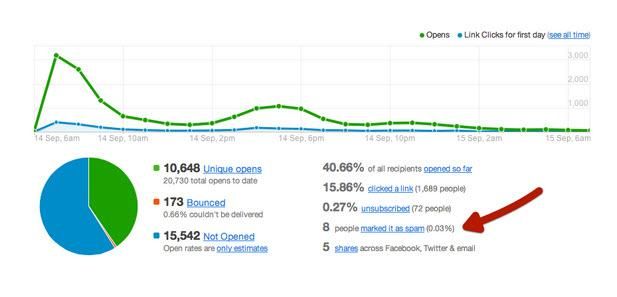
Marketo could but it in the email stats:
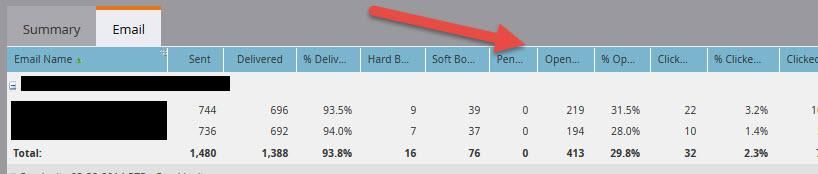
Please consider this because it would give more insight into what is happening with campaigns.
Thanks,
Karin