- Marketing Nation
- :
- Products
- :
- Ideas
- :
- Ideas
- :
Your Achievements
Next /
Sign inSign in to Community to gain points, level up, and earn exciting badges like the new Applaud 5 BadgeLearn more!
View All BadgesSign in to view all badges
Option to hide chat pop-up in support portal that covers UI controls and information
Idea Options
- Subscribe to RSS Feed
- Mark as New
- Mark as Read
- Bookmark
- Subscribe
- Printer Friendly Page
- Report Inappropriate Content
- Mark as New
- Bookmark
- Subscribe
- Mute
- Subscribe to RSS Feed
- Permalink
- Report Inappropriate Content
Option to hide chat pop-up in support portal that covers UI controls and information
Status:
Already have it
Submitted by
 Elliott_Lowe1
on
06-16-2016
03:01 PM
Elliott_Lowe1
on
06-16-2016
03:01 PM
A new chat pop-up is being displayed in the support portal, but it hides information and controls. Unless my browser window is expanded to at least 1540 pixels wide, it covers fields and controls when I am creating and reviewing cases. Even when the browser window is a full 1920 pixels wide, the chat pop-up hides the View Case Details button after creating a new case and hides the case open dates in the list of cases (see screen shots). This is very annoying. Please provide an option to close the chat pop-up.
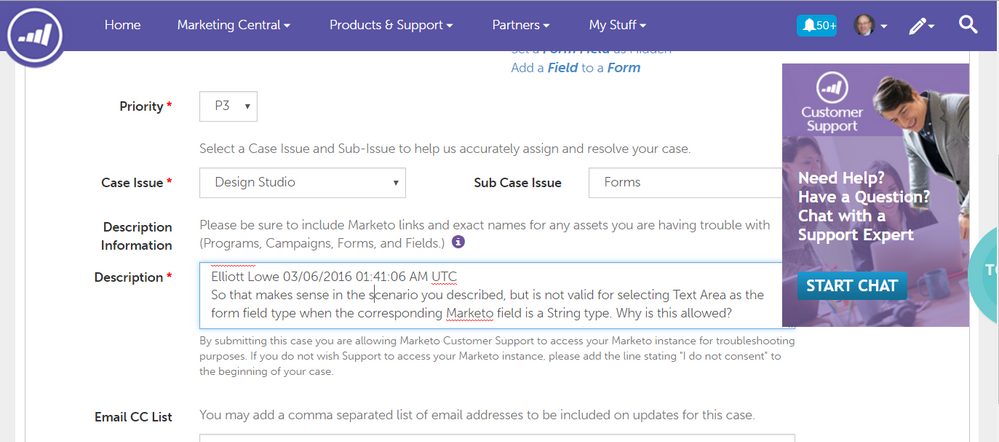
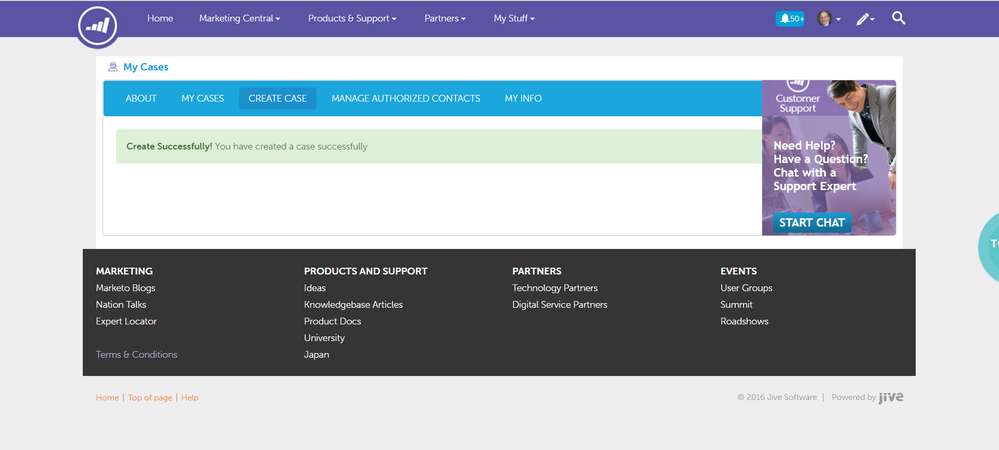
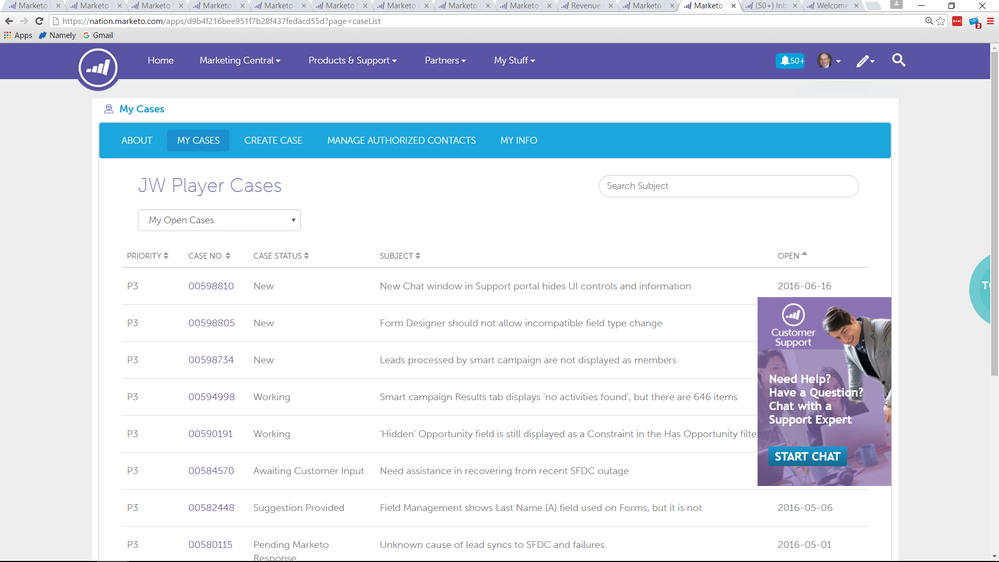
- Find more ideas tagged with:
- chat support
1,773
2 Comments
You must be a registered user to add a comment. If you've already registered, sign in. Otherwise, register and sign in.
- Copyright © 2025 Adobe. All rights reserved.
- Privacy
- Community Guidelines
- Terms of use
- Do not sell my personal information
Adchoices