- Marketing Nation
- :
- Products
- :
- Ideas
- :
- Ideas
- :
- Block deletion of RCE folders with content.
Your Achievements
Next /
Sign inSign in to Community to gain points, level up, and earn exciting badges like the new Applaud 5 BadgeLearn more!
View All BadgesSign in to view all badges
Block deletion of RCE folders with content.
Idea Options
- Subscribe to RSS Feed
- Mark as New
- Mark as Read
- Bookmark
- Subscribe
- Printer Friendly Page
- Report Inappropriate Content
- Mark as New
- Bookmark
- Subscribe
- Mute
- Subscribe to RSS Feed
- Permalink
- Report Inappropriate Content
Block deletion of RCE folders with content.
Status:
Open Ideas
Submitted by
Anonymous
on
03-14-2014
08:16 AM
In RCE you can right click a folder and get a delete option.
However the delete option only appears if there is content in the folder. This allows you to delete a folder and everything it contains in one shot.
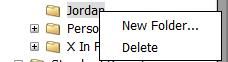
If a folder is empty, the delete choice does not appear. Meaning you can't delete empty folders, only folders that have something in them.
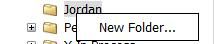
This is incredibly dangerous. You should only be allowed to delete empty folders, not the reverse. (Also - the New Folder choice doesn't work on an empty folder. You have to create a report or dashboard first, then you can create a new folder.)
However the delete option only appears if there is content in the folder. This allows you to delete a folder and everything it contains in one shot.
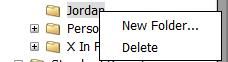
If a folder is empty, the delete choice does not appear. Meaning you can't delete empty folders, only folders that have something in them.
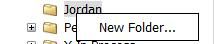
This is incredibly dangerous. You should only be allowed to delete empty folders, not the reverse. (Also - the New Folder choice doesn't work on an empty folder. You have to create a report or dashboard first, then you can create a new folder.)
- Find more ideas tagged with:
- revenue cycle analytics
1,061
5 Comments
You must be a registered user to add a comment. If you've already registered, sign in. Otherwise, register and sign in.
- Copyright © 2025 Adobe. All rights reserved.
- Privacy
- Terms of use
- Do not sell my personal information
Adchoices

.png)