- Marketing Nation
- :
- Products
- :
- Ideas
- :
- Ideas
- :
- Allow the resizing of columns in "list import" vie...
Your Achievements
Next /
Sign inSign in to Community to gain points, level up, and earn exciting badges like the new Applaud 5 BadgeLearn more!
View All BadgesSign in to view all badges
Allow the resizing of columns in "list import" view
Idea Options
- Subscribe to RSS Feed
- Mark as New
- Mark as Read
- Bookmark
- Subscribe
- Printer Friendly Page
- Report Inappropriate Content
- Mark as New
- Bookmark
- Subscribe
- Mute
- Subscribe to RSS Feed
- Permalink
- Report Inappropriate Content
Allow the resizing of columns in "list import" view
Status:
Open Ideas
Submitted by
 Dan_Stevens_
on
11-12-2014
09:55 AM
Dan_Stevens_
on
11-12-2014
09:55 AM
While uploading a list of leads into a program, I realized I wasn't able to resize the width of the columns here and therefore it was impossible to know what the full column value was in order to properly map it to the field in Marketo. These columns should be resizable.
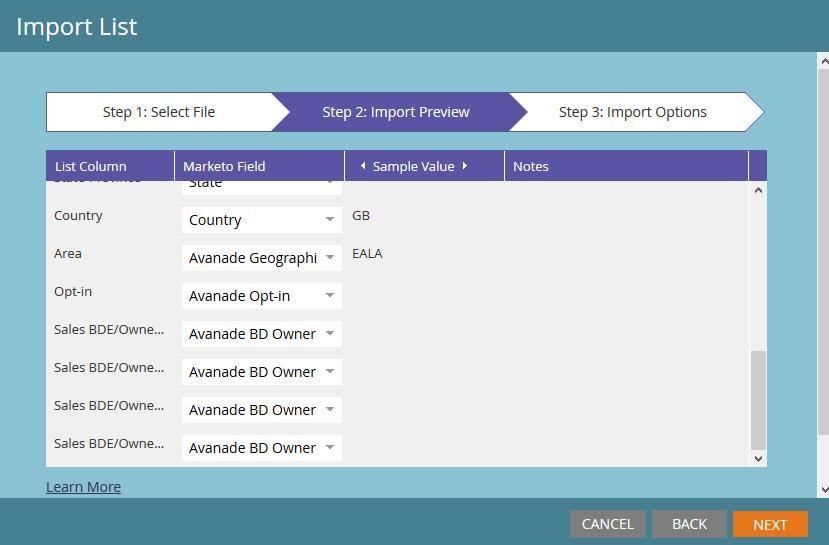
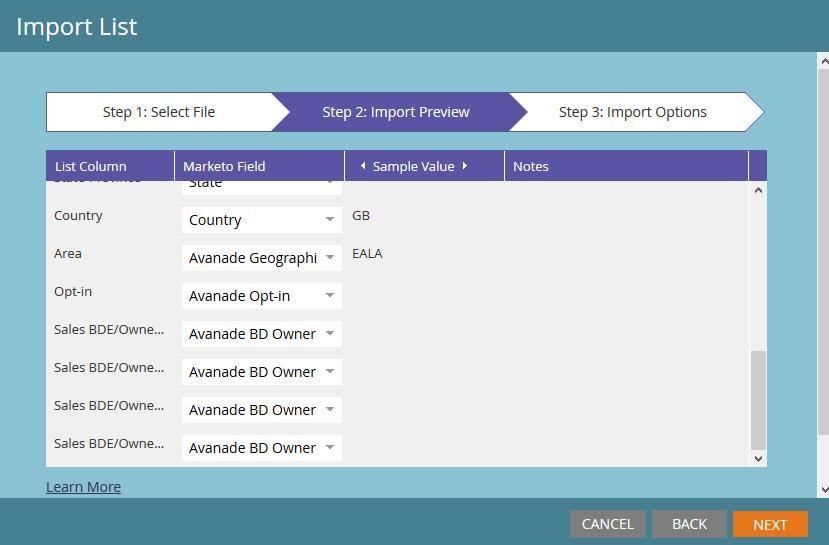
- Find more ideas tagged with:
- marketing activities
811
3 Comments
You must be a registered user to add a comment. If you've already registered, sign in. Otherwise, register and sign in.
- Copyright © 2025 Adobe. All rights reserved.
- Privacy
- Terms of use
- Do not sell my personal information
Adchoices

.png)