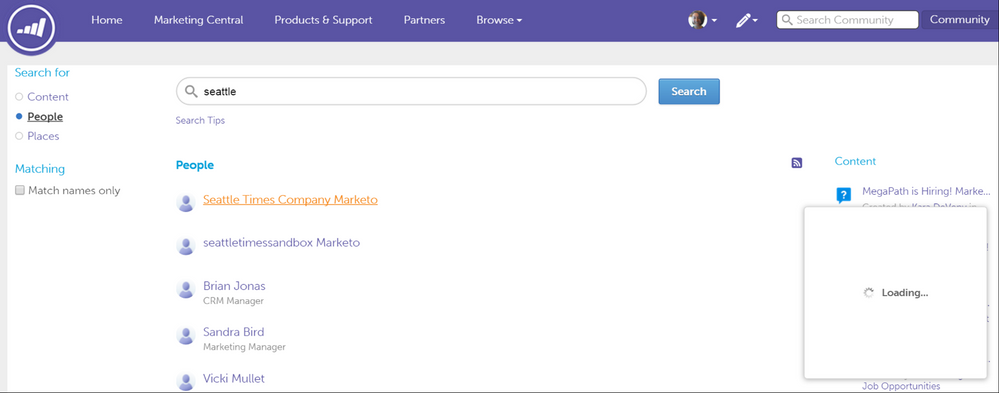Re: Lag
- Subscribe to RSS Feed
- Mark Topic as New
- Mark Topic as Read
- Float this Topic for Current User
- Bookmark
- Subscribe
- Printer Friendly Page
- Mark as New
- Bookmark
- Subscribe
- Mute
- Subscribe to RSS Feed
- Permalink
- Report Inappropriate Content
The pop ups are taking a long time to completely disappear. A partially opaque version lingers for almost a full minute after I scroll away.
Solved! Go to Solution.
- Labels:
-
Community Feedback
- Mark as New
- Bookmark
- Subscribe
- Mute
- Subscribe to RSS Feed
- Permalink
- Report Inappropriate Content
Alexis Mohr Thanks for the heads up. There should only be one pop-up -- when you first log in. You can get rid of the pop up so it never shows again by clicking on the box in the bottom left hand corner. Sorry about the inconvenience, though.
- Mark as New
- Bookmark
- Subscribe
- Mute
- Subscribe to RSS Feed
- Permalink
- Report Inappropriate Content
Alexis Mohr Thanks for the heads up. There should only be one pop-up -- when you first log in. You can get rid of the pop up so it never shows again by clicking on the box in the bottom left hand corner. Sorry about the inconvenience, though.
- Mark as New
- Bookmark
- Subscribe
- Mute
- Subscribe to RSS Feed
- Permalink
- Report Inappropriate Content
Actually there are several 'pop up' like windows and they don't let me hit the "don't show again" they just slightly fade when I roll over them and eventually disappear.
Also, it lags when I roll over a person's name. The preview window takes a long time to pop up and causes lag if I try to scroll over a different name.
- Mark as New
- Bookmark
- Subscribe
- Mute
- Subscribe to RSS Feed
- Permalink
- Report Inappropriate Content
Alexis Mohr If you have the time, can you grab a screen shot and also tell me what browser you are using.
- Mark as New
- Bookmark
- Subscribe
- Mute
- Subscribe to RSS Feed
- Permalink
- Report Inappropriate Content
Chrome.
Here's one screen shot I could get with the people lag. It shows up far away from where I'm hovered over and I can't actually hit anything on the pop up when it finally loads (if I leave my cursor on the name long enough).
- Copyright © 2025 Adobe. All rights reserved.
- Privacy
- Community Guidelines
- Terms of use
- Do not sell my personal information
Adchoices