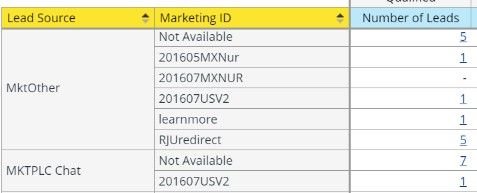How to apply Salesforce-style logic to Lead Reports in Revenue Explorer
- Subscribe to RSS Feed
- Mark Topic as New
- Mark Topic as Read
- Float this Topic for Current User
- Bookmark
- Subscribe
- Printer Friendly Page
- Mark as New
- Bookmark
- Subscribe
- Mute
- Subscribe to RSS Feed
- Permalink
- Report Inappropriate Content
Hi, does anyone know if it's possible to apply enhanced logic to the lead reports in Revenue Explorer?
e.g. Specifically what I want to do is see leads from all Lead Sources, cross referenced with the field "Marketing ID", but I want some Lead Sources to not show data if the "Marketing ID" field is blank, and other Lead Sources to show data even if the "Marketing ID" field is blank.
For example, in this situation I do not want to see "Not Available" Marketing ID leads for the source "MktOther", but I DO want to see the "Not Available" data for the lead source "MKTPLC Chat."
In Salesforce, or other tools, you could apply the logic:
(1 or (2 and 3))
1. Lead Source equals "MKTPLC Chat"
2. Lead Source equals "MktOther"
3. Marketing ID not equal to "______"
Is that type of filtering possible here?
- Copyright © 2025 Adobe. All rights reserved.
- Privacy
- Community Guidelines
- Terms of use
- Do not sell my personal information
Adchoices