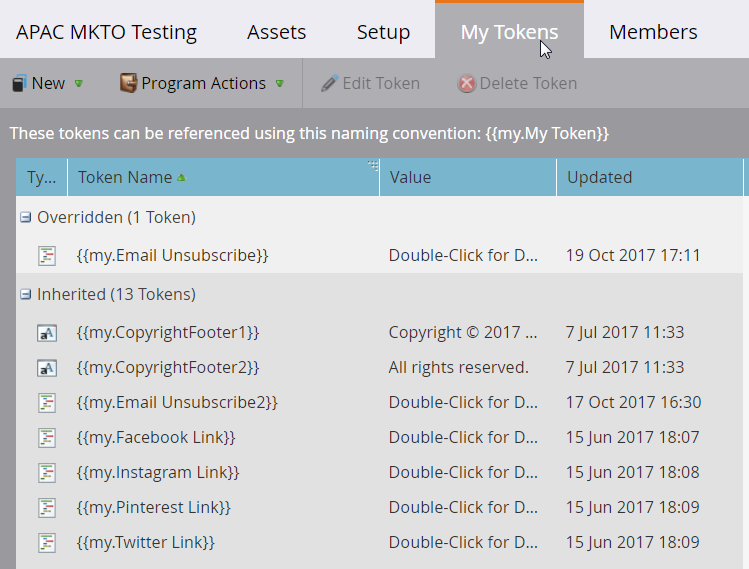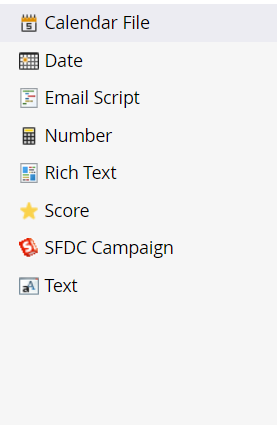How well do you understand tokens?
For your certification exam there is a big section that covers tokens, this is included in the personalisation section.
Tokens are an amazing and simple functionality that facilitates personalisation. You can use them form emails, landing pages, templates and advanced programming functionality such as lead scoring and changing data values.
Here are a few things that it would be good for you to review:
- Different types of tokens
- Where are tokens located?
- Where can they be used?
- How to use them?
Types of tokens
System Tokens
Marketo has system tokens that you can use for personalisation but you can also create your own tokens within a program or a folder.
Some examples of system tokens are:
- Unsubscribe link
- View as web page
- Dates
This page in Marketo Docs lists all the tokens that can be used for Person/Lead, Company, Campaign, System and Trigger.
Tokens Overview - Marketo Docs - Product Documentation
Folder or Program Tokens
In a program or in a folder you are able to create multiple tokens as well.
These are all the different types of tokens that you can create at a program or folder level.
Read more: Tokens Overview - Marketo Docs - Product Documentation
My suggestion for your preparation for the exam is that you practice with the different scenarios described above. The questions in the exam are easy if you are familiar with the scenarios that the test is covering.
Edward Unthank has written a very nice article about tokens: