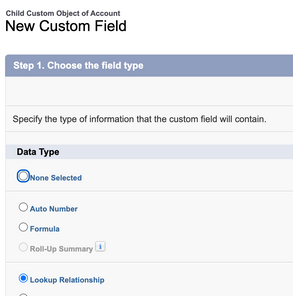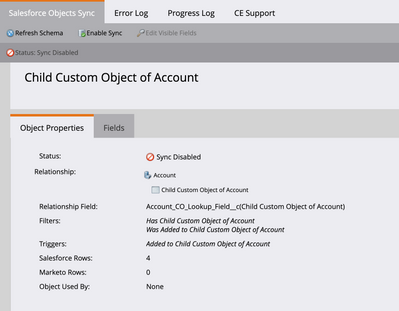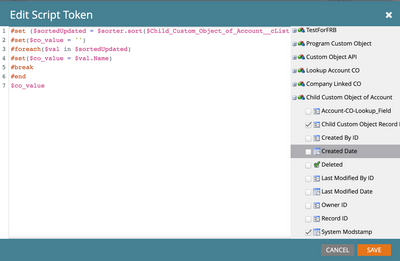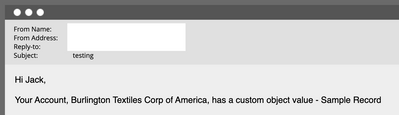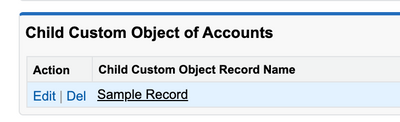- Marketing Nation
- :
- Products
- :
- Blogs
- :
- Employee Blogs
- :
Your Achievements
Next /
Sign inSign in to Community to gain points, level up, and earn exciting badges like the new Applaud 5 BadgeLearn more!
View All BadgesSign in to view all badges
How to use SFDC Custom Objects associated with SFDC Accounts in Velocity Scripts
Article Options
- Subscribe to RSS Feed
- Mark as New
- Mark as Read
- Bookmark
- Subscribe
- Printer Friendly Page
- Report Inappropriate Content
Marketo Employee
- Mark as New
- Bookmark
- Subscribe
- Mute
- Subscribe to RSS Feed
- Permalink
- Report Inappropriate Content
02-13-2023
06:04 PM
Many would think, is it possible to use Account related custom objects in velocity scripting? Yes, it is provided it is created and lookup field is mapped correctly.
When the SFDC Custom Object (linked with a SFDC Account) is the child object where SFDC Account Object as a Parent, then only we can use the custom object data in Velocity Scripting.
Let me show an example:
- Have the SFDC Admin create the custom object associated with an Account with a Lookup field to the Account Object
- This ensures the custom object is the child object and Account object is the Parent
Eg:
- Create other fields on this custom object and save
- Enter the data for this custom object
- Ensure the Sync user has access to all the fields of this custom object as well as this object
Eg.
- Sync the custom object with Marketo
- Refresh the schema
- Identify the newly created custom object
- Click Enable Sync
- Remember, you can sync any custom object upto 2-level deep
- Once the data is synced, create a velocity script
- Sample Script:
- Use this data in email personalization:
Custom Object value for that Account:
Please let me know if you have any questions as I am always happy to help!
You must be a registered user to add a comment. If you've already registered, sign in. Otherwise, register and sign in.
- Copyright © 2025 Adobe. All rights reserved.
- Privacy
- Community Guidelines
- Terms of use
- Do not sell my personal information
Adchoices