- Marketing Nation
- :
- Products
- :
- Champion Blog
- :
- Champion Program Blogs
- :
- The Complete Guide to New Marketo Features Announc...
The Complete Guide to New Marketo Features Announced at Summit 2016
- Subscribe to RSS Feed
- Mark as New
- Mark as Read
- Bookmark
- Subscribe
- Printer Friendly Page
- Report Inappropriate Content
- Mark as New
- Bookmark
- Subscribe
- Mute
- Subscribe to RSS Feed
- Permalink
- Report Inappropriate Content
Marketo announces a plethora of new features at Summit. The riches are so bountiful, its hard to keep track of them all. Fortunately my overly-detailed note-taking from high school still comes in handy on occasion.
Here is this year's deep dive into the product roadmap, along with some commentary to help you navigate the changes ahead.
There were some very significant announcements this year, including a complete rearchitecting of Marketo’s underlying technologies, a foray into the world of ABM, and the first step of a next-gen analytics experience. Let’s dive in.
Note: these features were announced as part of Marketo's roadmap for the coming year and many do not yet have a public release date. Unless they specifically say "Spring '16" next to them, the features are not expected as part of the Spring '16 release.
Project Orion: Re-Architecting Marketo for Enterprise Scale
Project Orion is the most exciting innovation this year. It’s not a new feature but rather a complete overhaul of the underlying architecture that makes Marketo work.
First, consider that Marketo is a huge workflow engine. It ingests behavioural data and lead information, logs that information as activities, and then executes actions in response to those activities based on rules. It’s beautiful and powerful.
Here’s the catch: at enterprise scale, Marketo can slow down. Anyone who’s gone to get lunch while waiting for a report to run or seen campaigns queued up for hours will know this pain.
And so we have tactics to help larger instances stay lean. We remove Munchkin from very high-volume pages and shift triggered campaigns to scheduled batches running at 3 AM. But do things have to be this way? Good design hygiene is a virtue (see some very useful tips in Josh Hill's recent post), but forced austerity due to platform limitations hurts us all. That’s like driving your Ferrari in the slow lane.
Project Orion tackles this issue head on, bringing greater capacity, increased scalability, and faster throughput to all of the platform’s key functions (data capture, activity logging, execution).
Without getting too deep in the weeds, Marketo is rebuilding its platform to leverage next-generation technologies like Kafka and Apache HBase that are used by some of the world’s most data-intensive applications. This is a multi-year initiative, but all clients will be migrated to the first iteration of the Orion platform sometime this year.
Credit: Ajay Awatramani
What does this mean in practical terms? Director of Product Management Ajay Awatramani flashed some statistics in his sessions. Things like 20 million activities per hour per instance and all triggers firing within 5 seconds. And that’s just for starters.
This is a much needed project that lays a foundation for years to come.
Marketo Account-Based Marketing
ABM: the first three letters of the alphabet if you don’t count C-L. It’s also the coolest marketing tactic EVER according to my LinkedIn feed.
However, Marketo Account Based Marketing is not merely a jump onto the bandwagon. To the credit of Mahesh Jeswani (MJ), the PM for ABM, it appears to be a thoughtful first step on what I suspect will be an ongoing roadmap of new account-oriented features. There’s good stuff here.
Credit: Mahesh Jeswani
Account Dashboard
The account dashboard offers an account-centric view of the lead database, bringing together information on fit, engagement, and revenue grouped by account into a single place.
One simple but powerful innovation is a new grid of named accounts, showing information like pipeline, account score, and other account-based data in a single table. Marketo makes it pretty easy to create tables of lead information via smart lists, but grouping this data by account is a challenge. Not with ABM.
Credit: Marketo Webinar
You can also create specific account lists (e.g., Top 50 in High Tech) to segment your view and see a summary of information (e.g, average account score) by list.
Each named account also has its own dashboard. The dashboard is tabbed similar to a lead detail record (although much prettier) and gives some useful high-level metrics such as the number of people from this account in the database, open pipeline, trending account engagement over time, account-wide interesting moments, and top ten best bets for people in the account.
Credit: Marketo Webinar
This is a super useful page. It is not yet entirely clear to me how to expose this data to sales. PM Mahesh Jeswani mentions there will be a new browser plugin to assist the entire account team in collaborating. Look forward to seeing that. Will it also someday be available in Sales Insight?
In any case, think of how powerful this view would be for building sales/marketing alignment around account targeting.
Lead-to-Account Mapping
CRMs are messy things, with people from the same company scattered across different accounts and across your lead object. It isn’t always clear that the new inbound lead you got last week is actually a decision-maker from a target account.
Lead-to-account mapping bridges that gap by automatically linking leads to accounts and consolidating that information into a single view.
This feature will use some sophisticated fuzzy logic and match across multiple objects (leads, contacts) and data points (domain, company name, IP, etc., etc.).
Also if you use an existing lead to account mapping solution, you will apparently be able to plug that into Marketo ABM so that the third-party solution will handle the logic for the mapping. Not sure which providers are supported but this is a nice touch to allow you to maintain an existing part of your stack.
Account Scoring

Marketo’s account scoring feature will offer several ways of calculating a score for an account.
One method will be to calculate a score based on the firmographic attributes of the company (what we do now as demographic scoring, but centralized at the account-level).
To gauge engagement, you will be able to aggregate the behavior score of all people associated with that account or create an average.
This is a straightforward port of traditional lead scoring into an account-based world, but it formerly required custom coding in your CRM to achieve. Now we’ll be able to do it easily in Marketo.
New Email Editor and Template Picker (Spring ‘16 Release)
In January 2012, I graduated from MailChimp to Marketo. It was both awesome and painful. I got lots of new features that went way beyond simple drip emails (awesome). But I also lost a UI that let me create new email templates without feeling like I needed to call a front-end developer (painful).
The new email editor and template picker will erase that pain for a lot of new customers and also just generally make the email experience way more delightful. I wish they had done this 4 years ago.
Pick your Template
Credit: Marketo Release Notes
It’s beautiful! So simple. Nicely done, Justin Cooperman.
This will come pre-loaded with a bunch of templates that will be actively maintained by Marketo (presumably to deal with the latest obscure limitations in Microsoft Outlook). Under “My Templates” you can also create and maintain your own templates, obviously, which will have their own thumbnail and be equally pretty.
Email templates will also get a new templating syntax akin to landing pages to support the new features described below.
Release Notes - Template Picker
Email Editor for the 21st Century
The new email editor incorporates the best of the new innovations in the landing page editor and then leapfrogs it. Variables come to email as well as “modules,” containing elements like images, videos, text, etc. that can be reordered and moved about with ease.
You can easily preview your emails on desktop and mobile. You can easily add and edit your pre-header. You can easily edit source code within a module without breaking the email from its template.
It’s like they just took a list of popular feature requests and implemented them all! ![]()
Credit: Marketo Release Notes
Next-Generation Analytics: Email Insights (Spring ‘16 Release)
Marketo’s reporting module has been in need of an overhaul for some time now. That overhaul is coming (courtesy of Brian Theodore and team), and Email Insights is a glimpse of what the future holds.
This is a well-executed reinvention of email reporting in Marketo. The sheer flexibility it offers compared to current Email Performance Reports should leave most seasoned users feeling gratified. But there’s a lot more going on beyond additional dimensions.
The key innovation here is the “insights” part. The report will proactively surface new insights for the user, such as “you have the most opens in the state of Florida.” What you do with that is up to you - but it's nice the report is taking an active role to push these factoids in front of the marketer.
Insights are also contained in the various trending indicators that accompany the metrics. So the report doesn’t just show you that open rate is x% and CTR is y%, but also helps you put that information in context through a layer of visual cues, indicating whether something is up, down, or the same.
Also worth noting: the reporting engine is based on the Orion architecture, meaning it should be fast.
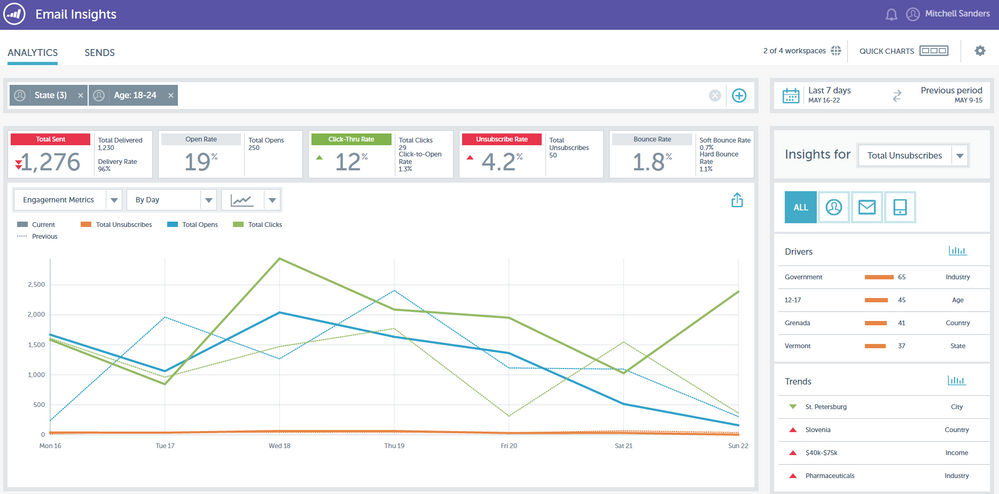
Based on the demos I’ve seen so far, I like this report. It will be fun to stress test it in real life.
And consider that this report is merely a beachhead in the larger redesign of Marketo’s reporting and analytics. I look forward to seeing this level of thought and care applied to program and opportunity analysis.
Public Service Announcement: Make sure to create your custom dimensions during the 4 week roll-out window. More information here.
Release Notes - Email Insights
Mobile Engagement: In-App Messaging (Spring '16 Release)
The mobile app has a nifty new in-app messaging designer and some advanced logic to target specific mobile audiences. This is really neat, and I wish I had a client with a mobile app to be able to take this for a spin. Would love to hear some feedback from those who have been doing mobile outreach and what their results have been.
Credit: Marketo Release Notes
Release Notes - Mobile In-App Messages
Admin and Workflow Improvements
Audit Trail
Now you can finally find out who broke your smart campaign and deactivate their Marketo account once and for all. Audit trail provides granular logging of all changes (create, edit, and delete) made to assets in design studio and marketing activities and in admin settings.
It comes with a cool new interface that allows you to filter and search through changes for specific information -- targeting, for example, all actions of a specific type, by a specific user, affecting a particular type of asset, or in a particular workspace.
You can access a 6 month history and also export to CSV for compliance and archival purposes. Access to Audit Trail is a new permission in the admin.
No-Draft Snippets (Spring ‘16 Release)
Another feature that is long overdue. If you’ve ever updated a footer snippet and then had to re-approve a bajillion landing pages, you probably wept bitter tears and promised yourself you’d use tokens next time.
Now your suffering is at an end. Marketo has sensibly created the ability (controlled by a new permission in the admin) to either force all assets into a draft when you update a snippet or allow them to maintain their existing state.
Release Notes - No-Draft Snippets
Granular Permissions
With granular permissions, we will be able to set permissions at the asset and folder level. This sounds dry, but there are a lot of potential use cases we will appreciate.
If you are working with an agency and want to give them access only to a development folder without exposing the rest of your marketing activities tree, you can do that.
If you have different teams working in a shared workspace but don’t want them getting their paws on each other’s stuff, you can limit them to certain folders.
If you are an iron-fisted admin and don’t want your marketing users even considering touching your operational programs, you can lock them out.
Friendly Instance Name (Spring ‘16 Release) and Universal User ID
These are two related features that you frankly may not fully appreciate unless you have spent a day working as a consultant and logging in and out of 12 different Marketo instances over and over and over again.
The “Friendly Instance Name” feature allows admins to provide a name for the instance - “Acme Sandbox,” “Acme Production,” “Fluffy,” and so on. It’s up to you. This feature is coming out in Spring ‘16.
This feature paves the way for the incredible Universal User ID. This is single-sign-on for Marketo, allowing you to log in with one user name and then switch seamlessly between different instances that you have access to. The friendly instance name is the key to knowing which instance you are actually logged into.
Release Notes - Friendly Instance Name
Limited Time Access (Spring ‘16 Release)
Similar to the “Grant Login Access” in Salesforce, Limited Time Access allows you to provide access to a user for...a limited time. Fairly self-explanatory.
The uses/benefits of this feature are many. For example, providing a Launchpoint vendor with temporary access to help set up an integration. Combine with granular permissions for bonus points!
Release Notes - Limited Time Access
Outbound Advertising
Ad Bridge will get a bit more automated with automated audience sync, meaning that you no longer will need to push a button to pass leads from a list/smart list into an ad platform.
This is good but still falls short of fully integrating ad bridge into the automated workflow with flow steps. Maybe next year…
In the meantime you can vote up this idea to do just that.
Predictive Content for Email
Give your emails a dash of machine learning and watch your click-through rates soar. At least, that’s the idea behind predictive content for email.
Similar to predictive content for the web (formerly part of RTP), you’ll be able to add a dynamic section to your emails to automatically recommend a “next-best” content asset.
Example: if someone signs up for a webinar, figure out the best white paper they can read in the meantime. Or, if someone downloads a white paper, recommend the best video to watch next, and so on.
Being able to do this in email is potentially a real game changer. You can go outbound on your entire lead database and leverage all of the known data you have to present them with the most relevant content.
Data Model and API
Custom Activities (Spring ‘16 Release)
Custom activities are really cool. You can represent the activities that matter most to your business in Marketo in the way you want to see them. Then you can use this data for targeting, triggering, and personalization.
We all know the standard activities that Marketo has - Visits Webpage, Fills Out Form, Opens Email, Clicks Link in Email, etc.
Custom activities are just like that but they are specific to your business. For example, “Registers for a Class” (education), “Makes a Purchase” (ecommerce), “Creates New Doo-Hickey” (software app that allows people to create doo-hickeys). Say goodbye to virtual pageviews.
The only downside right now is that you need to create custom activities via the REST API. API calls are a finite resource, so you need a well-considered strategy for what you create. Also, not everyone has the technical know-how to implement a REST solution, which is a bit more involved than using the Munchkin API. However, it’s only a matter of time before third-party solutions emerge to make this process simpler even for small, non-technical marketing teams.
Side Note: Custom Activities vs. Custom Objects
Custom Activities are not to be confused with custom objects, which were announced at Summit last year and became generally available in the Fall ‘15 release.
Custom objects represent additional entities that live in your Marketo instance - they are things that have properties that can change, like courses, cars, tractors, shoes, or high-end kitchen appliances.
Whereas, like their name suggests, custom activities are actions or events that happen at a moment in time, with details that can’t be changed.
Release Notes - Custom Activities
Documentation - Custom Activities
REST API Updates
The REST API continues to expand, with new APIs for landing pages and forms. This completes the asset management component of the REST API, meaning you now have programmatic control over all Marketo assets.
Integrations
Microsoft Dynamics users in our midst will be pleased to hear that the performance of that integration will see vast improvements thanks to Orion.
Ajay Awatramani states it will be “zippy fast” - 20x faster for the initial sync and 5x faster for the incremental sync. Maybe we’ll see the Dynamics integration continue to be brought up to par with Salesforce.
Wrapping Up
I really enjoy the Customer Love and other product-focused sessions at Summit. The PM team works hard and is responsive to user feedback. At the same time, us Marketo users are a critical and demanding bunch, which no doubt keeps them on their toes. That’s a good thing. But every now and then a thanks is in order. Thanks! ![]()
You must be a registered user to add a comment. If you've already registered, sign in. Otherwise, register and sign in.
- Copyright © 2025 Adobe. All rights reserved.
- Privacy
- Terms of use
- Do not sell my personal information
Adchoices


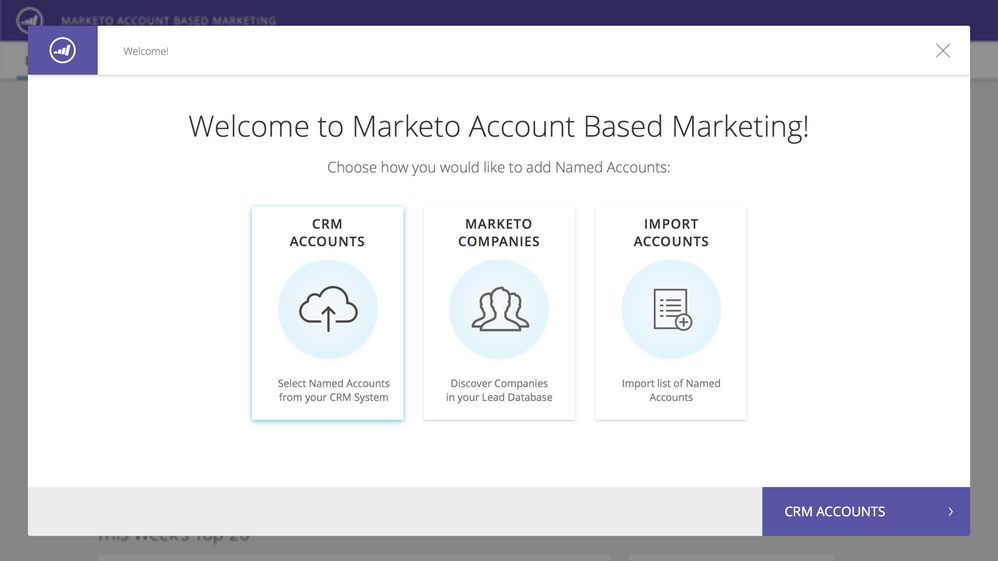
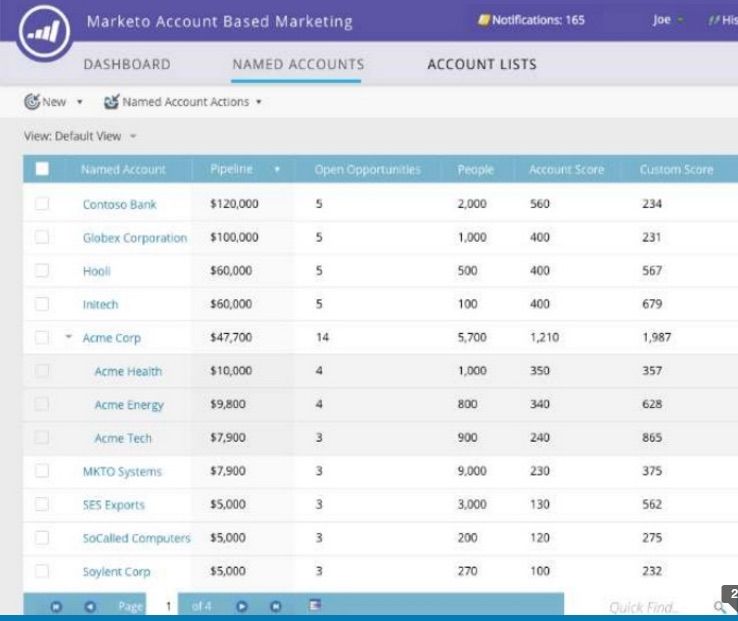
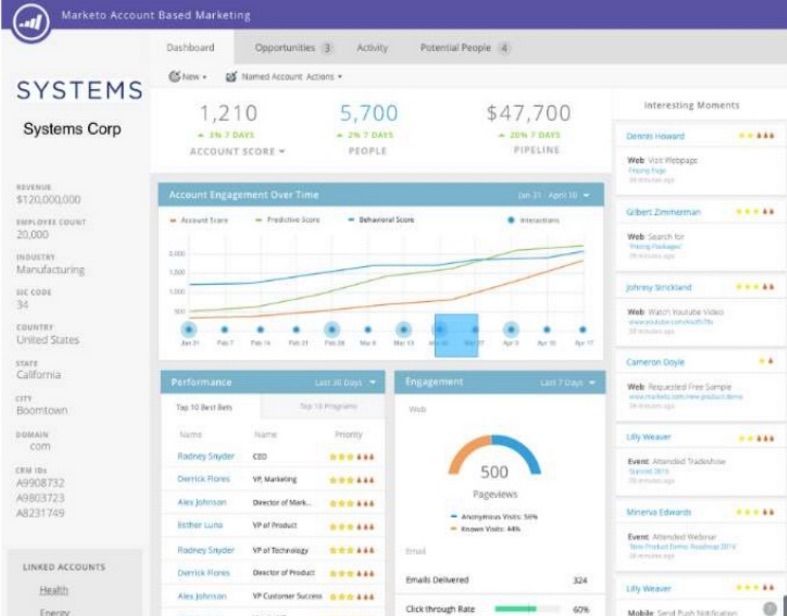
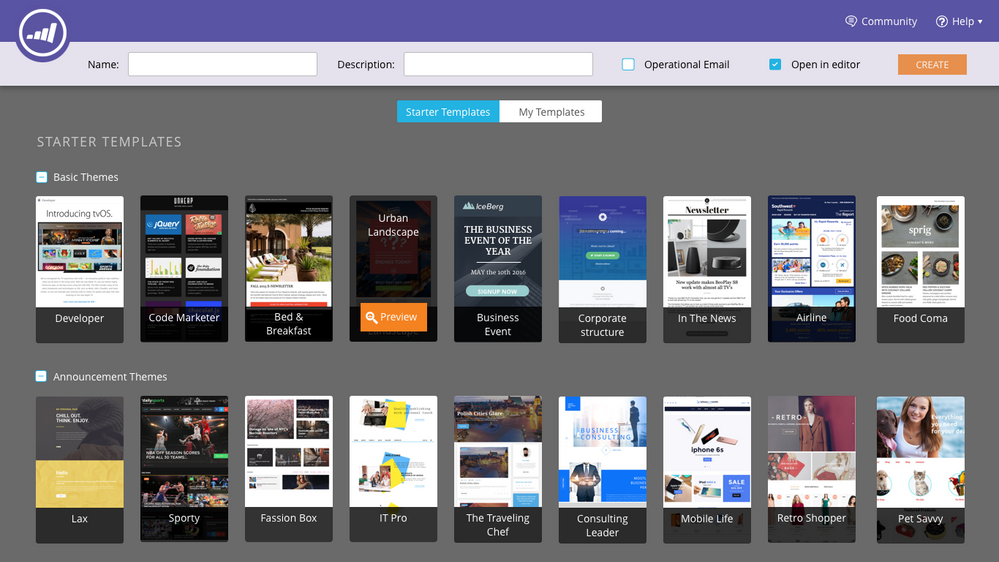
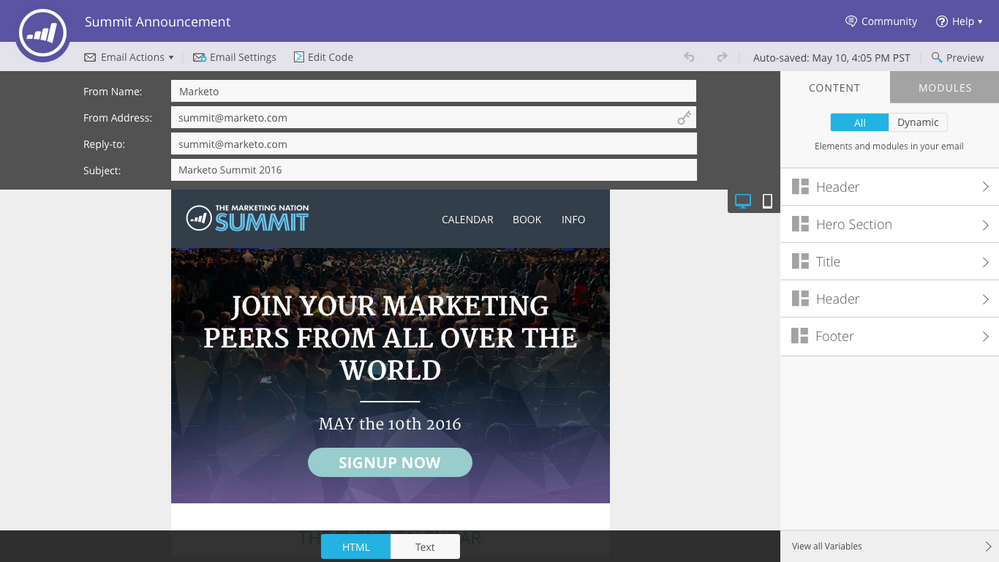
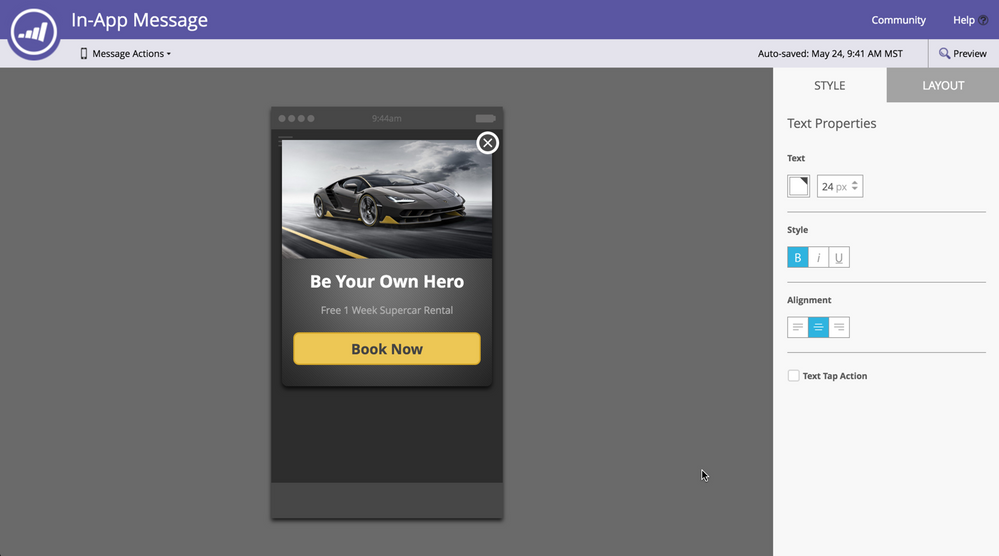
.png)