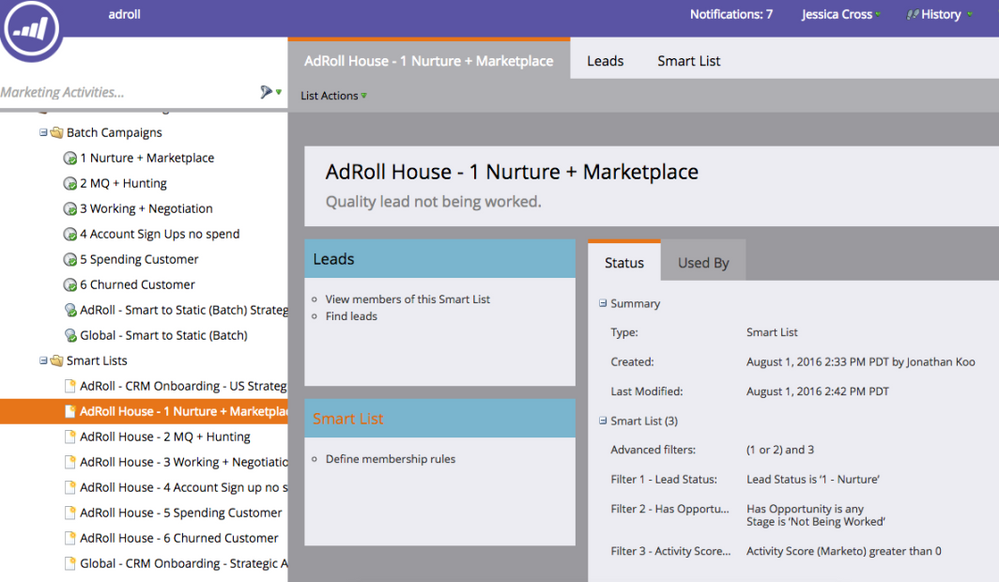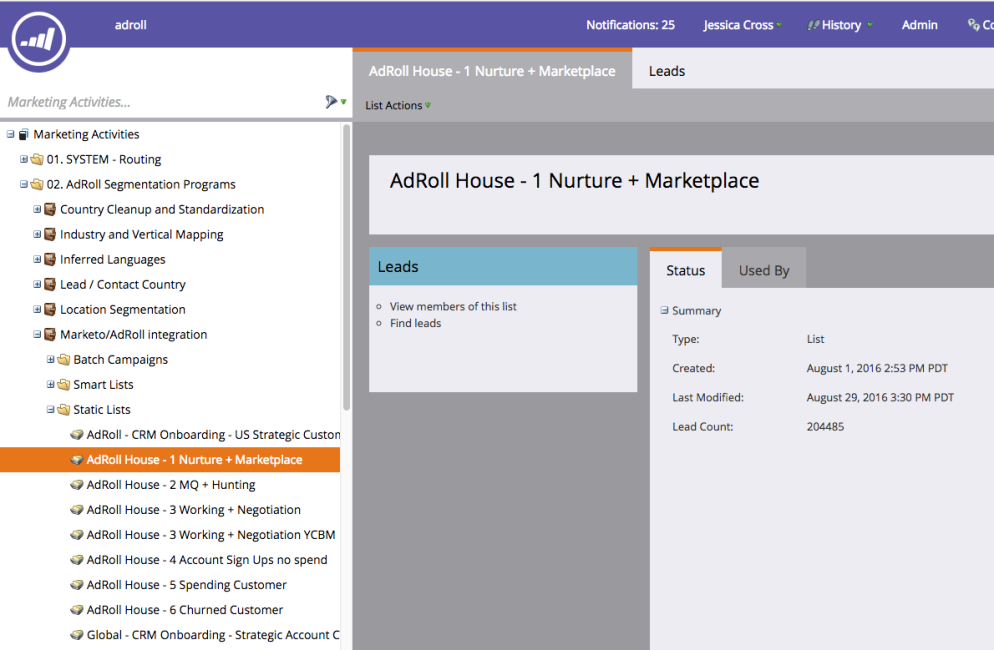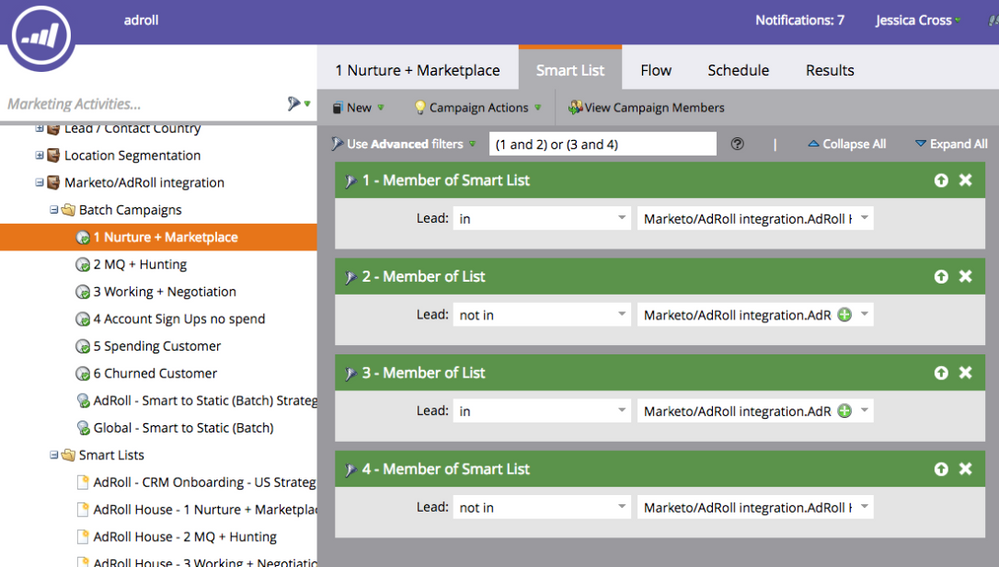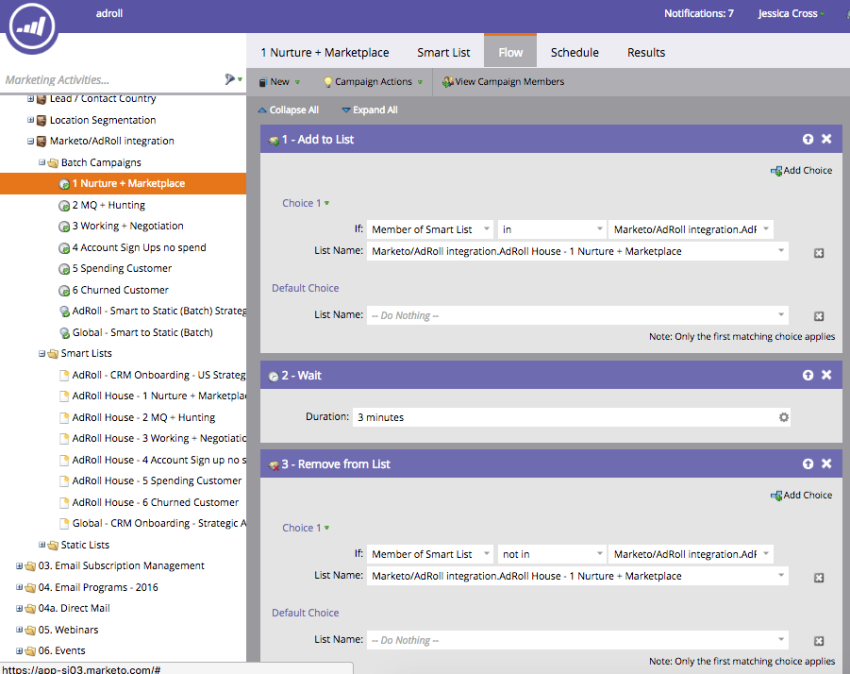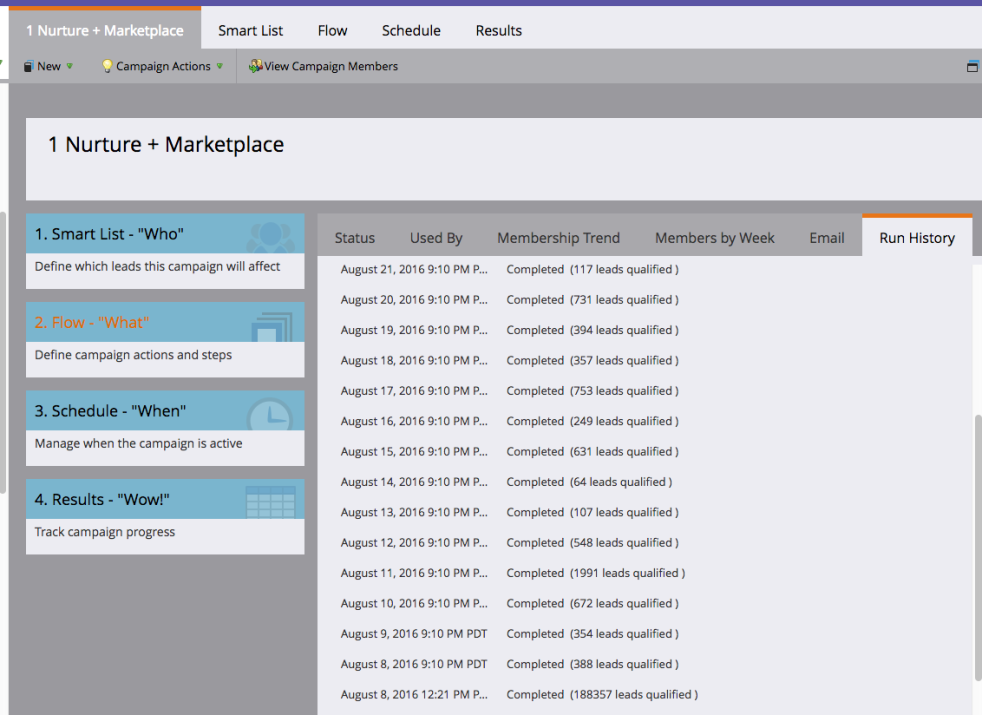How to make a static list behave like a smart list
- Subscribe to RSS Feed
- Mark as New
- Mark as Read
- Bookmark
- Subscribe
- Printer Friendly Page
- Report Inappropriate Content
- Mark as New
- Bookmark
- Subscribe
- Mute
- Subscribe to RSS Feed
- Permalink
- Report Inappropriate Content
Sometimes, you need a static list to behave like a smart list. Static lists I think get forgotten. They are fantastic tools that I think more Marketo users should leverage.
In this quick post I'm going to outline how you can use a batch smart campaign, smart list, to make a regular static list update on a regular cadence. This technique is useful when syncing lists to third party advertisers such as MediaMath, AdRoll, or even LinkedIn.
First step is to make a smart list with exact criteria you want. Whatever tickles your fancy. In this screenshoot I have a smart list that contains all the people in Nurture status, meaning they are at the top of my lead lifecycle.
Second step: I built a static list with the very same name as the smart list. I only did this so I could easily see which items paired up with each other. This static list becomes the recipient of new additions to the smart list. I ran single flow action to take everyone that was on the smart list and add them over to the list. That's why we have 204,485 people to start on the static list (your list size will be different than mine ![]() ).
).
Screenshot of the static list:
Step three is to make a SMART CAMPAIGN that links the smart list with the list. In the smart list of the smart campaign I'm using the advanced logic option to say: IF you are a member of the static list BUT NOT in the smart list, OR, You are a member of the static list BUT NOT on the smart list. This is a big tricky but the logic is looking for:
#1 people that should be on the static list but are not
#2 people that are on the static list and should now be removed
This is what the smart list logic looks like on the smart campaign:
Then in the flow, we are going to ADD the people that should be there, and REMOVE the people that should no longer be on the list.
The first flow step says to add people to the static list if they are a member of the smart list.
Then I wait 3 minutes (I do this just as a security check on - I think this may be redundant)
Then the second flow step says if you are not on the smart list, remove them from the static list.
Then I set up the cadence to run every single night to keep the static list up to date. This is what our run history looks like.
Make sense? Is this useful to anyone??
You must be a registered user to add a comment. If you've already registered, sign in. Otherwise, register and sign in.
- Copyright © 2025 Adobe. All rights reserved.
- Privacy
- Community Guidelines
- Terms of use
- Do not sell my personal information
Adchoices