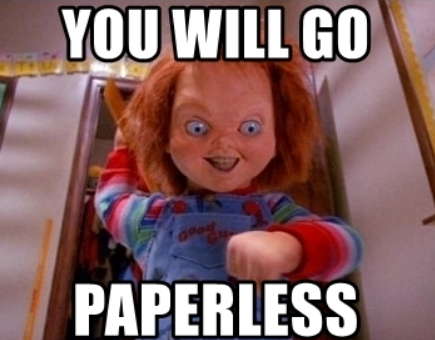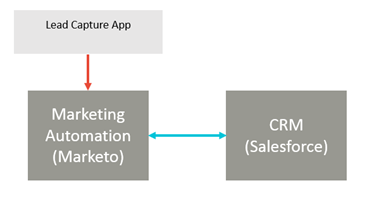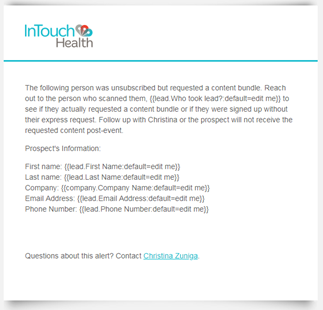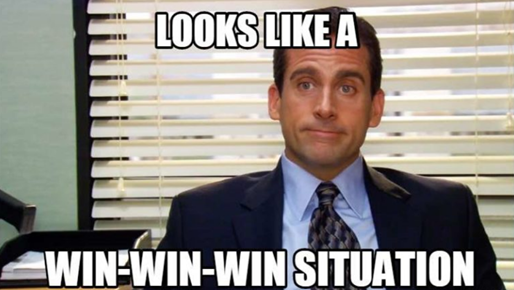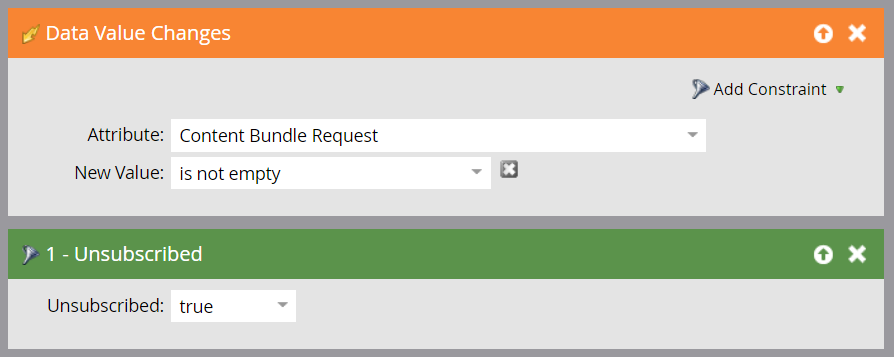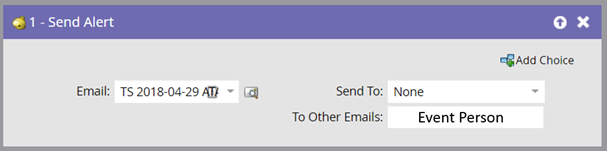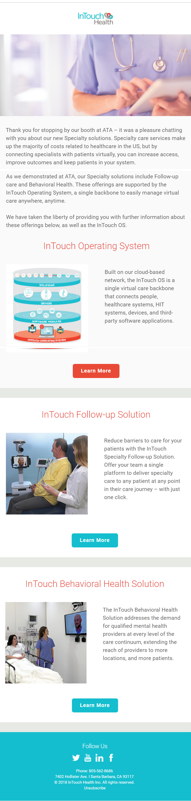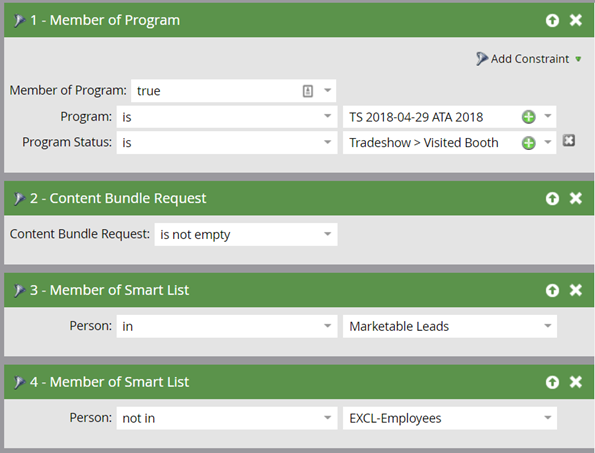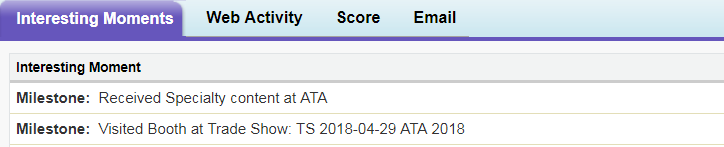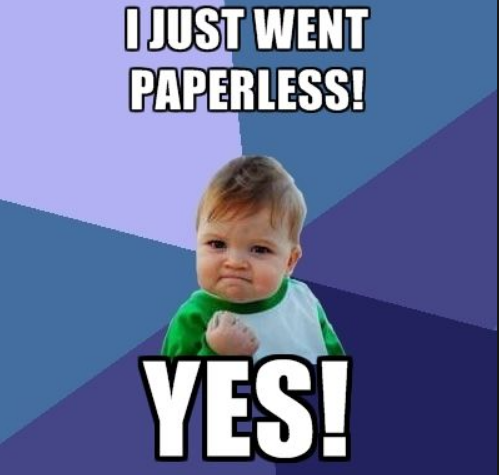Going Paperless at Events
- Subscribe to RSS Feed
- Mark as New
- Mark as Read
- Bookmark
- Subscribe
- Printer Friendly Page
- Report Inappropriate Content
- Mark as New
- Bookmark
- Subscribe
- Mute
- Subscribe to RSS Feed
- Permalink
- Report Inappropriate Content
When I go to events everyone in the Expo Hall tries to shove a whitepaper in my hand assuming I'll take it home and check it out later, but most of the time it ends up in the recycling bin.
We faced this issue for the past few years and made the strategic decision to make some of our events paperless. This forces our event staff to have real conversations with prospects before deciding which piece of content (if any) the prospect wants to receive and gives us a more unique follow up post-event (Here's that content you requested! vs. Nice to meet you last week).
Using two extra smart campaigns, we were able to remove our typical heavy load of paper at our booth. How did we get there?
1. Gather Content Requests
I have an existing lead scanning phone app as part of my Tech Stack that I was able to easily add an additional field to, but you could go paperless even if you’re using spreadsheets to upload event data.
Start with a field to capture this information. I have a string field called “Content Bundle Request” in Marketo connected to my lead scanning app field "Request Info". You could create a drop down or multi-select option in your CRM and then tie into Marketo. Within the lead scanning app, my sales team can select the content they want to share and get verbal consent from the prospect. I offer three different types of content to deliver.
Note: I have a complex back end system that determines valid consent based off of applicable laws which impacts this content request. If you decide to set up a similar paperless content request system you need to consult a lawyer about ability to gather consent because I only took two law classes in college and one was about torts #IAmNotALawyer.
My lead scanning app sends information to Marketo one way and cannot receive information back into the app. If someone was previously unsubscribed my sales team has no way of knowing when they submit the prospect to my system and the information does not send back into the app after the record is saved. The only way they could know about an unsubscribed prospect would be to go into Salesforce separately, which is unlikely never going to happen.
What happens if someone requests content but they are unsubscribed? I need to manage that process and make sure the prospect still has the opportunity to receive content. Despite being 'requested', we do not consider a verbal, unverifiable request transactional, so this email is not set to operational and cannot supersede an unsubscribe (<--- at least not in my opinion, consult your lawyer). In the event that someone is unsubscribed but they requested an email with content, I’ve set up a notification that goes to the person in charge of our tradeshow events. The notification’s intention is to let her know what prospect requested paperless content and the name of the employee who submitted the prospect’s interest. She follows up directly with the employee so they can sync with the unsubscribed individual to help them opt back into communications with us.
By placing the onus on the event coordinator, I diffuse any frustration from the sales team later if the prospect can't receive an email. It also gives them a chance to have another conversation with the prospect to opt back in that gives the company a chance to regain a lost contact.
This notification is an easy set up in Marketo.
Smart List
Flow
Depending on the size of your organization, this might be hard to scale.
2. Create Your Content Experience
You could easily create a number of different emails that each have one piece of content linked within the body, but theoretically that could send a dozen emails to one prospect after the event. What works best for me is having many pieces of content “bundled” based on interest. Then we can analyze which pieces of content resonate with people based on their interaction with the email.
Even though the prospect is sent to Marketo from the phone app immediately, we don't send the email out until a few days after the tradeshow has ended. After the prospect was scanned they most likely kept walking the Expo Hall and it's unlikely that they'll check their email right then, or even read our email during the rest of the tradeshow. If we were to send the content instantly, it would most likely be ignored or deleted and the content never consumed. If you're recording this information via Excel or some other means that don't immediately populate in your Marketo instance, this gives you time to complete an upload when you're back from the event before sending out your content.
In the past, we sent a follow up email to everyone who met with us at our booth. Now we’re able to send a more personalized experience to people with content bundles as a follow up, providing them with the content they requested. In a separate campaign we communicate with anyone who did not request any particular content; they receive the generic follow up.
3. Keep Sales in the Loop
Sales wants to know which content bundles people have consumed and they never remember which email was requested for a particular prospect. Create an interesting moment that shares which content bundle the prospect requested for easy communication with your sales team.
You must be a registered user to add a comment. If you've already registered, sign in. Otherwise, register and sign in.
- Copyright © 2025 Adobe. All rights reserved.
- Privacy
- Community Guidelines
- Terms of use
- Do not sell my personal information
Adchoices