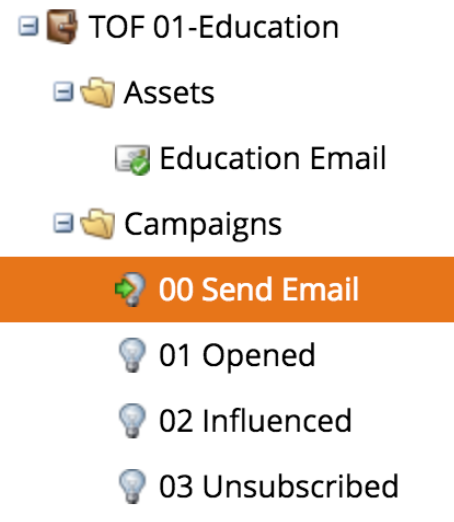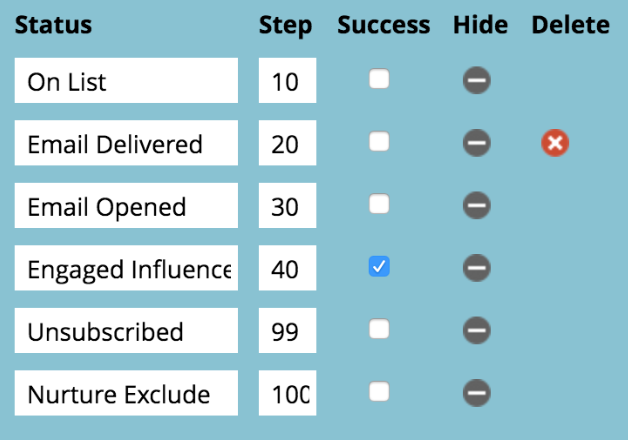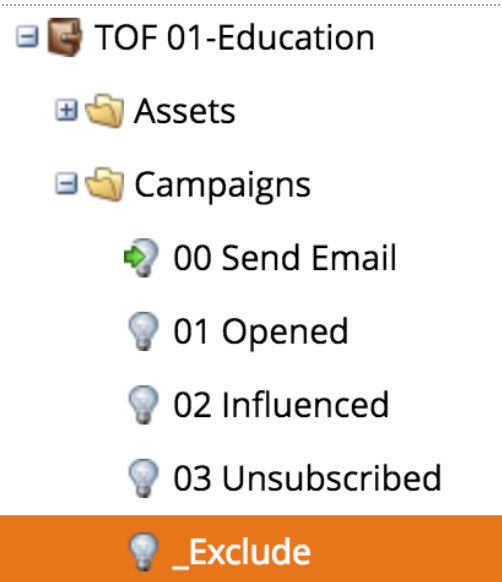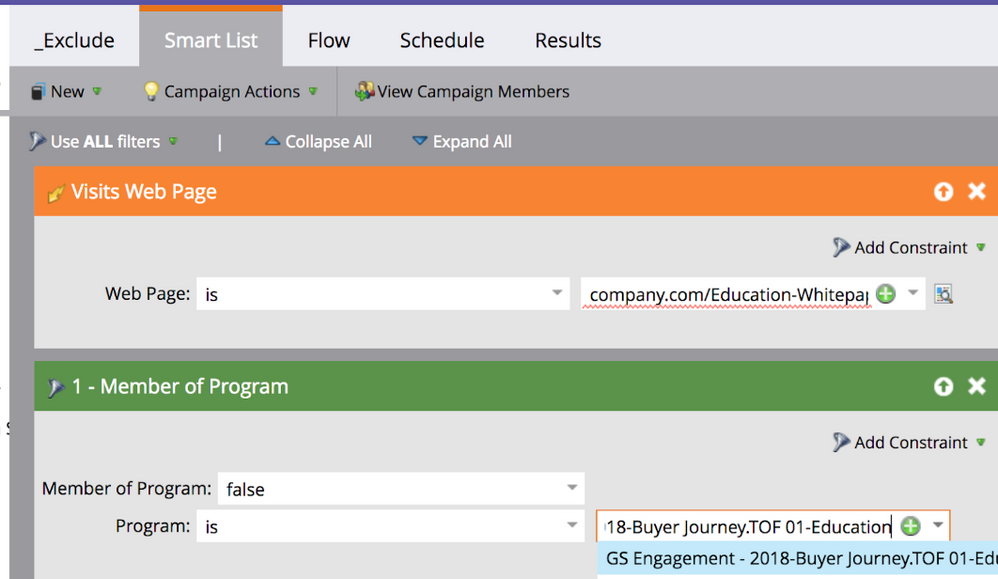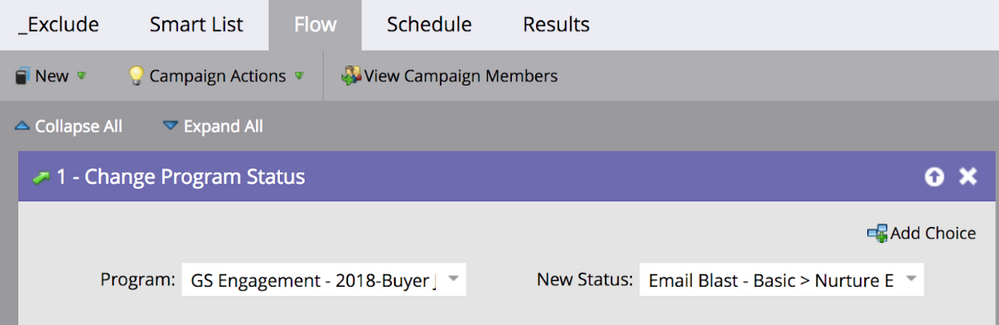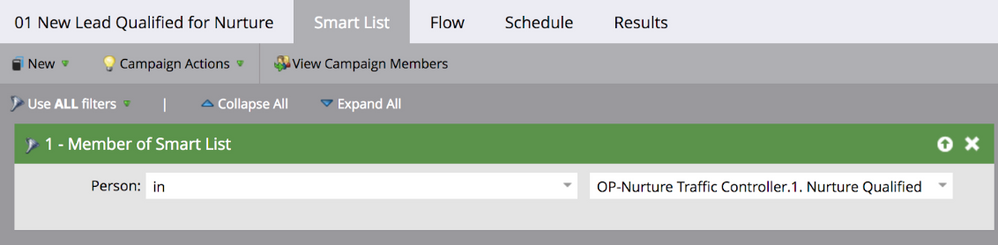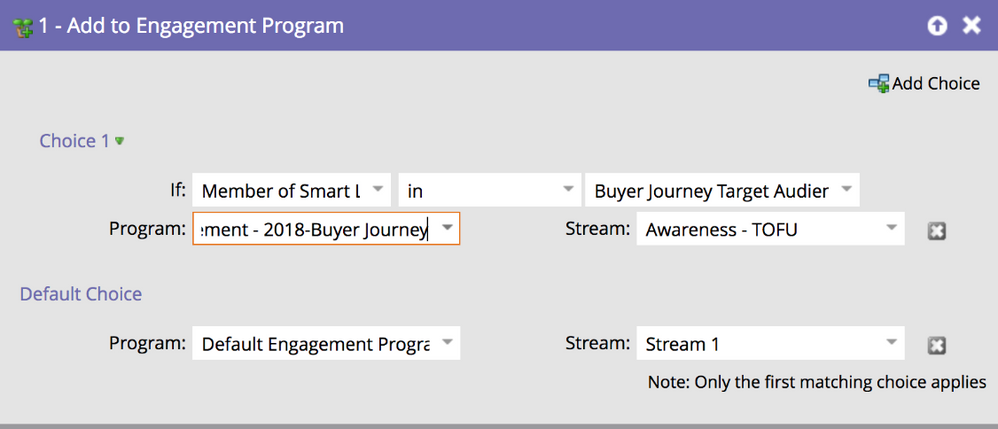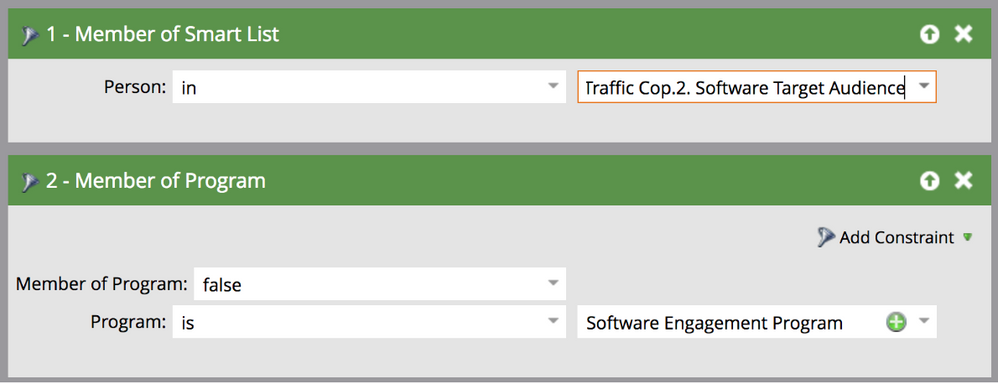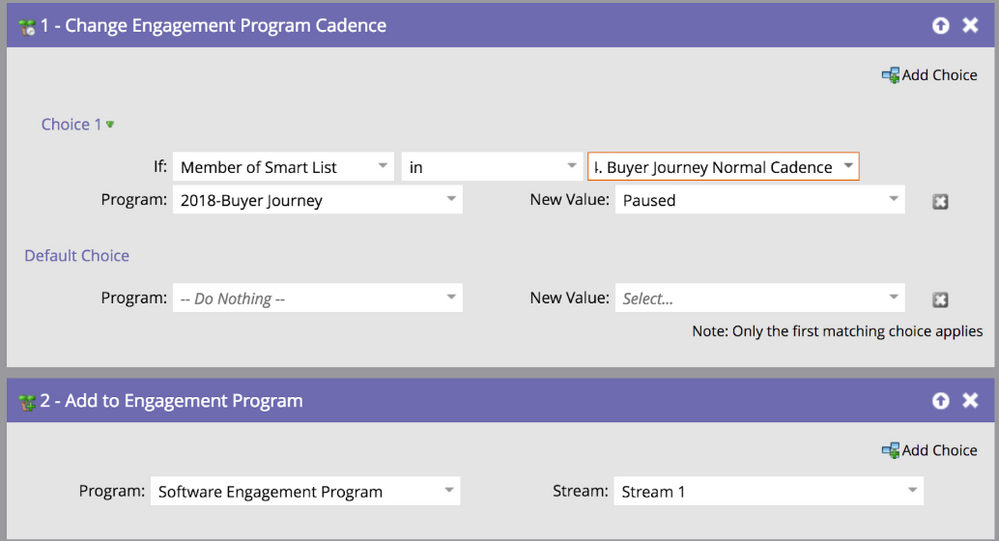Engagement Programs Part 3: Technical Deep-Dive
- Subscribe to RSS Feed
- Mark as New
- Mark as Read
- Bookmark
- Subscribe
- Printer Friendly Page
- Report Inappropriate Content
- Mark as New
- Bookmark
- Subscribe
- Mute
- Subscribe to RSS Feed
- Permalink
- Report Inappropriate Content
3rd and final part of this series!
Building nurture programs can be a daunting task. But with the right guide, you can turn an afternoon into an email experience your prospects will never forget! Before we begin, we need to define a few terms:
- An Engagement Program is a specific kind of program that allows a marketer to send content to a specific audience based on an ongoing basis.
- A stream is a category of content that lives within an Engagement Program. Marketo users can set up rules to tell an Engagement Program which stream members of their audience should be in.
- Casts occur when Engagement Programs send content to a qualified audience within a nurture stream.
- In an Engagement Program, each stream has a cadence. The cadence is the predetermined schedule for each cast.
If you only have one Engagement Program, this will be relatively simple. But don’t fear, if you plan on having multiple engagement programs, we’ll also walk you through the process of setting up a Traffic Controller so you can manage all of your nurture subscriptions in one place. Let’s start by building our first nurture program.
First, we need to define a few components of our Engagement Program:
- Who are we emailing?
- When/how often are we emailing them?
- What are we emailing them about?
- Bonus: What is the journey we want to walk them through?
Now we can start building! In this example, we’ll answer these questions with the following sample information.
- Who are we emailing? People in our Lead Lifecycle
- When/how often are we emailing them? Once a week, on Wednesdays at 9am
- What are we emailing them about? Our brand, based on their place in the Lead Lifecycle
- What is the journey we want to walk them through? The buyer journey: from TOFU to BOFU
To start, create an Engagement Program. For a detailed setup process, see Marketo’s Engagement Program implementation guide.
Within this program, create a new Email Send Default Program for each email that will live in the nurture program. Each Email Send program should have the following assets:
Sometimes, it will be necessary to prevent certain people from receiving emails within a stream. For example, if John Doe has already downloaded the Education Whitepaper, he doesn’t need to get the Education Email pointing to that whitepaper. Here’s how to keep John from receiving that email.
Find the Default Email Program Channel in the Admin section. Edit this channel by adding a “Nurture Excluded” program membership status:
If a lead is already a member of a nested program, Marketo will skip that program and go to the next one in the stream. We will use this fact to exclude John Doe from the Education Whitepaper send.
In each nested program, add an _Excluded Smart Campaign.
The Smart List of the _Exclude campaign identifies anyone who should be excluded:
By making viewers of this assets members of the nested program, they will be excluded from this email:
And that’s it!
Setting up multiple engagement programs? Consider building a Nurture Traffic Controller to help leads get the right content.
Create an operational Program - this will be your Nurture Traffic Controller. In this program, build a Smart List with which you will define your Nurture Target Audience. This generic list should include any leads who qualify for any Engagement Program. Think marketable leads.
Additionally, create a new Smart List for each Engagement Program target audience. For example, an Engagement Program targeting software companies might have a target Smart List for leads with Software as their industry.
A new Smart Campaign will add new qualified names to the correct nurture program:
To build the Flow, reference the the Smart Lists for each nurture target audience to tell Marketo which Engagement Program to use.
Schedule this to run regularly before each nurture cast.
Sometimes, our nurture strategies rely on having sparsely-populated data. Think about our industry example. If Jane Doe is added to the system without an industry, she would go into a generic Engagement Program. But two months later, when her industry is identified as Software, we want to add her to the Software Engagement Program.
First, define transition rules: what criteria determine whether someone is qualified for a new stream? Luckily, we already defined this earlier, when we built our Engagement Program target audience smart lists! These can be used to migrate leads into the correct nurture programs.
What is going on in that first flow step?
The Smart List referenced in Choice 1 determines whether someone is in a different Engagement Program already. If they are, we need to pause them! Here’s how to know:
Schedule the Smart Campaign to run on the same schedule as the first campaign.
Now your traffic controller is complete, and you can rest assured knowing your leads are getting relevant content.
You must be a registered user to add a comment. If you've already registered, sign in. Otherwise, register and sign in.
- Copyright © 2025 Adobe. All rights reserved.
- Privacy
- Community Guidelines
- Terms of use
- Do not sell my personal information
Adchoices