Because the spam folder is where eBooks go to die.
- In the draft of your email, go to Email Settings (top left) and check the “Preheader” box. Put a snippet of the email in the text box. For many email providers, the preheader is the small bit of preview text that shows up next to the subject line. It's your first chance to hook the reader and get them to open your email.

- When you insert an image, put something in the "Image Description" box. Marketo defaults to the name of the file you uploaded, like 3-Col_363.png. For people who don’t automatically download images, they'll see image description and notice a lack of finesse.
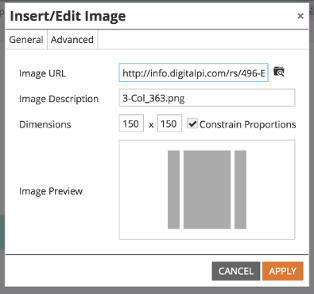
- Give all links their own titles. I usually just copy the CTA, but it's probably best to use a title that actually describes the value of the landing page. Don't use the URL.
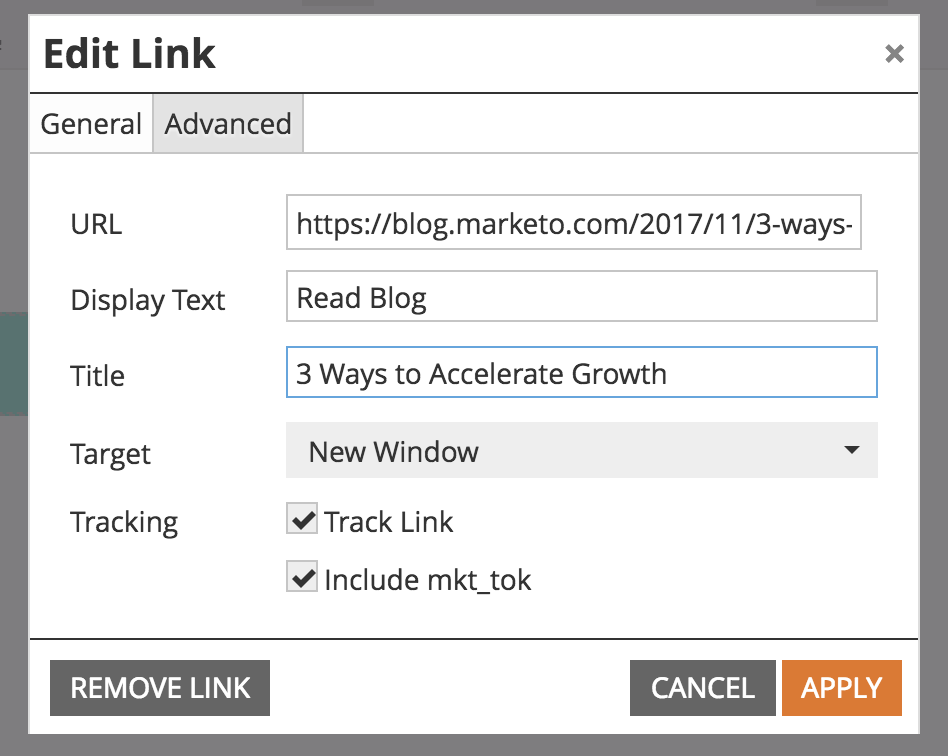
How easy is that?