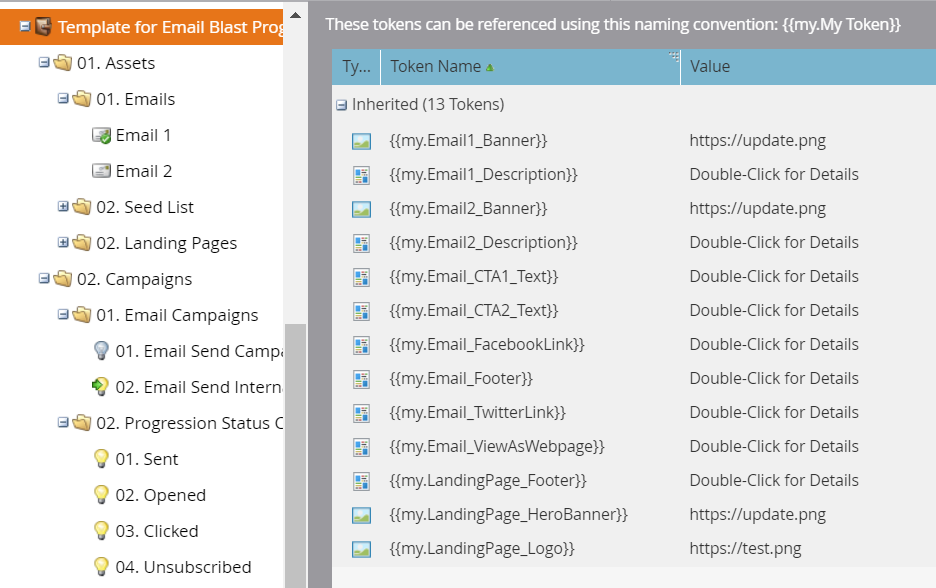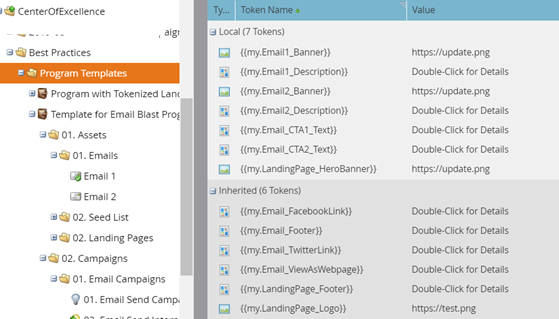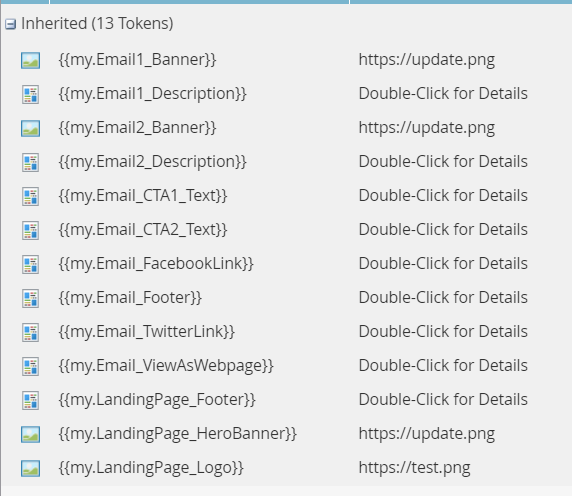- Marketing Nation
- :
- User Groups
- :
- Virtual User Groups
- :
- Certification Study Group Discussions
- :
- Program Template - Advance
Program Template - Advance
- Subscribe to RSS Feed
- Mark Topic as New
- Mark Topic as Read
- Float this Topic for Current User
- Printer Friendly Page
Program Template - Advance
In my previous blog post https://nation.marketo.com/groups/certification-study-group/blog/2019/11/05/program-template, I provided information about how to structure the folders and how a basic program template can be created in Marketo. Taking the same template to advance, in this post I am sharing:
- How we can include email and landing page template in program template
- How to use tokens to create the emails and landing pages without going into edit draft
One of the best practices, is to include email and landing page templates in the program template, but to achieve that one has to do proper planning. Step one in the planning will be defining the email templates, how many email templates are there to use, if there are many templates then it is advisable to have limited number of templates so that all the emails are consistent in look and feel, same goes for the landing pages.
Next step is to define the tokens required for these assets, once defined, one has to create these tokens in the instance.
Step three is to decide which token will be created at folder level and which token will be created at program level. If too many tokens are created at folder level then all the programs in the folder will have those tokens as inherited tokens, so a careful planning is required to understand which token will be at folder level and which token will be at program level.
Once the email and landing page templates are defined as per the requirement then the activity of embedding tokens in respective templates will start, to embed tokens in email or landing page template, my blog post https://nation.marketo.com/groups/chicago-user-group/blog/2019/11/28/embed-tokens-in-landing-page-te... can be referred.
After the process of embedding tokens in the respective templates is completed, these assets can be included in program templates. As shown in the below example, a program template includes the emails, landing pages, seed list, campaigns and progression status folders. As soon as this template is cloned, all the folders along with tokens will be cloned and ready to use.
In the below screen shot, there are 13 inherited tokens, it means all these tokens are created at folder level, which can be multiple folders as per the structure.
The below screen shot shows the tokens created at folder level
For program template folder there are 7 local tokens and 6 inherited tokens, it means 6 tokens are created at the folder where program templates folder resides.
Also, in the above screen shot we can see that the inherited tokens are the generic one, that is email footer, landing page footer, social links etc which will be required in all the emails and landing pages, so as a best practice it is advisable to include only generic tokens at the highest folder in structure and other tokens can be created as per the requirement in respective folders.
Once, the assets are defined and tokens are embedded and the same is included in program template, building and executing a program can be done in minutes, all one has to do is to clone the template and update the token values. for example in the below screen shot, by updating just 13 tokens, two emails and landing page can be created and ready to go
The only aspect remained is to launch and activate respective campaigns.
So by including assets' templates in program templates and embedding tokens in templates, save a lot of time in executing the programs, easy to manage the programs, look and feel remains consistent and it also helps in modifying any asset
- Copyright © 2025 Adobe. All rights reserved.
- Privacy
- Community Guidelines
- Terms of use
- Do not sell my personal information
Adchoices