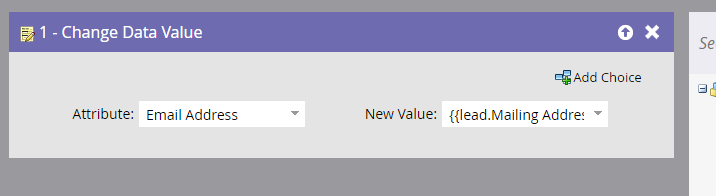- Marketing Nation
- :
- User Groups
- :
- Virtual User Groups
- :
- Certification Study Group Discussions
- :
- How to upload same lead in different different wor...
How to upload same lead in different different workspaces in marketo?
- Subscribe to RSS Feed
- Mark Topic as New
- Mark Topic as Read
- Float this Topic for Current User
- Printer Friendly Page
How to upload same lead in different different workspaces in marketo?
There could be business requirements to target leads which are available in other workspaces. Either you can use shared workspace or you can upload the leads in other workspaces. However, Marketo will show the error while uploading the same lead in different-2 workspaces.
There are so many ways to do this. However, I have used the below steps to do the same.
Step 1: Create a temporary Email address field in Marketo.
Step 2: While uploading the lead (which is already availabe in other workspace) store the real email address in this temp filed and give any unique email address in email field.
Step 3: Once uploaded, just replace the email address filed with temp email address's value. This can be done easily by using a single smart campaign.
Smart campaign steps:
Smart list: Here we need to identify the lead. There are many ways to do this. However, I have used the below filters for this.
- Email address is: Temp filed/Unique email address value
- Temp filed (Mailing address) is not empty
Flow step:
Mailing address field: I have used this field as a Temp email address field, where I have stored the correct email address.
Please share your feedback & also let me know if there could be more efficient way to do this.
Good morning! My company allows the same lead to be in multiple partitions with the same email address-- you can ask support to use custom de-dupe rules, which only de-dupe within each partition. This bypasses the process you are using and allows the duplicates to flow naturally through the multiple partitions.
Hope that helps!
- Copyright © 2025 Adobe. All rights reserved.
- Privacy
- Community Guidelines
- Terms of use
- Do not sell my personal information
Adchoices