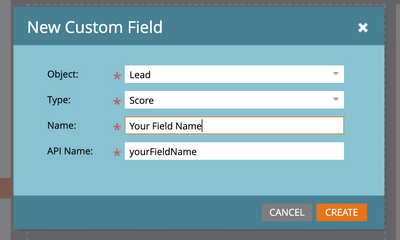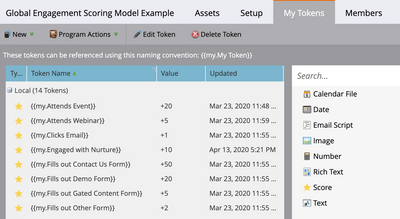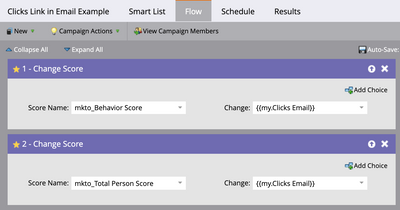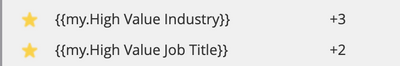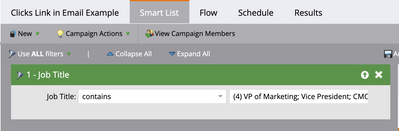- Marketing Nation
- :
- Products
- :
- Blogs
- :
- Employee Blogs
- :
How to Build the Right Scoring Model for Your Business
- Subscribe to RSS Feed
- Mark as New
- Mark as Read
- Bookmark
- Subscribe
- Printer Friendly Page
- Report Inappropriate Content
- Mark as New
- Bookmark
- Subscribe
- Mute
- Subscribe to RSS Feed
- Permalink
- Report Inappropriate Content
One of the most overwhelming parts of anything in Marketing today is knowing where to start. This blog post will summarize how to start with scoring in Marketo - specifically how to determine what type of model your organization needs.
First things first: How does Scoring work in Marketo?
Scoring in Marketo is very unique, as Marketo allows you to build your scoring model(s) from the ground up. Which means the possibilities are endless of what you can do, but of course that often also makes it difficult to know where to start. Think of scoring like buying a car – there are many options to choose - type of car, the brand of the car, all the accessories... and it’s important to choose the right ones specifically for you. What is right for you, won’t be right for someone else.
Marketo manages scoring via Score Fields. Once you have your Score Fields set up (Common Scoring fields are Demographic Score, Behavioral Score, Total Person Score), you will build a Program and Smart campaigns to manage when a person’s score should get increased, decreased or reset to a specific value. You can choose to make your scoring program trigger based (for real time scoring) or batched (a great option for high volume activities). Once you activate/schedule your Smart Campaigns, your scoring program is live.
Next, let’s figure out what type(s) of Scoring Models you need. Start by answering the following questions:
1. Why do you want to build a Scoring Model? (this will help determine how many scoring field(s) you need, and what you’ll measure to drive the scores within these field(s)
Common Answers:
- Build a handoff mechanism from Marketing to Sales
- Determine Engagement of my Marketing Database
- Figure out what Product Category a person is most Engaged with
- Understand what Marketing Channel a person Engages with most
2. Once you’ve got your answer to question 1, drill down into the business issue you’d like your scoring model help solve. Examples are below (this will help determine what reports you need to build with your scoring model!)
- Build a handoff mechanism from Marketing to Sales
- Ex: Measurable and data driven handoff process with a feedback loop to ensure constant improvement of the handoff process
- Determine Engagement of my Marketing Database
- Ex: I’m close to my maximum database size, and I want to understand how many people within my database are truly engaging with us, to be able to build a business case for an increase in database size or do a database clean up (if not engaged)
- Figure out what Product Category a person is most Engaged with
- Ex: We’re a large organization where people can be interested in some products, but no others. We want to arm Sales with the right product category for them to reach out to with, and ensure we are targeting our marketing to every person by the category they are most interested in.
- Understand what Marketing Channel a person Engages with most
- Ex: We are an organization that sends email, hosts webinars, live events and send direct mail. I want to understand where people are successfully engaging most so we can push more of our marketing spend to that channel.
Once you know the answers to those two questions, you are ready to build your model by answering the questions and following the steps in italic.
- Build out the Program(s) to Support your Scoring Model Needs
- How many Scoring Fields do you need to meet your business use case? >> Once you know that, go to Admin > Field Management > Create New Custom Field with Type = Score for each field
- What behavioral activities do you want to Score? For each activity, what is the value for each activity? Don’t forget about inactivity as well! It’s easiest to rank your activities in order of priority, and then choose values. >> Within your Scoring Program, go to My Tokens and add a Score token for each Activity you would like to measure. Once that is complete, add a smart campaign where the smart list is the activity you want to score, and the flow step is the change in Score Value
- What demographic information do you want to score? What is the value for each? It’s easiest to rank your activities in order of “weight” to your end goal; then provide values >> Within your Scoring Program, go to My Tokens and add a Score token for each Demographic value you would like to measure. Once that is complete, add a smart campaign where the smart list is the demographic value you want to score, and the flow step is the change in Score Value
Now you’re built your your Scoring Program(s)! You can watch this video for a great overview on how to build out a scoring program as well. If you’re looking for more advanced ideas on Scoring Examples, check out this blog post.
Share your scoring ideas and any questions on the process below!
- Tags:
- scoring
You must be a registered user to add a comment. If you've already registered, sign in. Otherwise, register and sign in.
- Copyright © 2025 Adobe. All rights reserved.
- Privacy
- Community Guidelines
- Terms of use
- Do not sell my personal information
Adchoices