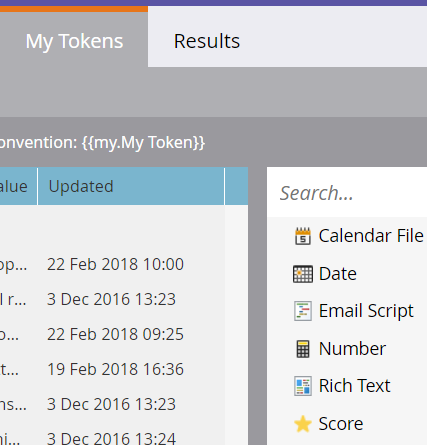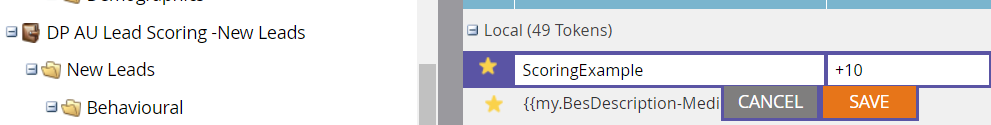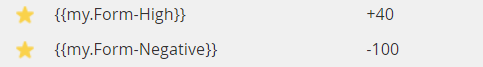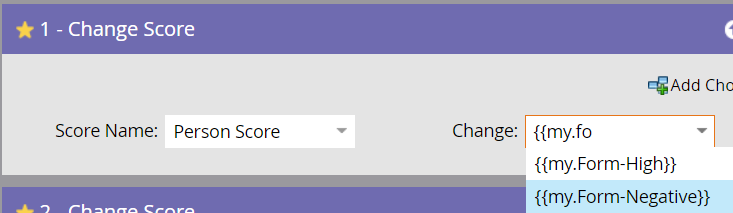- Marketing Nation
- :
- User Groups
- :
- Virtual User Groups
- :
- Certification Study Group Discussions
- :
- Using Tokens in Lead Scoring
Using Tokens in Lead Scoring
- Subscribe to RSS Feed
- Mark Topic as New
- Mark Topic as Read
- Float this Topic for Current User
- Printer Friendly Page
Using Tokens in Lead Scoring
Let's start by how you create a score token.
You can set them up at the program level or at the folder level and it is super easy to create them.
You select score token and you drag it to the 'tokens' section.
The next step is to start populating your values.
This is an example of how your tokens will look like when you create score tokens.
Example of how tokens are used in a scoring model
One example of how you would use it is explained below:
You set up the values of your scores in the tokens section.
When you create your campaign you will use the tokens in the flow section. You populate the 'change' field with the token name (the value has already been populated in your tokens section). In this example someone who fills out a form with high value gets +40, someone who fills out a negative form gets -100.
Benefits of using tokens in a scoring model:
- The beauty of using tokens in my experience is that you have a centralized place where you can have a quick snapshot of all the values that you are using for your scoring model.
- You have all the values for your scoring model in one place.
- If you want to modify your values, you can do it at the token level instead of modifying every single campaign.
- Copyright © 2025 Adobe. All rights reserved.
- Privacy
- Community Guidelines
- Terms of use
- Do not sell my personal information
Adchoices