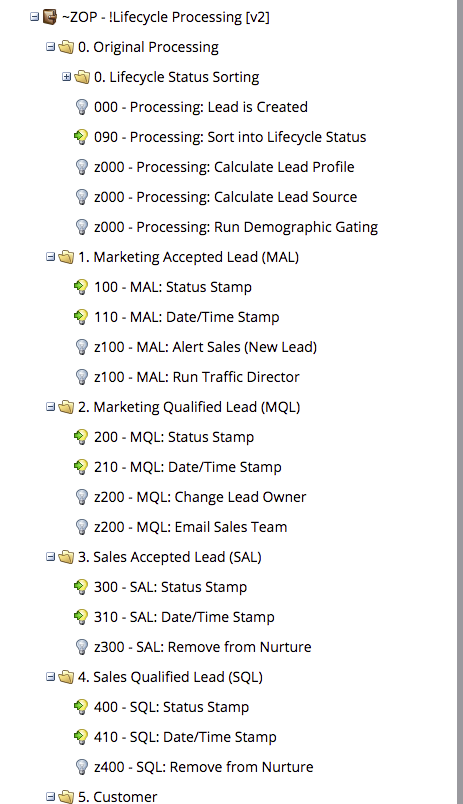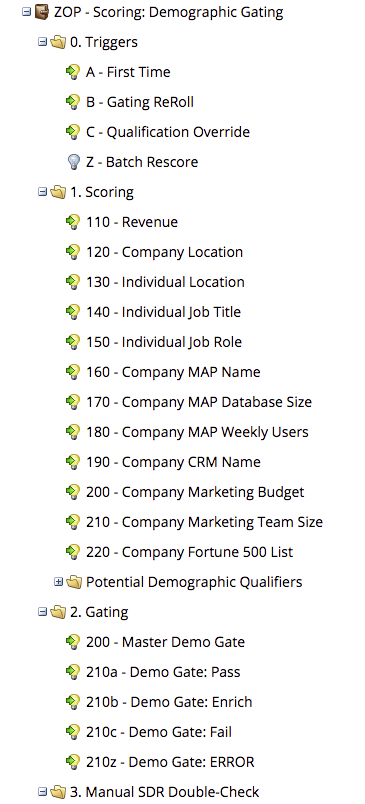Re: Adding Behavioral and Demographic Scoring into a lead stage
- Subscribe to RSS Feed
- Mark Topic as New
- Mark Topic as Read
- Float this Topic for Current User
- Bookmark
- Subscribe
- Printer Friendly Page
- Mark as New
- Bookmark
- Subscribe
- Mute
- Subscribe to RSS Feed
- Permalink
- Report Inappropriate Content
I am looking to restructure demographic and behavioral lead scoring into separate entities but that then combine into a lead stage to determine when sales should engage. (i.e: High engagement w/ low demographic target vs. high engagement w/ high demographic target). I am Trying to minimize having sales look at two fields to determine when to engage, but instead flows into one lead stage field. Does anyone have any good examples of how to break this scoring into a "lead stage" and the taxonomy you use for this?
- Labels:
-
Lead Management
-
lead scoring
- Mark as New
- Bookmark
- Subscribe
- Mute
- Subscribe to RSS Feed
- Permalink
- Report Inappropriate Content
Thanks all for the insight!
- Mark as New
- Bookmark
- Subscribe
- Mute
- Subscribe to RSS Feed
- Permalink
- Report Inappropriate Content
Yes!
I like to do this through a comprehensive Lifecycle Processing program that triggers separate stages.
Lifecycle Statuses:
- 0 - Processing: Lead is created.
- 1 - Marketing Accepted Lead (MAL): Lead is demographically qualified.
- 2 - Marketing Qualified Lead (MQL): Lead is behaviorally qualified.
- 3 - Sales Accepted Lead (SAL): Lead is getting original contact from Inside Sales/XDR team.
- 4 - Sales Qualified Lead (SQL): Lead has an open opportunity.
- 5 - Customer: Lead has a closed-won opportunity.
- 9 - Disqualified: Lead is not demographically qualified or is junk or other miscellaneous options.
Lifecycle Processing Program in Marketo:
A lead comes in and it goes through original processing in the first Lifecycle Status. Things like calculating lead source, getting enriched by data enrichment, getting timestamped, etc. If the lead is demographically qualified, it moves onto the next status, which is Marketing Accepted Lead.
Demographic Score moves leads to Marketing Accepted Lead (MAL).
Demographic Gating marks the difference between a lead hitting demographic requirements or not. This originally came up when I was doing huge volumes of online advertising for B2B, and we wanted an immediate feedback loop on how each source of leads was bringing in demographically qualified prospects or demographically unqualified candidates. Basically, we add up demographic scores and then if it hits a certain threshold (arbitrary, but let's call it 50 points), then we mark them as Demographically Qualified, which triggers the movement to Marketing Accepted Lead (MAL).
Screenshot:
Behavior Score moves leads from MAL to Marketing Qualified Lead (MQL).
Marketing Accepted Leads get marketed to with the purpose of increasing their behavior to the point that they're ready to have a positive conversation with sales (become a Marketing Qualified Lead). That's an arbitrary threshold, but I like 150 generally. Once a lead either hits that arbitrary threshold or fills out a Hand-Raise form (demo request, contact sales, free trial request, etc.), they get moved into Marketing Qualified Lead (MQL).
SAL+
Then it becomes an inside salesperson's job to take ownership over the lead, reach them on the phone, and set a meeting with an AE. Then the AE's job is to move the lead toward an open opportunity with a defined dollar amount and timeline, which then either leads to Closed/Lost or Closed/Won.
Justin Norris had a good point about translating the Behavior Score into a "lead grade" that's more easily comprehensible by a sales team, with big letter grades that people can scan instead of having to interpret an actual behavior score. That'd work pretty well for you here with the sales enablement part.
I walked through the program in a live demo at my session at Marketo Summit 2015, called "Architecting a Robust and Scalable Marketo Instance (start at 6:40-7:40 for Lifecycle Processing, watch 34:48-37:00 for Demographic Gating)." The screenshot I posted here is a slightly-updated V2 of the Lifecycle Processing program, but it's generally the same idea.
Cheers,
Edward Unthank | Founder, Etumos
- Mark as New
- Bookmark
- Subscribe
- Mute
- Subscribe to RSS Feed
- Permalink
- Report Inappropriate Content
That's detailed. Very nice.
I prefer demographic gating as definite criteria, not as a score.
- Mark as New
- Bookmark
- Subscribe
- Mute
- Subscribe to RSS Feed
- Permalink
- Report Inappropriate Content
You should have 3 scoring fields:
- Behavior
- Demographic
- Lead Score (total)
Then you can have a grid that says: Behavior/Demographic, one on each side.
Then use 0-10, 11-20, 21-30, etc for each side. PEople who score high on one, but low on the other might not get passed, you'll have to decide on the actual numbers involved. Your trigger might be:
If Behavior is at least 40 AND Demo is at least 10, then do X
- Copyright © 2025 Adobe. All rights reserved.
- Privacy
- Community Guidelines
- Terms of use
- Do not sell my personal information
Adchoices