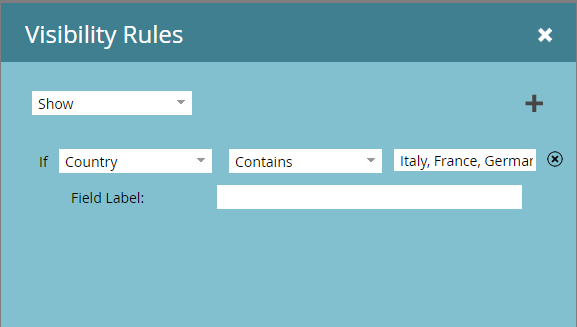Allow multiple country values working in Form Visibility Rules
- Subscribe to RSS Feed
- Mark Topic as New
- Mark Topic as Read
- Float this Topic for Current User
- Bookmark
- Subscribe
- Printer Friendly Page
- Mark as New
- Bookmark
- Subscribe
- Mute
- Subscribe to RSS Feed
- Permalink
- Report Inappropriate Content
Hi,
I try to use show a certain field on the form, when "Contains" multiple countries. However, it's not working. Just want to check in Community, if this is possible to use "Contains" multiple values?
Thanks,
Becky
Solved! Go to Solution.
- Mark as New
- Bookmark
- Subscribe
- Mute
- Subscribe to RSS Feed
- Permalink
- Report Inappropriate Content
Absolutely. Use the pipe (|) to separate multiple values.
Make sure to use Stored Values (not, for example, the cosmetic text of a dropdown option, but the underlying value stored in Marketo).
- Mark as New
- Bookmark
- Subscribe
- Mute
- Subscribe to RSS Feed
- Permalink
- Report Inappropriate Content
The other way to do this is to use the "IS" constraint (not "CONTAINS") - and then you can pick as many country values from the drop-down menu:
- Mark as New
- Bookmark
- Subscribe
- Mute
- Subscribe to RSS Feed
- Permalink
- Report Inappropriate Content
Dan, I had a question on this.
I'm aware of the visibility rules by country picklist. Currently we are/have updated our forms to include some GDPR Fields, so we're having to go through and update every one of our forms and adjust visibility rules on each form by going down the list and picking 28 countries.
My question is is there a way to have these "28 countries" be a value, so that we don't have to click each of the 28 countries individually on each form? I've tried to create a segment, but you can't toggle visibility rules by segment, can you?
Any other ideas?
Thanks in advance!
Justin
- Mark as New
- Bookmark
- Subscribe
- Mute
- Subscribe to RSS Feed
- Permalink
- Report Inappropriate Content
My question is is there a way to have these "28 countries" be a value, so that we don't have to click each of the 28 countries individually on each form?
Well, it's really only one string value when you use [Contains], pipe-delimited as I mentioned above, not 28 values.
This can't be a token AFAIK.
- Mark as New
- Bookmark
- Subscribe
- Mute
- Subscribe to RSS Feed
- Permalink
- Report Inappropriate Content
Fantastic, thanks Sanford!
I saw how when you choose "contains" it makes the field not a list anymore that you have to choose the countries for. I was NOT aware that you could still use the pipe-delimited input in that field.
So to be clear, I can enter "AUSTRALIA | ARGENTINA | BRAZIL..." in the "contains" field? If so, then you're correct, I can just copy and paste that text string, which would be MUCH easier than choosing the 28 countries individually!
Thanks Sanford!
Justin
- Mark as New
- Bookmark
- Subscribe
- Mute
- Subscribe to RSS Feed
- Permalink
- Report Inappropriate Content
- Mark as New
- Bookmark
- Subscribe
- Mute
- Subscribe to RSS Feed
- Permalink
- Report Inappropriate Content
Oh, great! Haven't thought about this way. A different approach but also working very well. Thank you Dan.
Best,
Becky
- Mark as New
- Bookmark
- Subscribe
- Mute
- Subscribe to RSS Feed
- Permalink
- Report Inappropriate Content
Absolutely. Use the pipe (|) to separate multiple values.
Make sure to use Stored Values (not, for example, the cosmetic text of a dropdown option, but the underlying value stored in Marketo).
- Mark as New
- Bookmark
- Subscribe
- Mute
- Subscribe to RSS Feed
- Permalink
- Report Inappropriate Content
Thank you Sanford! It's working.
Best,
Becky
- Copyright © 2025 Adobe. All rights reserved.
- Privacy
- Community Guidelines
- Terms of use
- Do not sell my personal information
Adchoices