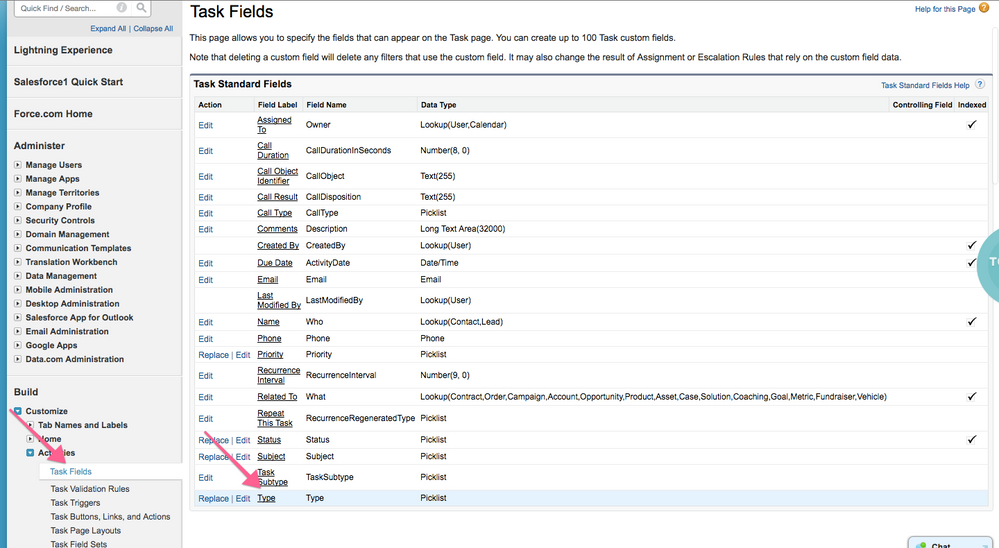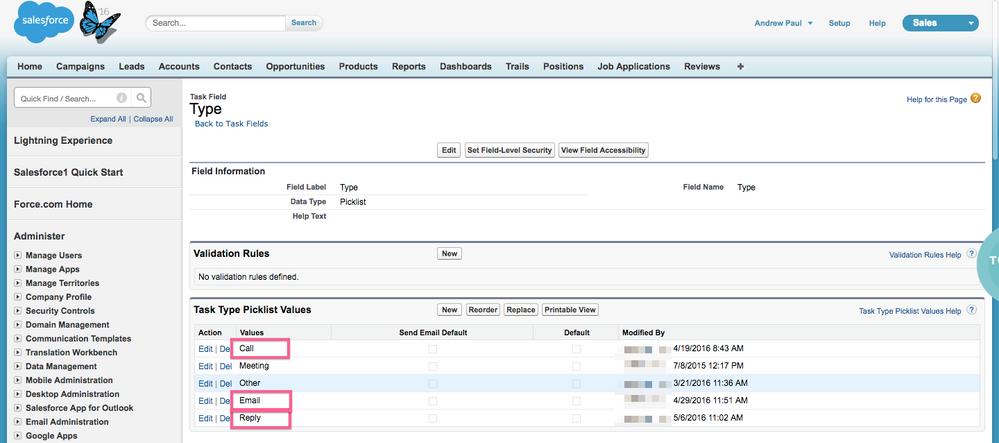Activity Type Field on Tasks (SFDC)
- Mark as New
- Bookmark
- Subscribe
- Mute
- Subscribe to RSS Feed
- Permalink
- Report Inappropriate Content
With the help of ToutApp you can have your emails and calls logged as an activity into Salesforce, so that you can worry about writing awesome emails and we can worry about getting all that great data into Salesforce.
A key part to having valuable data in Salesforce is having the Type field populate the correct value
Note: Logging emails via BCC will not look to the Task Type picklist and will instead automatically populate the type field as email, because they are being delivered to salesforce through your BCC address.
Requirements
- Connection with Salesforce
- No Default Type value selected on Task Type picklist
- Call, Reply, and Email must all exist under the Task Type picklist (capitalization matters)
- No Workflows or Triggers taking action on the value of the Type field
Setup
First, we will want to check that we have the correct picklist values in place. You will need the help of your Salesforce Admin to make any changes to your picklist.
1) Navigate to Salesforce.com and click on Setup in the top right corner.
2) Click Customize
3) Click Activities
4) Click Task Fields
5) Click Type
6) You are now at the Task Type Picklist! Check to make sure that there is not a 'Default' selected.
7. Check to make sure that there is a Type value listed for Email, Call, and Reply.
Now that this is in place you will begin to see the Type field populate the corresponding value for logged Emails, Calls, and Replies. These values will NOT be populated on Tout reminder tasks.
Note: If you do not see 'Reply' as a value you will want to add it by clicking New. 'Reply'is not a standard value in Salesforce.
-
 Anonymous
Anonymous
- Copyright © 2025 Adobe. All rights reserved.
- Privacy
- Community Guidelines
- Terms of use
- Do not sell my personal information
Adchoices