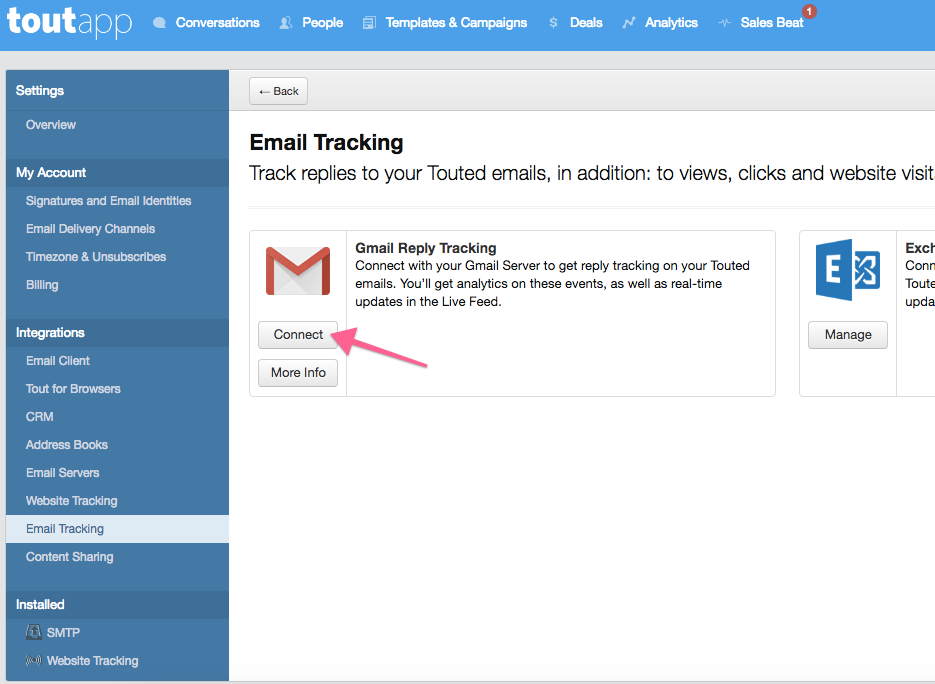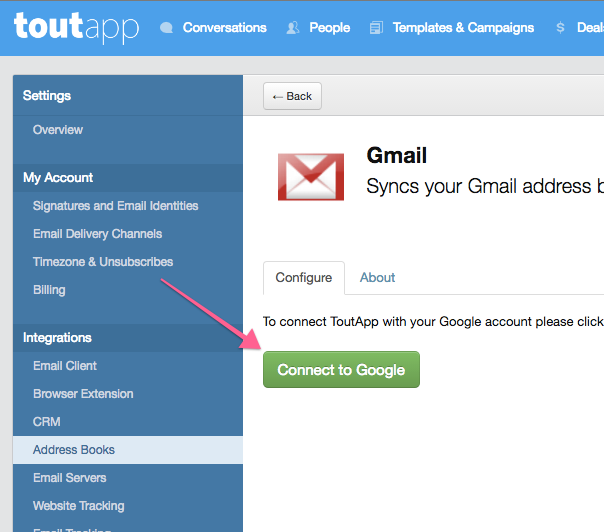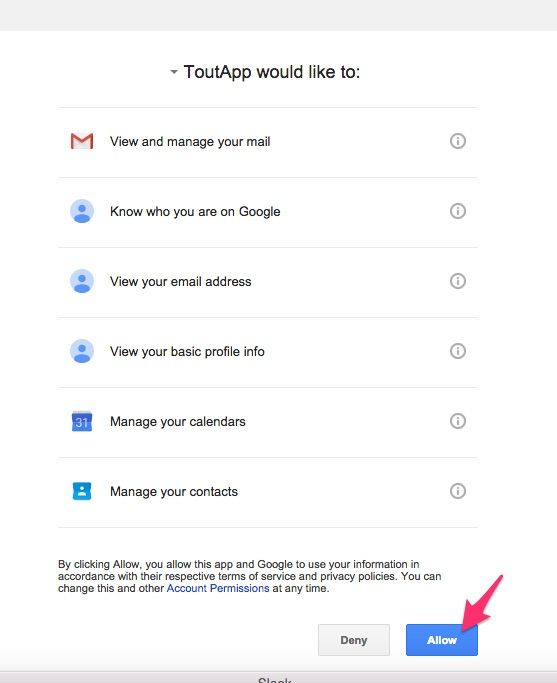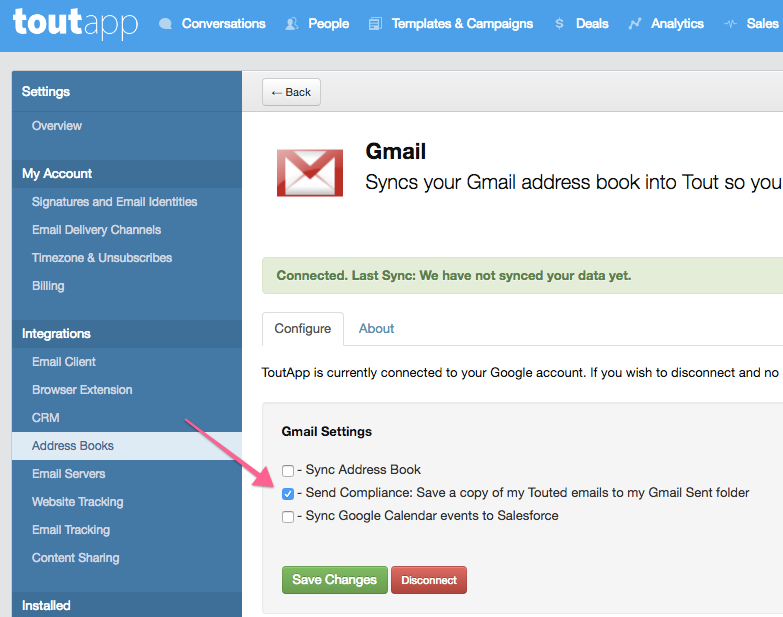Your Achievements
Next /
Sign inSign in to Community to gain points, level up, and earn exciting badges like the new Applaud 5 BadgeLearn more!
View All BadgesSign in to view all badges
How to Connect ToutApp to Gmail
- Mark as New
- Bookmark
- Subscribe
- Mute
- Subscribe to RSS Feed
- Permalink
- Report Inappropriate Content
- Click Settings page in toutapp.com
- Click Email Tracking > Connect
- Click the green button Connect to Google
- You will be prompted to give permissions from Google, click Allow
- Once you are connected you have the option to sync your address book from gmail into Tout and to Send Compliance. This means you save a copy of all sent emails in your gmail sent folder so you can keep better track of your correspondence in toutapp.com and gmail.
Note: Sync Google Calendar events to Salesforce is only available for our Enterprise customers
Contributors
-
 Anonymous
Anonymous
No ratings
- Copyright © 2025 Adobe. All rights reserved.
- Privacy
- Community Guidelines
- Terms of use
- Do not sell my personal information
Adchoices