- Marketing Nation
- :
- Support
- :
- ToutApp Support
- :
- Toutapp Documents
- :
- How Unsubscribes Work
How Unsubscribes Work
- Mark as New
- Bookmark
- Subscribe
- Mute
- Subscribe to RSS Feed
- Permalink
- Report Inappropriate Content
We've made updates to the "Unsubscribes" functionality in ToutApp that will provide options to append unsubscribe links to the very bottom of the email. These options exist on the template page, campaign page, and can be customized in the new "Timezone & Unsubscribes" page, under "Settings and Integrations"
On this page, you'll find two boxes. One for "Unsubscribe" and the other for "Block Unsubscribe":
- Unsubscribe - This will remove the recipient from groups and fail any existing scheduled emails to the recipient.
- Block Unsubscribe - This will block the recipient from receiving emails from you and your team.
In either box, you can customize the text for each unsubscribe link:
To customize your unsubscribe message, simply type out your text and then highlight the portion that you want to be the link. Once highlighted, click on the chain link icon and a pop-up will appear:
Don't worry about making any modifications here. Simply click "OK"
Once you are happy with your customized unsubscribe message, you can head over to the Templates or Campaigns page where you'll be able to choose the Unsubscribe link(s) that you'd like to add, by checking either or both boxes, as shown below:
These options have replaced the "Helpful" and "Simple" unsubscribe buttons.
HANDLING DUPLICATE CONTACTS:
As of 5/1/2017 ToutApp will look for duplicate contacts when a contact is unsubscribed. All duplicate contacts are now unsubscribed if:
- A person clicks on an unsubscribe link in a Touted email
- A Tout customer unsubscribes a contact in the Person Details view in Tout
- When a block unsubscribe is applied to a contact that has duplicates
HANDLING BCC AND CC FIELDS:
If a contact in the CC or BCC field of an email has previously unsubscribed from a Touted email, they will not receive the email they are cc/bcc’d on - however the email will still go out to the main recipient (if they are not unsubscribed). You will be alerted to this in the Alerts bell in the top navigation bar in ToutApp.com.
FOR ENTERPRISE ADMINS:
As an added functionality, team Admins can enable the ability to sync "Unsubscribes" with "Email Opt Out" in Salesforce. You can find this under the "Admin Settings" page - NOTE: this feature will use Salesforce API calls
- This functionality will allow you to push any "unsubscribes" that you have in ToutApp, over to SFDC.
- This will pull any "EmailOptOut" from SFDC into ToutApp
- The sync will run once a night, between 8:00 p.m. and 9:00 p.m. PT
This is how the contact will appear in Salesforce:
-
 Anonymous
Anonymous
- Copyright © 2025 Adobe. All rights reserved.
- Privacy
- Terms of use
- Do not sell my personal information
Adchoices

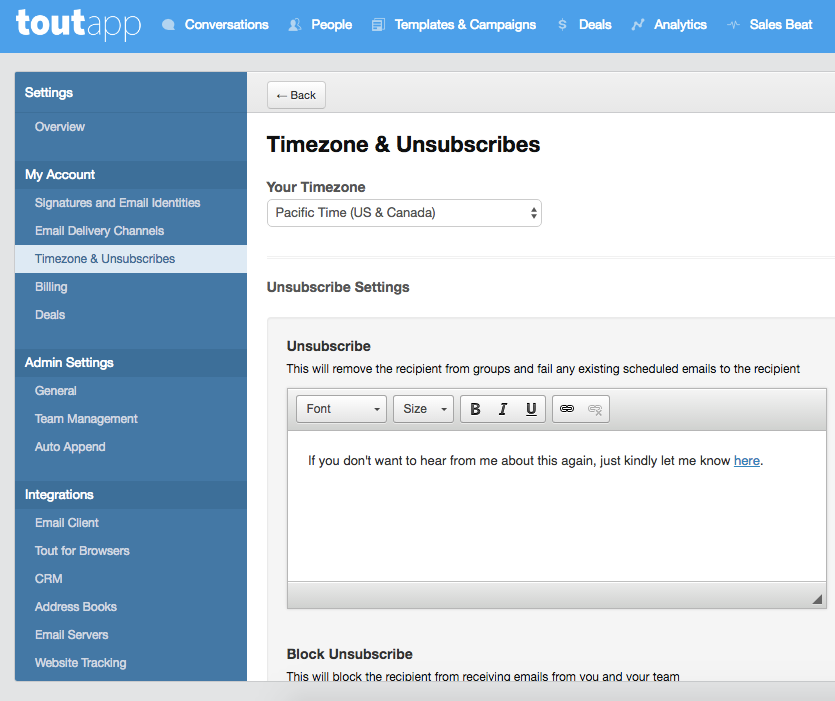
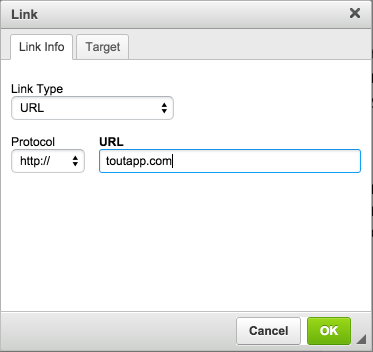
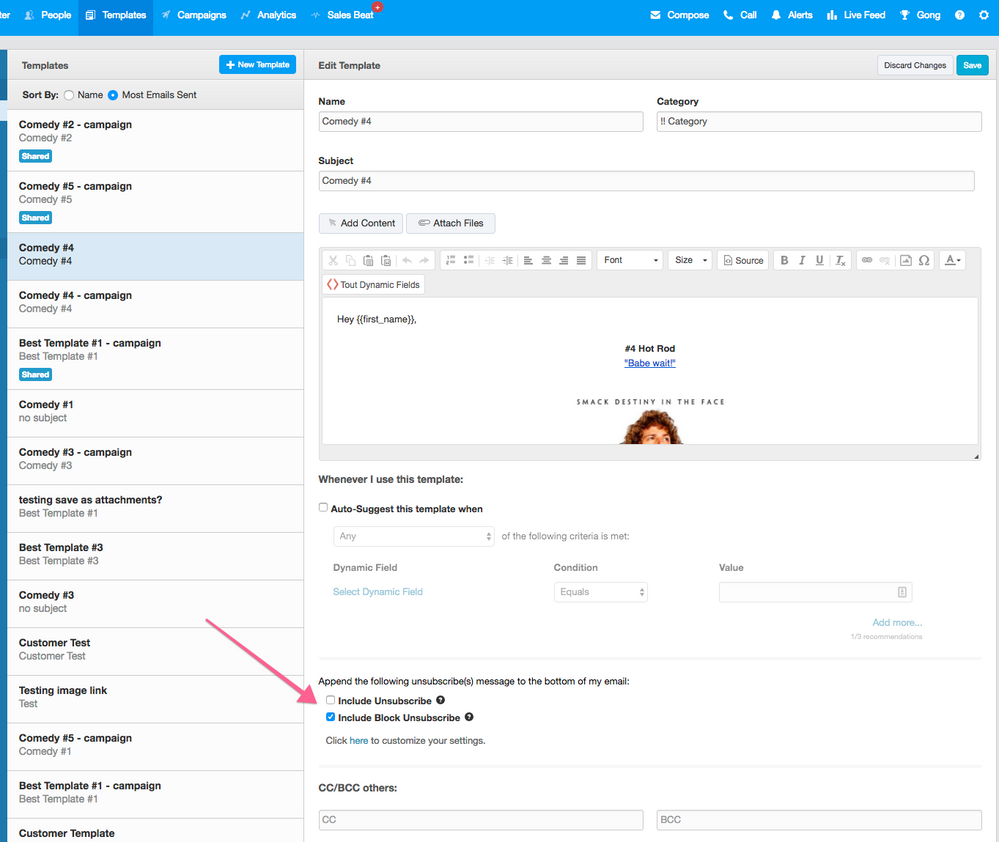
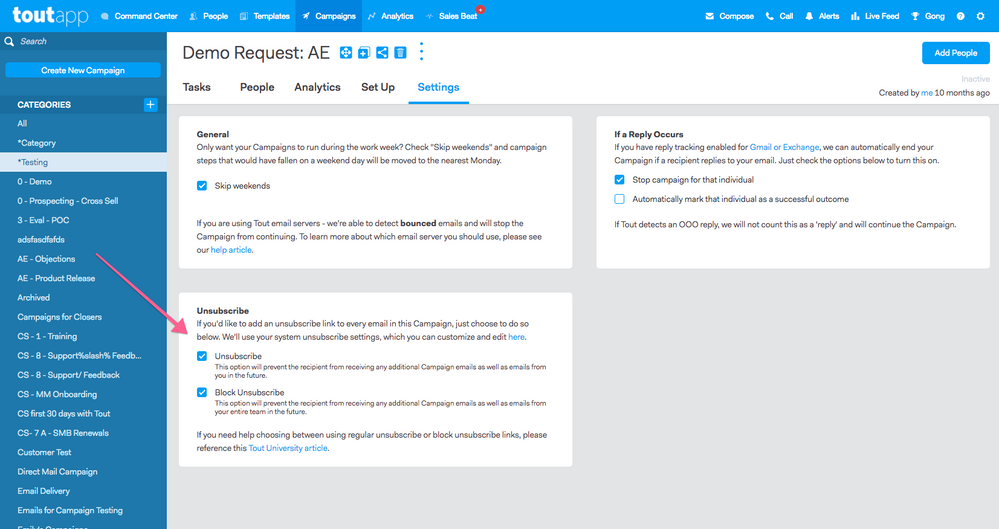
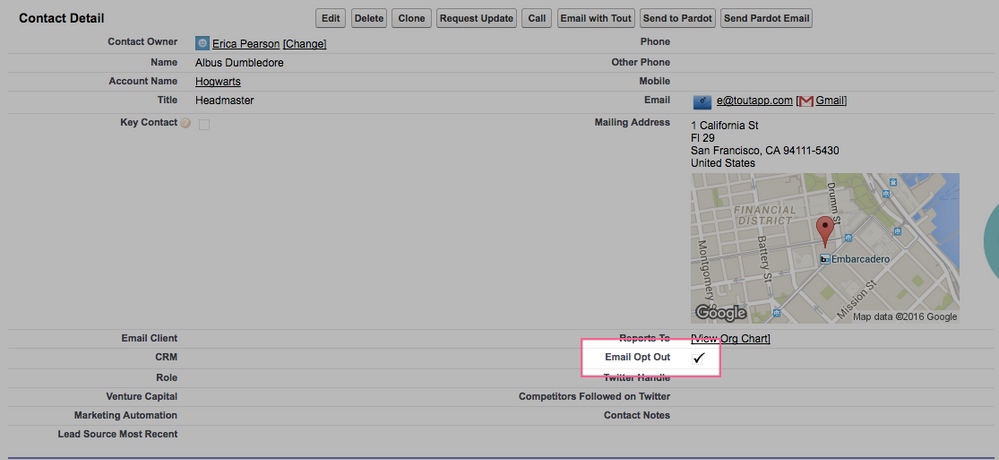
.png)