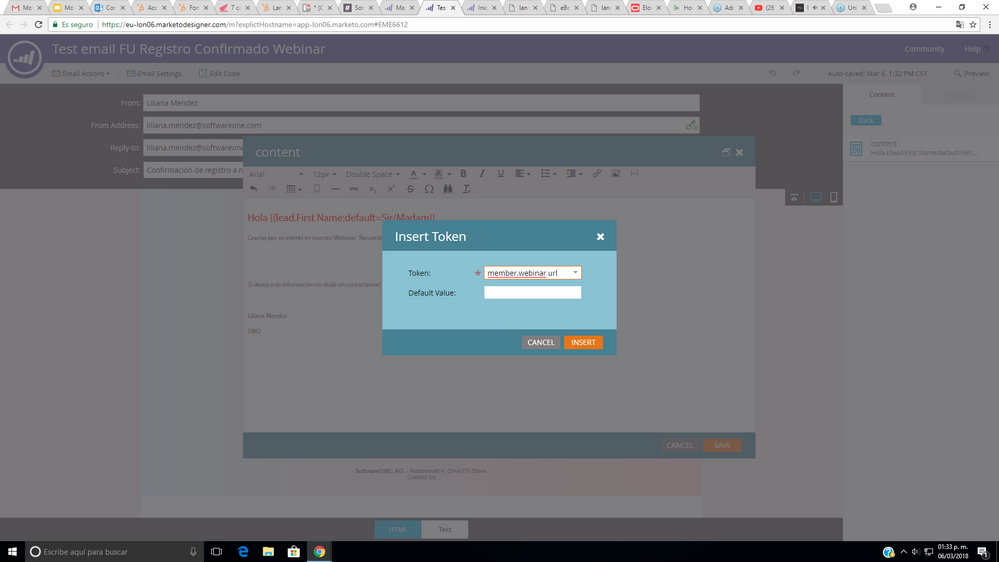{{member.Webinar – url}} in the confirmation email to the Webinar
- Subscribe to RSS Feed
- Mark Topic as New
- Mark Topic as Read
- Float this Topic for Current User
- Bookmark
- Subscribe
- Printer Friendly Page
- Mark as New
- Bookmark
- Subscribe
- Mute
- Subscribe to RSS Feed
- Permalink
- Report Inappropriate Content
Hey everyone!
I have a doubt about creating webinar with Marketo. I red and saw in several tutorials that is possible to use this token: {{member.Webinar – url}} in the confirmation email to redirect to the webinar and not to use the GoToWebinar link. But this token is not appearing to me:
So, is there another way to create a webinar from Marketo without using that token?
I put that token manually in the body mail, but it worked once...and now is not working. It doesnt appear in the email:
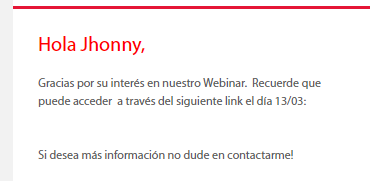
What should I do?
Thanks in advance!
Maria
Solved! Go to Solution.
- Mark as New
- Bookmark
- Subscribe
- Mute
- Subscribe to RSS Feed
- Permalink
- Report Inappropriate Content
Here is your issue. You should use a smart campaign in the event program.
the {{member token is only available in the context of the event program.
-Greg
- Mark as New
- Bookmark
- Subscribe
- Mute
- Subscribe to RSS Feed
- Permalink
- Report Inappropriate Content
Are you using an email program within the event program to send the confirmation email?
- Mark as New
- Bookmark
- Subscribe
- Mute
- Subscribe to RSS Feed
- Permalink
- Report Inappropriate Content
Yes, I do!
- Mark as New
- Bookmark
- Subscribe
- Mute
- Subscribe to RSS Feed
- Permalink
- Report Inappropriate Content
Here is your issue. You should use a smart campaign in the event program.
the {{member token is only available in the context of the event program.
-Greg
- Mark as New
- Bookmark
- Subscribe
- Mute
- Subscribe to RSS Feed
- Permalink
- Report Inappropriate Content
^^ exactly what i was going to say ![]() Grégoire Michel beat me to it!
Grégoire Michel beat me to it!
- Copyright © 2025 Adobe. All rights reserved.
- Privacy
- Community Guidelines
- Terms of use
- Do not sell my personal information
Adchoices