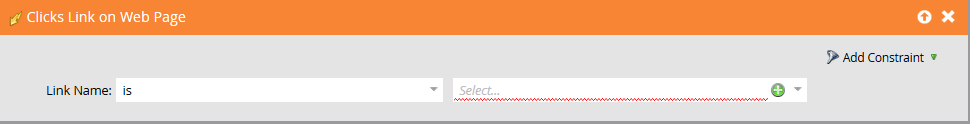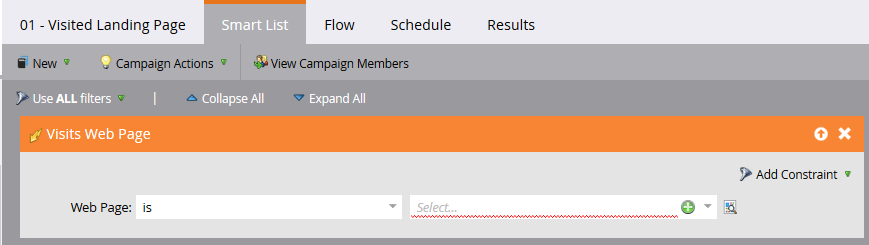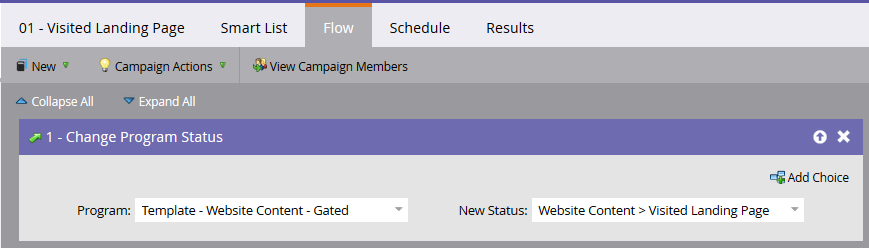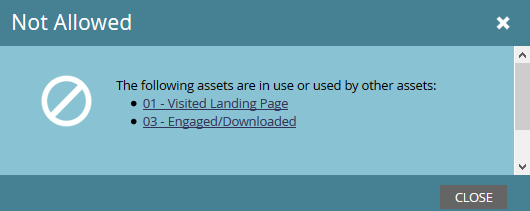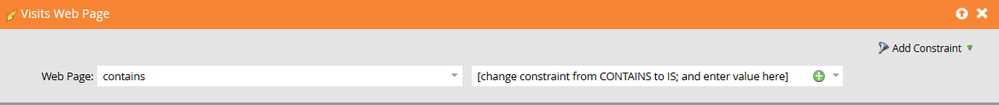Cloning programs across workspaces - be aware of a "fixed" capability that no longer works
- Subscribe to RSS Feed
- Mark Topic as New
- Mark Topic as Read
- Float this Topic for Current User
- Bookmark
- Subscribe
- Printer Friendly Page
- Mark as New
- Bookmark
- Subscribe
- Mute
- Subscribe to RSS Feed
- Permalink
- Report Inappropriate Content
Today, we came across a feature that had been working for us without issue - but is once again an issue. This relates to an idea I had submitted back in 2014: . After the December 2014 release, Marketo marked this as 'DONE'. Which was great - everything worked/tested as desired. Today, we tried to clone a program and the issue is back 😞
If any of your triggers/filters within the smart lists of the smart campaign are blank (or as you will see below, contain a 'dummy' value when used with the CONTAINS constraint), you will get errors when cloning. In our case, we have a library of pre-built/complex programs (by channel, by activity) that enables us to quickly build out (customize/localize) a program for a specific marketing activity in a country workspace. But if any of the triggers/filters in your smart lists of the smart campaigns is blank, you will now get errors. For example:
Marketo Support is suggesting to delete all of these triggers/filters before cloning; and then add them back in to the cloned program (and the program template). This is not a solution. We can't just delete filters/triggers from our master templates, clone the program, and add them back in (to both programs) after the clone is complete. This defeats the purpose of having program templates. I'm not sure what changed this all of a sudden - but it's impacting our ability to scale effectively across our global Marketo instance.
Solved! Go to Solution.
- Mark as New
- Bookmark
- Subscribe
- Mute
- Subscribe to RSS Feed
- Permalink
- Report Inappropriate Content
So I completely re-built every one of our program templates that had a blank trigger in the smart list of the smart campaigns. And now they can be cloned as expected. This makes no sense. The templates are EXACTLY the same as the ones that wouldn't clone.
I recall something similar happened to us over a year ago - where Support told us that there were changes made on the back-end of Marketo that affected older programs; and that we would need to rebuild everything from scratch that we wanted "clonable". While this specific issue is now resolved (for now), I'm concerned of the long-term stability of our program templates approach moving forward (and the time and effort it takes to re-build these when things stop working for no reason).
Justin Cooperman Chris Johnson
- Mark as New
- Bookmark
- Subscribe
- Mute
- Subscribe to RSS Feed
- Permalink
- Report Inappropriate Content
I am facing the same issue. Could you please help me out to fix this issue.
Thanks
Sumit
- Mark as New
- Bookmark
- Subscribe
- Mute
- Subscribe to RSS Feed
- Permalink
- Report Inappropriate Content
Had the problem as well with 2 scoring programs. The error message was about one smart campaign only (the demographic scoring one). The weird part is that the first of the program was first cloned within the same workspace without any problem, just changed a couple of parameters.
But neither the first nor the second of the programs would be cloned in another workspace.
-Greg
- Mark as New
- Bookmark
- Subscribe
- Mute
- Subscribe to RSS Feed
- Permalink
- Report Inappropriate Content
We have hit this issue as well. Any update on a fix Roxann McGlumphy Justin Cooperman?
- Mark as New
- Bookmark
- Subscribe
- Mute
- Subscribe to RSS Feed
- Permalink
- Report Inappropriate Content
I can't reproduce this issue, so it's likely that something happened to the program that made it not eligible for cloning. Can you explain what was done so we can try to understand what it could be? As Dan said, when I just create a program from scratch I don't see this issue.
- Mark as New
- Bookmark
- Subscribe
- Mute
- Subscribe to RSS Feed
- Permalink
- Report Inappropriate Content
There is an alternative to cloning programs across workspace, and that is to use the Import Program feature. To do this, you need a little help from Marketo Support. We can update the Import Programs setting on the back end to allow your Marketo instance to import from itself. With this enabled, you would go to the destination workspace, choose Import Program, select your instance from the dropdown, and then select the program you want to copy. Not only does this get around the "in use" issue, but if there are templates that need to be brought across, it imports those as well.
- Mark as New
- Bookmark
- Subscribe
- Mute
- Subscribe to RSS Feed
- Permalink
- Report Inappropriate Content
HI Roxann,
He have recently been through an intense work to migrate en few hundred programs from one instance to another, in order to migrate and merge 2 Marketo instances into a third one. There are many cases where this does not work. One of them that we have been able to detect is when a Marketo program asset refers and global asset (typically when a lading page uses a form from the design studio). Some others were harder to understand and, as the old instances are now deleted, I cannot go back a do some forensics to understand why.
-Greg
- Mark as New
- Bookmark
- Subscribe
- Mute
- Subscribe to RSS Feed
- Permalink
- Report Inappropriate Content
Roxann, I'm very familiar with this approach, but unfortunately, it doesn't work well for us (and it's been enabled in our instance for some time now). The issue is with all of the dependent assets and template files - it creates a slew of redundant files that just clutter up our instance. All of our templates, images, etc. are shared - so we don't want them to come over as well.
- Mark as New
- Bookmark
- Subscribe
- Mute
- Subscribe to RSS Feed
- Permalink
- Report Inappropriate Content
Justin Cooperman, has your team been able to look into this? Support still has no answer for us.
- Mark as New
- Bookmark
- Subscribe
- Mute
- Subscribe to RSS Feed
- Permalink
- Report Inappropriate Content
I asked a few people if they were aware of any changes in that area. I'll keep looking.
- Mark as New
- Bookmark
- Subscribe
- Mute
- Subscribe to RSS Feed
- Permalink
- Report Inappropriate Content
I haven't found anyone that thinks anything has changed here recently. Are you sure you were cloning the same exact program before and it worked? Is it possible that the program is constructed in a different way than in previous cases?
- Mark as New
- Bookmark
- Subscribe
- Mute
- Subscribe to RSS Feed
- Permalink
- Report Inappropriate Content
If that's the case, then why was this idea marked as 'Done':
Yes, I can confirm this used to work with empty values. I'd even be happy with the alternative method that Grégoire Michel suggested. That doesn't even work. Program Templates (and cloning them to other workspaces) are the foundation for how we scale our operations efficiently across our global organization.
- Mark as New
- Bookmark
- Subscribe
- Mute
- Subscribe to RSS Feed
- Permalink
- Report Inappropriate Content
I just created a default program, put a smart campaign in it that had empty values in the Smart List (as you show above), and cloned it to a folder in a different workspace. What I am saying is that I believe your issue is that there is something else about the program that is causing it to have the errors.
- Mark as New
- Bookmark
- Subscribe
- Mute
- Subscribe to RSS Feed
- Permalink
- Report Inappropriate Content
Thanks for looking further into this, Justin. I'm at a loss here. I dumbed down the program to the bare minimum:
Here's the "visited landing page" smart campaign:
And yet, I still get this:
- Mark as New
- Bookmark
- Subscribe
- Mute
- Subscribe to RSS Feed
- Permalink
- Report Inappropriate Content
So I completely re-built every one of our program templates that had a blank trigger in the smart list of the smart campaigns. And now they can be cloned as expected. This makes no sense. The templates are EXACTLY the same as the ones that wouldn't clone.
I recall something similar happened to us over a year ago - where Support told us that there were changes made on the back-end of Marketo that affected older programs; and that we would need to rebuild everything from scratch that we wanted "clonable". While this specific issue is now resolved (for now), I'm concerned of the long-term stability of our program templates approach moving forward (and the time and effort it takes to re-build these when things stop working for no reason).
Justin Cooperman Chris Johnson
- Mark as New
- Bookmark
- Subscribe
- Mute
- Subscribe to RSS Feed
- Permalink
- Report Inappropriate Content
Hi Dan Stevens,
I suggest that you replace the IS by CONTAINS and set the value as "[replace me]". It may work.
-Greg
- Mark as New
- Bookmark
- Subscribe
- Mute
- Subscribe to RSS Feed
- Permalink
- Report Inappropriate Content
Hi Greg - thanks for the suggestions (and I'm sure your approach will allow the program to be cloned), but the constraint needs to be "is", not "contains" (which is also for less efficient for defining specific behavior in Marketo). "Contains" would significantly slow down the processing of our smart campaigns given the size of our environment. The fact is this used to work for us - ever since they fixed this after the December 2014 release over a year ago - and now it doesn't again.
- Mark as New
- Bookmark
- Subscribe
- Mute
- Subscribe to RSS Feed
- Permalink
- Report Inappropriate Content
HI Dan,
I understand this. The proposition to set it as "contains" is so that it is a valid statement for Marketo so that it does not raise any error and can be cloned. Of course, you will have to revert it to "IS" after cloning.
-Greg
- Mark as New
- Bookmark
- Subscribe
- Mute
- Subscribe to RSS Feed
- Permalink
- Report Inappropriate Content
Even that approach doesn't work. I changed the smart list in the smart campaign to this:
And apparently Marketo considers this an invalid value as well.
- Mark as New
- Bookmark
- Subscribe
- Mute
- Subscribe to RSS Feed
- Permalink
- Report Inappropriate Content
Too bad ![]() At least we tried
At least we tried ![]()
May be you should remove the ";"
-Greg
- Mark as New
- Bookmark
- Subscribe
- Mute
- Subscribe to RSS Feed
- Permalink
- Report Inappropriate Content
Nope - that didn't work either. Apparently is must contain a valid string that's been indexed before.
- Copyright © 2025 Adobe. All rights reserved.
- Privacy
- Community Guidelines
- Terms of use
- Do not sell my personal information
Adchoices