- Marketing Nation
- :
- Products
- :
- Product Discussions
- :
- Make fields on SFDC Custom Object available in Tri...
Make fields on SFDC Custom Object available in Triggers and as Tokens
- Subscribe to RSS Feed
- Mark Topic as New
- Mark Topic as Read
- Float this Topic for Current User
- Bookmark
- Subscribe
- Printer Friendly Page
- Mark as New
- Bookmark
- Subscribe
- Mute
- Subscribe to RSS Feed
- Permalink
- Report Inappropriate Content
Hello -
I'm working on a nurture campaign that will require the use of multiple fields on a SFDC custom object. These fields will need to be used to both trigger the email sends and also need to be accessible for use in the email content as well (e.g. tokens), which currently are not available in Marketo.
Besides creating cross-object formulas in SFDC to get this data to the Contact or Account level (which is not a scalable solution, as you will eventually run into SFDC limits), what other options do we have in order to make these fields accessible to Marketo? I also know there is an option of having these emails be sent as outbound email alerts in SFDC, but you lose all aspects of email performance reporting with these types of emails in SFDC.
If you have found other ways around using cross-object formulas, I am very interested in learning how you were able to accomplish getting the data you needed into Marketo.
Thank you!
Solved! Go to Solution.
Accepted Solutions
- Mark as New
- Bookmark
- Subscribe
- Mute
- Subscribe to RSS Feed
- Permalink
- Report Inappropriate Content
The first thing you mention about being able to trigger off a Salesforce custom object is basically standard functionality. You can't use all the fields as constraints directly on the triggers, but you can combine triggers and filters with constraints to get very close to the same effect.
As far as using the information in custom objects in emails, that's what email scripting is for. There's some intro info on that on the developer site: Email Scripting » Marketo Developers
- Mark as New
- Bookmark
- Subscribe
- Mute
- Subscribe to RSS Feed
- Permalink
- Report Inappropriate Content
The first thing you mention about being able to trigger off a Salesforce custom object is basically standard functionality. You can't use all the fields as constraints directly on the triggers, but you can combine triggers and filters with constraints to get very close to the same effect.
As far as using the information in custom objects in emails, that's what email scripting is for. There's some intro info on that on the developer site: Email Scripting » Marketo Developers
- Mark as New
- Bookmark
- Subscribe
- Mute
- Subscribe to RSS Feed
- Permalink
- Report Inappropriate Content
Re: Make fields on SFDC Custom Object available in Triggers and as Tokens
Hi Kristen Carmean -
Thank you for your quick response! I just have a few follow up questions...
- I'm a bit confused about how we can trigger off the custom object. In our particular use case, we have a SFDC Custom Object (Onboarding) which we want to use fields updates on that object to trigger emails to be sent. We have one trigger (Added to Onboarding) and two filters (Has Onboarding and Was Added to Onboarding) that we can use, but only the Has Onboarding filter has the fields we need available as constraints. The issue with using the filters is that if we do this as a batch. However, there are some edge cases where we would need the lead to go through the campaign multiple times (in most cases, they should only need to go through once).
- What are the common drawbacks to using email scripting (e.g. affects on email performance reports, slowing down the system, API limits)? Is there anything we should keep in mind if we use this to create the email?
- Mark as New
- Bookmark
- Subscribe
- Mute
- Subscribe to RSS Feed
- Permalink
- Report Inappropriate Content
Re: Make fields on SFDC Custom Object available in Triggers and as Tokens
You can set up batch campaigns to let leads go through more than once. The Qualification Rules that allow leads to go through more than once works the same for batch and trigger campaigns.
Batch campaigns will be much more reliable in this particular use case, so I would recommend using them if at all possible. If you can't for some reason, you can combine the trigger without the constraints and the filter with the constraints and you will most likely get the right info. Because you can't guarantee they are referring to the same object, there's a small chance of error here, but with an appropriate date filter added, it's usually a small risk.
For example:
(This is a Marketo only custom object so it does have the constraints on the trigger but I have ignored them here for the purposes of illustration.)
As far as email scripting, the main things to be aware of are that you cannot use email scripting in the same content block (editable section) as dynamic content and that you won't be able to track clicks on any links you place directly in the email script, so you want to put those outside of the script when possible.
- Copyright © 2024 Adobe. All rights reserved
- Privacy
- Terms of use
- Do not sell my personal information
Adchoices

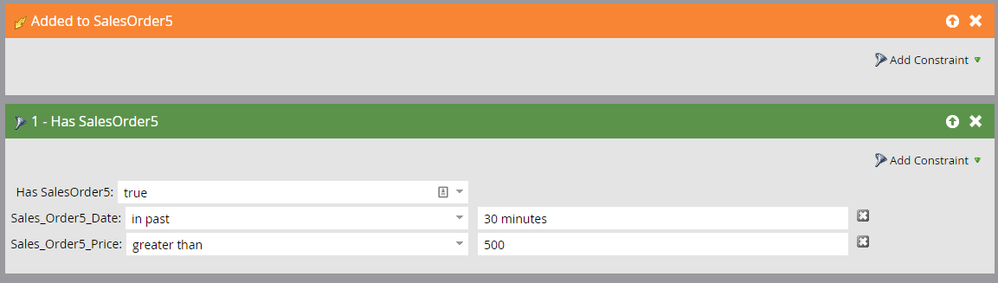
.png)