Your Achievements
Next /
Sign inSign in to Community to gain points, level up, and earn exciting badges like the new Applaud 5 BadgeLearn more!
View All BadgesSign in to view all badges
Migrating to Dynamics? Key Learnings from a Marketo Enterprise Customer
Topic Options
- Subscribe to RSS Feed
- Mark Topic as New
- Mark Topic as Read
- Float this Topic for Current User
- Bookmark
- Subscribe
- Printer Friendly Page
Anonymous
Not applicable
08-12-2013
01:44 PM
- Mark as New
- Bookmark
- Subscribe
- Mute
- Subscribe to RSS Feed
- Permalink
- Report Inappropriate Content
08-12-2013
01:44 PM
You’re reading this because you either are evaluating MS Dynamics or have already made the decision to migrate to this CRM platform. We at Serena Software made this decision to migrate about 1 year ago from SFDC and this is a recap of everything I have learned.
I am the marketing ops manager here at Serena and am the primary Marketo admin, responsible for architecting our programs infrastructure and integration with the CRM system. Although this is a lengthy document you will benefit from reading it. We made several mistakes along the way, so hopefully by sharing our experiences you can avoid repeating them.
This document is organized along the lines of a typical business app sales lifecycle. I have merged or modified some stages to keep it as concise as possible.
- Research & Discovery
- Specifying Requirements
- Development & Testing
- Post Go Live Activities
Before we get into these details, here are some general thoughts on what you need to be successful.
· Executive buy-in and support – It’s critical that the C-level team sees your CRM system as a value-add which can give you a competitive advantage, rather than a commodity and a line item on a budget that can be cut by switching to another vendor.
· Adequate timeline & budget – we implemented SFDC successfully in 2006 with a 9 month project and it was strictly for sales. We attempted to migrate to Dynamics, which is used by support and sales, in less than 6 months with a smaller consulting team than we had in 2006. This ties in closely with the first point. If it’s all about lower cost, you are sure to be lost…
· Committed team leads from all functional areas – What makes a migration so challenging is that we all still have our regular jobs to execute, but you need a core team of support, marketing, sales, finance personnel, and anyone else who will touch the CRM system to be intimately involved both pre and post go live.
· Continued focus after go live – Go live is not the end of the project. In many ways your work is just beginning. You will need to remain vigilant and continue to test and monitor all aspects of your operation.
Part 1: Research & Discovery
Key Functionality Differences between Dynamics and SFDC
This list is by no means comprehensive but it’s critical that anyone migrating from SFDC to Dynamics know about them and plan accordingly. I should be clear that we are on Dynamics 2011 and at the time of this posting Dynamics 2013 is the most current version. I cannot speak to the differences in capabilities except on the lead to contact conversion process which I detail later.
· Dynamics’ Integration with Office Benefits
The integration with Office has at least a couple benefits that can improve productivity.
- Outlook integration – we’re having stability issues (random crashes and other performance problems) but in theory this is really convenient because we all work in Outlook all the time and Dynamics is just a click away.
- Dynamic Excel spreadsheets – This is something SFDC can’t do. You can create a report in Dynamics and rather than export it as a static spreadsheet you can send other Dynamics users (your coworkers) a file that can pull in real-time data from Dynamics when they open it. Quite powerful when you’re dealing with tracking reports and such.
· Dynamics has no campaign members object
This is the object in SFDC that tracks campaign responses. Dynamics offers the concept of “lists” instead. It is insufficient. In our campaign tracking model for example, if a prospect responds to 4 campaigns we have 1 lead in the CRM system with 4 campaigns listed in the Campaign History section of the lead record (member of 4 campaigns). If you have been using SFDC’s campaign members object to track campaign responses in this fashion, you will need to build a custom object in Dynamics.
The only problem I see with our custom campaign members object so far is on the reporting side. I can’t build any views against it (because it is custom?) nor can I build a clean report like I could in SFDC that shows all respondents to a campaign. I can do it but I have to put separate lead and contact fields such as first name, last name, address, etc. if I want to see everyone in a single file. Really messy obviously. Perhaps if you specify this as a requirement up front it can be made to work just like SFDC’s campaign members report. If you end up like us, you might be better off having separate Campaign Members – Leads and Campaign Members – Contacts reports with the same columns and merging them together in Excel if you need to share these lists with coworkers.
· Dynamics 2011 has inadequate lead qualification to contact functionality (lead conversion in SFDC terms)
Dynamics’ standard lead qualification process (in Dynamics 2011) makes it impossible for users to add a lead to an existing account, or merge a lead into an existing contact if a match exists. Every qualification will result in a brand new contact and account, even if both already exist. I was given a demo of how a sales rep could correctly merge a lead into an existing contact/account in Dynamics 2013 but it is not built into the standard lead qualify to contact process. Users have to take a completely separate route to do it – therefore they won’t. Build a custom workflow that emulates SFDC’s lead conversion process. Step 1 – look for a matching account and allow the user to confirm. Step 2 – look for matching contacts in the account if qualifying lead into an existing account.
· Dynamics reporting tool lags behind SFDC’s
This is a common theme with Dynamics. It may do what SFDC does, but less elegantly – more clicks, etc. With reports, non-admin users in Dynamics get to use what’s called a “Report Wizard”. It is incredibly clunky compared to SFDC’s and here are some of its shortcomings we’ve discovered thus far. We’re just getting into report and dashboard building so I may add to this in the future.
- 2 table joins max. There are no prepackaged joins like in SFDC (Campaigns with Leads for example). You have to create the join from scratch and then apply your filters and columns. You are limited to 2 tables (objects).
- Can’t provide a true summary of results – if you want to see how many campaign responses you’ve collected in the past week for example and just see the number of responses for each campaign, you can’t “collapse” the results (leads/contacts in this case) like you can in SFDC.
As you can see, there are some substantial differences in how these CRM systems are designed so ideally you should partner with consultants that are intimately familiar with both. I don’t know if there are consultants out there who have mastered both platforms and know Marketo (ours were Dynamics experts only) but it will increase your chances of success if you can find one.
Part 2: Specifying Requirements
· Be Detailed and Be Thorough
This will be a tedious process but you cannot succeed if you can’t articulate in detail what you want delivered out of this implementation. You should take screenshots, diagram workflows, whatever it takes to convey how your processes work, or how you want to change them. Same with reports and dashboards – show the underlying filters, not just the end results. There’s no guarantee the consultants will act on these documents, but in a worst case scenario your legal team can use them to prove whether the consultants have delivered on what you asked for.
Take a complete inventory of your existing processes and workflows – that exist in Marketo or SFDC. As part of this exercise we realized there were many workflows we had in SFDC that could be handled by Marketo. Whenever possible, take control of your destiny – build the workflow in Marketo.
Part 3: Development & Testing
· Clean up your CRM/support databases
This is a great time to evaluate which lead and contact records are stale and can be left behind (deleted) and use 3rd party tools to merge duplicates. We used Ringlead to merge duplicates in SFDC. To try and gauge how stale a record is, use fields like last campaign response date, last modified date (by sales users, not the generic modified by field), opportunity date, and activity date. Work with sales to come to an agreement on how far back in time you want to go on these attributes – 1 year, etc.
· Do NOT upload duplicate records into Dynamics
Much of our deduping cleanup work in SFDC was for naught because to make our deadline, our implementation team uploaded contacts from our support database and SFDC into Dynamics without merging them beforehand. About 15% of our contacts database is now duplicates. 3 months later, IT and the consultants are still trying to work through the technical challenges associated with merging these records.
· Have Marketo professional services clone your existing Marketo environment.
Unfortunately, you cannot unhook your existing Marketo instance from SFDC or whatever CRM it is connected to, and hook it up to Dynamics. You must have a new Marketo environment provisioned. Have Marketo pro services clone your existing environment and then you can modify it to work with Dynamics, or whatever CRM you are migrating to. While still a tedious undertaking (smart lists and flow steps that have touchpoints to CRM will all need to be replaced), this is far better than having to rebuild a completely new environment from scratch.
· Don’t use the Marketo program import tool, except for one-offs after you have your new cloned environment.
Why? This import tool generates new landing page and email templates every time you import a new program with email or landing page assets, even if the template already exists in your new environment.
If you have to import individual programs after you have 2 environments and you are in your transition period, you need to manually clone/reclone landing pages or completely rebuild emails in the new environment to get the right templates in place on your content assets and delete the unwanted templates you created via the import process.
· Create a custom lead to contact conversion workflow in Dynamics
Dynamics’ standard lead conversion process (they call it qualification) in Dynamics 2011 makes it impossible for users to add a lead to an existing account, or merge a lead into an existing contact if a match exists. I saw a demo of how a sales rep could accomplish this in Dynamics 2013 but it is not built into the standard lead to contact qualification process. Users have to go out of their way to do it – therefore they won’t.
Build a custom workflow that emulates SFDC’s lead conversion process. Step 1 – look for a matching account and allow the user to confirm. Step 2 – look for matching contacts in the account if qualifying lead into an existing account.
Warning – make sure this workflow (dialogue) correctly communicates back to Marketo that this is a lead qualification taking place. Otherwise it will create a duplicate record in the Marketo database. We identified this issue 3 weeks ago and at the time of this posting, Microsoft and Marketo technicians are still attempting to solve this problem for us.
· Create a dedicated Dynamics user account for the Marketo-Dynamics data sync.
Why? Marketo does not pull back Dynamics records created by or recognize updates to existing Dynamics records made by the user account designated for the data sync, because it would create a circular reference (endless loop of updates between Marketo and CRM database). The worst case scenario is that you connect your new Marketo instance to Dynamics and then upload leads and contacts into Dynamics with the same user account used for the data sync. You would end up with an entire Dynamics database that cannot be pulled back into Marketo and you would need to start over.
Here are some other important details to note on this Dynamics user account
- Make sure this designated Dynamics has an email address associated with it. Unlike SFDC user accounts, Dynamics accounts do not require an email. Marketo does require it though, so that’s why it’s needed.
- Make sure the password is set to NEVER EXPIRE. If you don’t do this, the password expires in 90 days and the data sync will fail. Marketo keeps a log of the failed transactions and will backfill them when the sync is restored but this is clearly very disruptive potentially to the business.
· Do you use single sign-on for Outlook, Dynamics, and other network-hosted apps?
Marketo will not be able to authenticate your Dynamics user account login credentials and you will be unable to initiate the Marketo-Dynamics sync.
Get your network admin, Marketo pro services and your consultants collaborating to figure out how to get past this single sign-in block. We lost 2-3 weeks waiting for them to figure it out.
· Prepare Webex, or other webinar hosting service programs, in advance in your new Marketo environment.
During your transition period you will probably have live webinars that you are running in your outgoing environment, but will need to wrap up in your new environment. To make this transition seamlessly, you can connect one Webex event (or other vendor event) to the same Marketo program in 2 different environments. Since you can only connect a Webex event to a Marketo program BEFORE there are any members in it, you should establish the connection right when you get your new environment for webinars that are in progress (occurring during your transition period). You will eventually need to import lists into this program in the new environment and specify who has been invited, registered, etc. Establishing the connection before you do any of these list imports eliminates this problem.
· Do NOT import lead lists into your new Marketo environment until the Marketo-Dynamics data sync is established.
Why? If you try to get a head start, by let’s say, importing your unsubscribe list in advance, Marketo will create duplicate records when the Marketo-Dynamics sync is initiated. This is the one occasion where Marketo does not recognize an existing email as a unique record. You want your new Marketo environment to have ZERO leads when you initiate the Marketo-Dynamics data sync.
· Work with Marketo pro services and your IT department to make sure your landing page and image URLs are the same when you switch from your old environment to your new environment.
At the time of this posting, Marketo is working on a more automated and elegant solution, but in the meantime, collaborate with these knowledge experts and you will not have to manually create redirects for every URL you need to manage.
· Do NOT create too many user roles in Dynamics and create an overly “closed” system
Instead of having a few user roles, with substantial rights and permissions, our team decided to take a very fragmented approach, creating very specific user roles (Marketo Sales Insight for example) with very limited rights. Users then need to have a “bundle” of roles in order to have all the rights and permissions they need. It’s a nightmare to manage and we’re still dealing with people being unable to see each other’s reports, etc. 3 months in.
· Beware of Date/Time vs. Date Only field types if you have date fields mapped to corresponding fields in Dynamics.
Dynamics does not have the concept of a Date field. They only have "Date + Time". If you migrate an existing Date Only field from your old Marketo instance it will be mapped to a Date + Time field in Dynamics. If you create a new Date + Time field in Dynamics and pull it back to Marketo, Dynamics gives you the option of how you want to display it in Dynamics = Date only or Date + Time. Your selection here will determine the field TYPE pulled back into Marketo. In other words, if you tell Dynamics to display it as a date, it, Marketo will create it as a Date Only field in Marketo. If you tell Dynamics to display it as Date/Time in Dynamics, it becomes a Date/Time field in Marketo.
This decision can have impacts if your date values ever get out of sync on this field between the 2 systems. In our case, a single text field being too short in Dynamics and a plugin failing to be turned on led to this outcome. Dynamics contacts are more problematic to fix because Marketo does not overwrite the Dynamics contact record if it finds a value that does not match what it expects to see (the old value on the Marketo record). There is only one way to get these records back in sync if you go with a Date Only field in Marketo:
1) Delete the date values in Dynamics via a spreadsheet upload into Dynamics (warning - it will take a LONG time)
2) Wait for Marketo to pull back the null value on all records
3) Reimport the correct date values back into Marketo
If you went with a Date/Time field type in both databases, you can simply do the following:
1) Upload the correct date values into Dynamics. Use 12 am as your time if you do not have one.
Note - all of this is for Dynamics contacts. Marketo can overwrite Dynamics leads data when records are out of sync so you can import directly into Marketo if you wan to fix leads in Dynamics on your own.
Also Note - the time zone setting of the Dynamics user account used for the upload into Dynamics does matter so you will need to test. In our case, a user account with a PST setting led to an exact time match when pulled back to Marketo, and a GMT setting led to an 8 hour difference.
Part 4: Post Go Live Activities
· Remain vigilant! Monitor and Test
Create views and reports in both Marketo and Dynamics to ensure lead pass-thru and other key functions are working properly. As an example, I have a leads view in Dynamics that I check daily to see leads that have been created or updated today. If it is empty it means there’s Marketo-Dynamics sync has been disabled.
· Do NOT trust data values of fields that originated in your old CRM system after you have made your CRM system read only.
We made our SFDC instance read only a couple weeks before we were able to go live in our new Marketo-Dynamics environment. During this period, Marketo was able to add existing SFDC leads/contacts as campaign members in the read only SFDC environment. However it wasn’t able to update fields on the lead or contact record, like custom fields we have such as “First Campaign Name” or “Last Campaign Response Date”. There was a strange disconnect where the correct new value was appearing on the lead record in Marketo, but if you ran a smart list, Marketo would display the outdated SFDC value.
Part 5 - Addendums
March 2014 - I have another painful lesson to pass along. We migrated from Dynamics 2011 to 2013 about 1 month ago. Immediately after the migration we started to see contacts in Dynamics fail to update when they responded to campaigns. About 90% of all contacts were affected and the sync would fail in both directions - update the record in Dynamics and Marketo would fail to pull the update back into the corresponding Marketo record and vice versa. After weeks of MS, Marketo and my IT team investigating logs and testing various theories we discovered the problem.
In Marketo, we have lead and contact dedupelication settings - see screenshot below. Even admins like myself can't see this - only Marketo engineering has access apparently. In any case, for Contacts it must be set to True. Like I said, as an end user you have no visibility to this, but if you migrate to Dynamics 2013 I strongly recommend submitting a support ticket and have someone in engineering verify your settings are correct. You want the Contacts to be set to TRUE. It's a non-factor in Dynamics 2011 but becomes a very big deal in 2013.
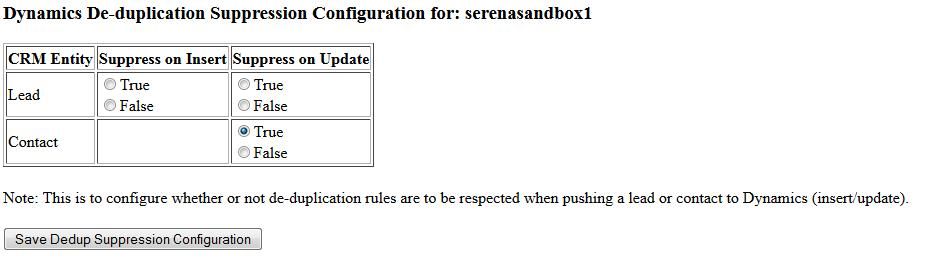
I am the marketing ops manager here at Serena and am the primary Marketo admin, responsible for architecting our programs infrastructure and integration with the CRM system. Although this is a lengthy document you will benefit from reading it. We made several mistakes along the way, so hopefully by sharing our experiences you can avoid repeating them.
This document is organized along the lines of a typical business app sales lifecycle. I have merged or modified some stages to keep it as concise as possible.
- Research & Discovery
- Specifying Requirements
- Development & Testing
- Post Go Live Activities
Before we get into these details, here are some general thoughts on what you need to be successful.
· Executive buy-in and support – It’s critical that the C-level team sees your CRM system as a value-add which can give you a competitive advantage, rather than a commodity and a line item on a budget that can be cut by switching to another vendor.
· Adequate timeline & budget – we implemented SFDC successfully in 2006 with a 9 month project and it was strictly for sales. We attempted to migrate to Dynamics, which is used by support and sales, in less than 6 months with a smaller consulting team than we had in 2006. This ties in closely with the first point. If it’s all about lower cost, you are sure to be lost…
· Committed team leads from all functional areas – What makes a migration so challenging is that we all still have our regular jobs to execute, but you need a core team of support, marketing, sales, finance personnel, and anyone else who will touch the CRM system to be intimately involved both pre and post go live.
· Continued focus after go live – Go live is not the end of the project. In many ways your work is just beginning. You will need to remain vigilant and continue to test and monitor all aspects of your operation.
Part 1: Research & Discovery
Key Functionality Differences between Dynamics and SFDC
This list is by no means comprehensive but it’s critical that anyone migrating from SFDC to Dynamics know about them and plan accordingly. I should be clear that we are on Dynamics 2011 and at the time of this posting Dynamics 2013 is the most current version. I cannot speak to the differences in capabilities except on the lead to contact conversion process which I detail later.
· Dynamics’ Integration with Office Benefits
The integration with Office has at least a couple benefits that can improve productivity.
- Outlook integration – we’re having stability issues (random crashes and other performance problems) but in theory this is really convenient because we all work in Outlook all the time and Dynamics is just a click away.
- Dynamic Excel spreadsheets – This is something SFDC can’t do. You can create a report in Dynamics and rather than export it as a static spreadsheet you can send other Dynamics users (your coworkers) a file that can pull in real-time data from Dynamics when they open it. Quite powerful when you’re dealing with tracking reports and such.
· Dynamics has no campaign members object
This is the object in SFDC that tracks campaign responses. Dynamics offers the concept of “lists” instead. It is insufficient. In our campaign tracking model for example, if a prospect responds to 4 campaigns we have 1 lead in the CRM system with 4 campaigns listed in the Campaign History section of the lead record (member of 4 campaigns). If you have been using SFDC’s campaign members object to track campaign responses in this fashion, you will need to build a custom object in Dynamics.
The only problem I see with our custom campaign members object so far is on the reporting side. I can’t build any views against it (because it is custom?) nor can I build a clean report like I could in SFDC that shows all respondents to a campaign. I can do it but I have to put separate lead and contact fields such as first name, last name, address, etc. if I want to see everyone in a single file. Really messy obviously. Perhaps if you specify this as a requirement up front it can be made to work just like SFDC’s campaign members report. If you end up like us, you might be better off having separate Campaign Members – Leads and Campaign Members – Contacts reports with the same columns and merging them together in Excel if you need to share these lists with coworkers.
· Dynamics 2011 has inadequate lead qualification to contact functionality (lead conversion in SFDC terms)
Dynamics’ standard lead qualification process (in Dynamics 2011) makes it impossible for users to add a lead to an existing account, or merge a lead into an existing contact if a match exists. Every qualification will result in a brand new contact and account, even if both already exist. I was given a demo of how a sales rep could correctly merge a lead into an existing contact/account in Dynamics 2013 but it is not built into the standard lead qualify to contact process. Users have to take a completely separate route to do it – therefore they won’t. Build a custom workflow that emulates SFDC’s lead conversion process. Step 1 – look for a matching account and allow the user to confirm. Step 2 – look for matching contacts in the account if qualifying lead into an existing account.
· Dynamics reporting tool lags behind SFDC’s
This is a common theme with Dynamics. It may do what SFDC does, but less elegantly – more clicks, etc. With reports, non-admin users in Dynamics get to use what’s called a “Report Wizard”. It is incredibly clunky compared to SFDC’s and here are some of its shortcomings we’ve discovered thus far. We’re just getting into report and dashboard building so I may add to this in the future.
- 2 table joins max. There are no prepackaged joins like in SFDC (Campaigns with Leads for example). You have to create the join from scratch and then apply your filters and columns. You are limited to 2 tables (objects).
- Can’t provide a true summary of results – if you want to see how many campaign responses you’ve collected in the past week for example and just see the number of responses for each campaign, you can’t “collapse” the results (leads/contacts in this case) like you can in SFDC.
As you can see, there are some substantial differences in how these CRM systems are designed so ideally you should partner with consultants that are intimately familiar with both. I don’t know if there are consultants out there who have mastered both platforms and know Marketo (ours were Dynamics experts only) but it will increase your chances of success if you can find one.
Part 2: Specifying Requirements
· Be Detailed and Be Thorough
This will be a tedious process but you cannot succeed if you can’t articulate in detail what you want delivered out of this implementation. You should take screenshots, diagram workflows, whatever it takes to convey how your processes work, or how you want to change them. Same with reports and dashboards – show the underlying filters, not just the end results. There’s no guarantee the consultants will act on these documents, but in a worst case scenario your legal team can use them to prove whether the consultants have delivered on what you asked for.
Take a complete inventory of your existing processes and workflows – that exist in Marketo or SFDC. As part of this exercise we realized there were many workflows we had in SFDC that could be handled by Marketo. Whenever possible, take control of your destiny – build the workflow in Marketo.
Part 3: Development & Testing
· Clean up your CRM/support databases
This is a great time to evaluate which lead and contact records are stale and can be left behind (deleted) and use 3rd party tools to merge duplicates. We used Ringlead to merge duplicates in SFDC. To try and gauge how stale a record is, use fields like last campaign response date, last modified date (by sales users, not the generic modified by field), opportunity date, and activity date. Work with sales to come to an agreement on how far back in time you want to go on these attributes – 1 year, etc.
· Do NOT upload duplicate records into Dynamics
Much of our deduping cleanup work in SFDC was for naught because to make our deadline, our implementation team uploaded contacts from our support database and SFDC into Dynamics without merging them beforehand. About 15% of our contacts database is now duplicates. 3 months later, IT and the consultants are still trying to work through the technical challenges associated with merging these records.
· Have Marketo professional services clone your existing Marketo environment.
Unfortunately, you cannot unhook your existing Marketo instance from SFDC or whatever CRM it is connected to, and hook it up to Dynamics. You must have a new Marketo environment provisioned. Have Marketo pro services clone your existing environment and then you can modify it to work with Dynamics, or whatever CRM you are migrating to. While still a tedious undertaking (smart lists and flow steps that have touchpoints to CRM will all need to be replaced), this is far better than having to rebuild a completely new environment from scratch.
· Don’t use the Marketo program import tool, except for one-offs after you have your new cloned environment.
Why? This import tool generates new landing page and email templates every time you import a new program with email or landing page assets, even if the template already exists in your new environment.
If you have to import individual programs after you have 2 environments and you are in your transition period, you need to manually clone/reclone landing pages or completely rebuild emails in the new environment to get the right templates in place on your content assets and delete the unwanted templates you created via the import process.
· Create a custom lead to contact conversion workflow in Dynamics
Dynamics’ standard lead conversion process (they call it qualification) in Dynamics 2011 makes it impossible for users to add a lead to an existing account, or merge a lead into an existing contact if a match exists. I saw a demo of how a sales rep could accomplish this in Dynamics 2013 but it is not built into the standard lead to contact qualification process. Users have to go out of their way to do it – therefore they won’t.
Build a custom workflow that emulates SFDC’s lead conversion process. Step 1 – look for a matching account and allow the user to confirm. Step 2 – look for matching contacts in the account if qualifying lead into an existing account.
Warning – make sure this workflow (dialogue) correctly communicates back to Marketo that this is a lead qualification taking place. Otherwise it will create a duplicate record in the Marketo database. We identified this issue 3 weeks ago and at the time of this posting, Microsoft and Marketo technicians are still attempting to solve this problem for us.
· Create a dedicated Dynamics user account for the Marketo-Dynamics data sync.
Why? Marketo does not pull back Dynamics records created by or recognize updates to existing Dynamics records made by the user account designated for the data sync, because it would create a circular reference (endless loop of updates between Marketo and CRM database). The worst case scenario is that you connect your new Marketo instance to Dynamics and then upload leads and contacts into Dynamics with the same user account used for the data sync. You would end up with an entire Dynamics database that cannot be pulled back into Marketo and you would need to start over.
Here are some other important details to note on this Dynamics user account
- Make sure this designated Dynamics has an email address associated with it. Unlike SFDC user accounts, Dynamics accounts do not require an email. Marketo does require it though, so that’s why it’s needed.
- Make sure the password is set to NEVER EXPIRE. If you don’t do this, the password expires in 90 days and the data sync will fail. Marketo keeps a log of the failed transactions and will backfill them when the sync is restored but this is clearly very disruptive potentially to the business.
· Do you use single sign-on for Outlook, Dynamics, and other network-hosted apps?
Marketo will not be able to authenticate your Dynamics user account login credentials and you will be unable to initiate the Marketo-Dynamics sync.
Get your network admin, Marketo pro services and your consultants collaborating to figure out how to get past this single sign-in block. We lost 2-3 weeks waiting for them to figure it out.
· Prepare Webex, or other webinar hosting service programs, in advance in your new Marketo environment.
During your transition period you will probably have live webinars that you are running in your outgoing environment, but will need to wrap up in your new environment. To make this transition seamlessly, you can connect one Webex event (or other vendor event) to the same Marketo program in 2 different environments. Since you can only connect a Webex event to a Marketo program BEFORE there are any members in it, you should establish the connection right when you get your new environment for webinars that are in progress (occurring during your transition period). You will eventually need to import lists into this program in the new environment and specify who has been invited, registered, etc. Establishing the connection before you do any of these list imports eliminates this problem.
· Do NOT import lead lists into your new Marketo environment until the Marketo-Dynamics data sync is established.
Why? If you try to get a head start, by let’s say, importing your unsubscribe list in advance, Marketo will create duplicate records when the Marketo-Dynamics sync is initiated. This is the one occasion where Marketo does not recognize an existing email as a unique record. You want your new Marketo environment to have ZERO leads when you initiate the Marketo-Dynamics data sync.
· Work with Marketo pro services and your IT department to make sure your landing page and image URLs are the same when you switch from your old environment to your new environment.
At the time of this posting, Marketo is working on a more automated and elegant solution, but in the meantime, collaborate with these knowledge experts and you will not have to manually create redirects for every URL you need to manage.
· Do NOT create too many user roles in Dynamics and create an overly “closed” system
Instead of having a few user roles, with substantial rights and permissions, our team decided to take a very fragmented approach, creating very specific user roles (Marketo Sales Insight for example) with very limited rights. Users then need to have a “bundle” of roles in order to have all the rights and permissions they need. It’s a nightmare to manage and we’re still dealing with people being unable to see each other’s reports, etc. 3 months in.
· Beware of Date/Time vs. Date Only field types if you have date fields mapped to corresponding fields in Dynamics.
Dynamics does not have the concept of a Date field. They only have "Date + Time". If you migrate an existing Date Only field from your old Marketo instance it will be mapped to a Date + Time field in Dynamics. If you create a new Date + Time field in Dynamics and pull it back to Marketo, Dynamics gives you the option of how you want to display it in Dynamics = Date only or Date + Time. Your selection here will determine the field TYPE pulled back into Marketo. In other words, if you tell Dynamics to display it as a date, it, Marketo will create it as a Date Only field in Marketo. If you tell Dynamics to display it as Date/Time in Dynamics, it becomes a Date/Time field in Marketo.
This decision can have impacts if your date values ever get out of sync on this field between the 2 systems. In our case, a single text field being too short in Dynamics and a plugin failing to be turned on led to this outcome. Dynamics contacts are more problematic to fix because Marketo does not overwrite the Dynamics contact record if it finds a value that does not match what it expects to see (the old value on the Marketo record). There is only one way to get these records back in sync if you go with a Date Only field in Marketo:
1) Delete the date values in Dynamics via a spreadsheet upload into Dynamics (warning - it will take a LONG time)
2) Wait for Marketo to pull back the null value on all records
3) Reimport the correct date values back into Marketo
If you went with a Date/Time field type in both databases, you can simply do the following:
1) Upload the correct date values into Dynamics. Use 12 am as your time if you do not have one.
Note - all of this is for Dynamics contacts. Marketo can overwrite Dynamics leads data when records are out of sync so you can import directly into Marketo if you wan to fix leads in Dynamics on your own.
Also Note - the time zone setting of the Dynamics user account used for the upload into Dynamics does matter so you will need to test. In our case, a user account with a PST setting led to an exact time match when pulled back to Marketo, and a GMT setting led to an 8 hour difference.
Part 4: Post Go Live Activities
· Remain vigilant! Monitor and Test
Create views and reports in both Marketo and Dynamics to ensure lead pass-thru and other key functions are working properly. As an example, I have a leads view in Dynamics that I check daily to see leads that have been created or updated today. If it is empty it means there’s Marketo-Dynamics sync has been disabled.
· Do NOT trust data values of fields that originated in your old CRM system after you have made your CRM system read only.
We made our SFDC instance read only a couple weeks before we were able to go live in our new Marketo-Dynamics environment. During this period, Marketo was able to add existing SFDC leads/contacts as campaign members in the read only SFDC environment. However it wasn’t able to update fields on the lead or contact record, like custom fields we have such as “First Campaign Name” or “Last Campaign Response Date”. There was a strange disconnect where the correct new value was appearing on the lead record in Marketo, but if you ran a smart list, Marketo would display the outdated SFDC value.
Part 5 - Addendums
March 2014 - I have another painful lesson to pass along. We migrated from Dynamics 2011 to 2013 about 1 month ago. Immediately after the migration we started to see contacts in Dynamics fail to update when they responded to campaigns. About 90% of all contacts were affected and the sync would fail in both directions - update the record in Dynamics and Marketo would fail to pull the update back into the corresponding Marketo record and vice versa. After weeks of MS, Marketo and my IT team investigating logs and testing various theories we discovered the problem.
In Marketo, we have lead and contact dedupelication settings - see screenshot below. Even admins like myself can't see this - only Marketo engineering has access apparently. In any case, for Contacts it must be set to True. Like I said, as an end user you have no visibility to this, but if you migrate to Dynamics 2013 I strongly recommend submitting a support ticket and have someone in engineering verify your settings are correct. You want the Contacts to be set to TRUE. It's a non-factor in Dynamics 2011 but becomes a very big deal in 2013.
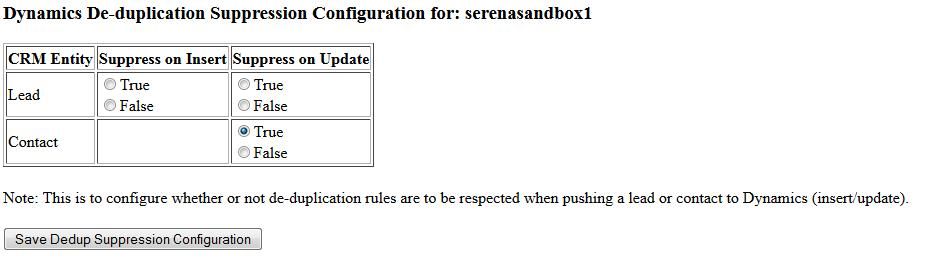
Labels:
- Labels:
-
Integrations
27 REPLIES 27
Anonymous
Not applicable
11-10-2014
06:17 AM
- Mark as New
- Bookmark
- Subscribe
- Mute
- Subscribe to RSS Feed
- Permalink
- Report Inappropriate Content
11-10-2014
06:17 AM
Thank you to everyone who's c ontributed to this post and especially Shad for starting it all... I heard recently that there were one 10 world-wide and whilst I have not counted the number of contributors to this post at least I don't feel so alone anymore.
Dan - can you share learning from 2011-2013? We are on premise and looking to change Q1, 2015. Shoud I/we be afraid?
We've already been through the double heart ache of Boomi and then Native : (
Regards,
Victoria
Dan - can you share learning from 2011-2013? We are on premise and looking to change Q1, 2015. Shoud I/we be afraid?
We've already been through the double heart ache of Boomi and then Native : (
Regards,
Victoria
- Mark as New
- Bookmark
- Subscribe
- Mute
- Subscribe to RSS Feed
- Permalink
- Report Inappropriate Content
11-03-2014
11:32 AM
I am definitely interested in this thread as well.
- Mark as New
- Bookmark
- Subscribe
- Mute
- Subscribe to RSS Feed
- Permalink
- Report Inappropriate Content
10-29-2014
03:55 PM
What an awesome discussion! We have a prospect using the equivelant of SFDC's person accounts in Dynamics. Does anyone have any "gotcha" experience with how these will interact with Marketo?
Anonymous
Not applicable
10-28-2014
03:38 PM
- Mark as New
- Bookmark
- Subscribe
- Mute
- Subscribe to RSS Feed
- Permalink
- Report Inappropriate Content
10-28-2014
03:38 PM
Shad,
Thanks so much for this feedback. Not the answer I was hoping for, but helpful nevertheless. In your custom qualification process, are you able to pull notes over from the lead to the contact? If no, I guess we could create a process that converts the lead automatically upon creation so that we don't lose any information during the lead lifespan.
Will check Webfortis out.
Thanks again!
Thanks so much for this feedback. Not the answer I was hoping for, but helpful nevertheless. In your custom qualification process, are you able to pull notes over from the lead to the contact? If no, I guess we could create a process that converts the lead automatically upon creation so that we don't lose any information during the lead lifespan.
Will check Webfortis out.
Thanks again!
- Mark as New
- Bookmark
- Subscribe
- Mute
- Subscribe to RSS Feed
- Permalink
- Report Inappropriate Content
10-28-2014
03:37 PM
Just to throw salt on the wound, we'll be migrating from Dynamics 2013 to Dynamics online in March 2015. Supposedly, this will require us to start from scratch - a new Marketo instance, as they currently don't have a toolset in place to migrate our existing instance (which includes over 800 programs, 24 workspace/lead partitions, a complex lead lifecycle, a ton of customization, etc.). Some of our IT folks are trying to convince us that it's not worth the effort and to instead leverage the marketing automation/digital marketing capabilities of Sitecore (which we're migrating to as we speak for our websites' CMS) or evaluate MS new Marketing module for Dynamics. We also had a bunch of issues after we migrated from 2011 to 2013 recently. I'm glad that there are other Dynamics users like Shad and yourself on this community so that we can share experiences.
Anonymous
Not applicable
10-28-2014
03:21 PM
- Mark as New
- Bookmark
- Subscribe
- Mute
- Subscribe to RSS Feed
- Permalink
- Report Inappropriate Content
10-28-2014
03:21 PM
Hi Anita,
I would drop your pursuit of bypassing the Dynamics leads object. It is true that the out of the box lead qualify process does create an opportunity every time you convert a lead into a contact, but this process can be circumvented. We are actually working with new Dynamics consultants right now and one of the things they are working on is a completely new lead qualification process. Our process, which is being tested in staging as we speak, actually makes it impossible for a sales rep to create an opportunity during the lead conversion process. I can't provide more insights into how they achieved this but I can verify that it is possible to create a custom lead qualification process that meets your needs. You just need consultants that know what they're doing. I like what I've seen thus far from Webfortis so I guess I'd recommend them if you need a place to start.
I would drop your pursuit of bypassing the Dynamics leads object. It is true that the out of the box lead qualify process does create an opportunity every time you convert a lead into a contact, but this process can be circumvented. We are actually working with new Dynamics consultants right now and one of the things they are working on is a completely new lead qualification process. Our process, which is being tested in staging as we speak, actually makes it impossible for a sales rep to create an opportunity during the lead conversion process. I can't provide more insights into how they achieved this but I can verify that it is possible to create a custom lead qualification process that meets your needs. You just need consultants that know what they're doing. I like what I've seen thus far from Webfortis so I guess I'd recommend them if you need a place to start.
Anonymous
Not applicable
10-28-2014
02:51 PM
- Mark as New
- Bookmark
- Subscribe
- Mute
- Subscribe to RSS Feed
- Permalink
- Report Inappropriate Content
10-28-2014
02:51 PM
Hi Shad,
We are 8 months into our MS CRM 2013 online implementation, and just signed on with Marketo this month after an extensive due diligence process. In our set up of CRM 2013, we decided to forgo the use of the lead entity because an opportunity is automatically created upon conversion of the lead to a contact, and notes or activity history on the lead record do not automatically carry over to the newly created contact record. It is impossible to circumvent the creation of an opportunity upon conversion of a lead to a contact.
Ideally, we want all new "leads" entered in CRM as contacts -- and we'll use scoring to determine "sales readiness" and the Best Bets view to direct our sales efforts. Once the real sales opportunity is identified by a rep, s/he will create an opportunity to follow the steps of our sales process. It's also important for the reps to have access to the entirety of our engagement with this "lead" -- from initial capture/nurture to sales engagement -- which is why losing the early marketing engagement data/notes from the lead entity during conversion was not acceptable.
During the sales process with Marketo, we asked several times about the ability to push new "leads" in as contacts (rather into the lead entity) and were told it was possible. Well, we are now 3 weeks into our Marketo integration and we haven't been able to find a way to do this. Now, after reading about all of the problems related to de-duping and synching during conversion, I too am growing "nauseous" about this.
Shad, I am also a former SFDC user and the clunkiness of the lead entity and inferior de-duping process in CRM 2013 is incredibly frustrating. Have you had any breakthroughs since March that you might share? I really appreciate the effort you put into your original post. I know it will save us hours of frustration as a result, thank you!
We are 8 months into our MS CRM 2013 online implementation, and just signed on with Marketo this month after an extensive due diligence process. In our set up of CRM 2013, we decided to forgo the use of the lead entity because an opportunity is automatically created upon conversion of the lead to a contact, and notes or activity history on the lead record do not automatically carry over to the newly created contact record. It is impossible to circumvent the creation of an opportunity upon conversion of a lead to a contact.
Ideally, we want all new "leads" entered in CRM as contacts -- and we'll use scoring to determine "sales readiness" and the Best Bets view to direct our sales efforts. Once the real sales opportunity is identified by a rep, s/he will create an opportunity to follow the steps of our sales process. It's also important for the reps to have access to the entirety of our engagement with this "lead" -- from initial capture/nurture to sales engagement -- which is why losing the early marketing engagement data/notes from the lead entity during conversion was not acceptable.
During the sales process with Marketo, we asked several times about the ability to push new "leads" in as contacts (rather into the lead entity) and were told it was possible. Well, we are now 3 weeks into our Marketo integration and we haven't been able to find a way to do this. Now, after reading about all of the problems related to de-duping and synching during conversion, I too am growing "nauseous" about this.
Shad, I am also a former SFDC user and the clunkiness of the lead entity and inferior de-duping process in CRM 2013 is incredibly frustrating. Have you had any breakthroughs since March that you might share? I really appreciate the effort you put into your original post. I know it will save us hours of frustration as a result, thank you!
Anonymous
Not applicable
11-11-2013
12:06 PM
- Mark as New
- Bookmark
- Subscribe
- Mute
- Subscribe to RSS Feed
- Permalink
- Report Inappropriate Content
11-11-2013
12:06 PM
Hi Shad,
Thank you for the quick response. Our case is less standard than that. Most of our business is from used industrial equipment. Because of the quick turn around and nature of our business model, we do not use leads. Now that we're getting more sophisticated with our marketing, this will probably change but that's a lot of planning and painful retraining away. For now, we are trying to automate the qualification process so any leads that get added through Marketo can be promoted to a more useable contact record.
From what I've seen of the duplicate detection rules, you should be able to set up a similar process to the salesforce conversion process, but a bit reversed. Essentually, you set up the duplicate detection rules to match the contacts and accounts as you need and, when a user tries to qualify a lead using the dynamics qualification, the rules will inturupt the process and allow the user to merge them instead. However, as I have said, we have not used it, so if you already tried and found it does not work as advertised, I'm sorry to hear that.
I can confirm however, that the out of the box qualification does sync properly with the Marketo. I tested using 1.0.0.11 and everything comes through. Our next step is going to be trying to cheat this process into a workflow by creating a plugin to call the QualifyLead request at the contact level. After we let this process create the contact, the rest of the workflow can find any matching accounts and update/create as needed. In our situation, Marketo is the only process adding leads to our system and they are already checking for duplicates based on email, so we can just let the contact level run, but it sounds like duplicate contacts can be an issue for you.
Thank you for the quick response. Our case is less standard than that. Most of our business is from used industrial equipment. Because of the quick turn around and nature of our business model, we do not use leads. Now that we're getting more sophisticated with our marketing, this will probably change but that's a lot of planning and painful retraining away. For now, we are trying to automate the qualification process so any leads that get added through Marketo can be promoted to a more useable contact record.
From what I've seen of the duplicate detection rules, you should be able to set up a similar process to the salesforce conversion process, but a bit reversed. Essentually, you set up the duplicate detection rules to match the contacts and accounts as you need and, when a user tries to qualify a lead using the dynamics qualification, the rules will inturupt the process and allow the user to merge them instead. However, as I have said, we have not used it, so if you already tried and found it does not work as advertised, I'm sorry to hear that.
I can confirm however, that the out of the box qualification does sync properly with the Marketo. I tested using 1.0.0.11 and everything comes through. Our next step is going to be trying to cheat this process into a workflow by creating a plugin to call the QualifyLead request at the contact level. After we let this process create the contact, the rest of the workflow can find any matching accounts and update/create as needed. In our situation, Marketo is the only process adding leads to our system and they are already checking for duplicates based on email, so we can just let the contact level run, but it sounds like duplicate contacts can be an issue for you.
Anonymous
Not applicable
11-11-2013
11:14 AM
- Mark as New
- Bookmark
- Subscribe
- Mute
- Subscribe to RSS Feed
- Permalink
- Report Inappropriate Content
11-11-2013
11:14 AM
We have not resolved the duplicate record being created when a lead is converted into a contact in Dynamics. We have had a few calls with Marketo engineering and Microsoft. All parties are clear on what the issue is. We (Serena) have been asked to do our due diligence and test the out of the box duplicate detection functionality in Dynamics, which we did not have turned on originally. I'm waiting for IT to remove the custom lead qualification dialog in our one sandbox environment to test. It sounds like you may have already gone down this path and seen that the out of the box duplicate detection rules are inadequate. Can you let me know what you've discovered? Here is the way our custom dialog works. It replicates SFDC's out of the box lead conversion process.
1) First it tries to find a matching account by comparing the lead's company name to all account names in the database. It presents possible matches to the user and allows the user to select one or create a new account if none of them are actual matches.
2) If the user selects a matching account, it then scans all contacts at that account and displays possible matches. If the user selects a match it merges the lead into the existing contact. If there are no matches, the user is allowed to bypass and create a new contact at the account.
1) First it tries to find a matching account by comparing the lead's company name to all account names in the database. It presents possible matches to the user and allows the user to select one or create a new account if none of them are actual matches.
2) If the user selects a matching account, it then scans all contacts at that account and displays possible matches. If the user selects a match it merges the lead into the existing contact. If there are no matches, the user is allowed to bypass and create a new contact at the account.
Anonymous
Not applicable
11-11-2013
08:23 AM
- Mark as New
- Bookmark
- Subscribe
- Mute
- Subscribe to RSS Feed
- Permalink
- Report Inappropriate Content
11-11-2013
08:23 AM
Hi Shad,
Thank you for the detailed breakdown. As someone who has only used Dynamics, its nice to see your take on things.
You mentioned the issues with your custom lead qualification process, were you ever able to get it resolved? We are having the same issue and can't determine how to make our qualification dialog and workflows trigger the QualifyLead message in our Marketo solution.
Thanks.
-edited, spelling errors-
Thank you for the detailed breakdown. As someone who has only used Dynamics, its nice to see your take on things.
You mentioned the issues with your custom lead qualification process, were you ever able to get it resolved? We are having the same issue and can't determine how to make our qualification dialog and workflows trigger the QualifyLead message in our Marketo solution.
Thanks.
-edited, spelling errors-
Anonymous
Not applicable
10-14-2013
05:59 PM
- Mark as New
- Bookmark
- Subscribe
- Mute
- Subscribe to RSS Feed
- Permalink
- Report Inappropriate Content
10-14-2013
05:59 PM
Hi Joe. I attended a couple Portland user group meetings back in 2012 before Dynamics took over my life. I intend to get back into the fold as the dust settles on our implementation and look forward to meeting you there or at the Marketo Summit next year. I had to google ADFS because I never heard of it. I'd have to confirm with IT but I believe we have not implemented it after reading up on it.
- Mark as New
- Bookmark
- Subscribe
- Mute
- Subscribe to RSS Feed
- Permalink
- Report Inappropriate Content
10-14-2013
05:24 PM
FYI CRM Dynamics 2013 is now GA for both online and on premsis. This expert is from an email announment from Microsoft on Friday Oct 11.
Please find linked below a message from the CRM Engineering team's VP Bob Stutz on the status of GA for CRM 2013.
https://community.dynamics.com/crm/b/crmconnection/archive/2013/10/09/microsoft-dynamics-crm-online-...
We too are working on a Marketo Dynamics integration. We are still working on the Dynamics peice of the puzzle, as we will be deploying the 2013 version.
Thanks for all of the information about your experience. I'm in the Portland, OR area too. Do you attend the Portland Marketo User Group meetings?
Did you setup ADFS with Marketo?
Anonymous
Not applicable
08-27-2013
05:19 PM
- Mark as New
- Bookmark
- Subscribe
- Mute
- Subscribe to RSS Feed
- Permalink
- Report Inappropriate Content
08-27-2013
05:19 PM
Please note that Microsoft has not officially released Dynamics CRM 2013, and the current release is Dynamics CRM 2011. The new release is scheduled/rumored to be officially launched October 20, 2013.
Anonymous
Not applicable
08-26-2013
02:58 PM
- Mark as New
- Bookmark
- Subscribe
- Mute
- Subscribe to RSS Feed
- Permalink
- Report Inappropriate Content
08-26-2013
02:58 PM
Sorry for the delayed reply. I was on vacation last week. Thanks for the heads up on Dynamics 2013 not being supported yet. We have no plans to migrate from Dynamics 2011 o 2013 anytime soon but we'll obviously have to know the state of this integration when the time comes. As for using a sandbox to test, we had a Marketo sandbox connected to a Dynamics staging environment. It was empty when it was given to us, but you can now get a sandbox that is a copy of your production environment. I actually liked having the empty environment because we strictly used it to test the ability to test the bi-directional integration - could we pass leads from Marketo into Dynamics in the way we wanted, and was Marketo pulling back data properly form Dynamics (opportunities, field updates on leads & contacts). I think we also tried hooking up the Marketo Sales Insight module, unsuccessfully. We worked through problems with this plugin after go live in production.
Anonymous
Not applicable
08-23-2013
05:07 AM
- Mark as New
- Bookmark
- Subscribe
- Mute
- Subscribe to RSS Feed
- Permalink
- Report Inappropriate Content
08-23-2013
05:07 AM
The out-of-the-box Marketo integration with Dynamics does not yet support Dynamics 2013. I would not recommend trying to use it for your case. You may want to consider a custom integration instead.
Anonymous
Not applicable
08-22-2013
11:21 AM
- Mark as New
- Bookmark
- Subscribe
- Mute
- Subscribe to RSS Feed
- Permalink
- Report Inappropriate Content
08-22-2013
11:21 AM
Shad,
Thank you so much for this comprehensive break down. I'm in the midst of taking our organization through a Marketo implementation on top of a pre-existing Dynamics environment - recently upgraded to Dynamics 2013.
After many pre-sales assurances that the Dynamics integration should work seemlessly out of the box, our attempt to begin the install caused fatal issues in our CRM environment on the very first step. I've now begun some belated do diligence on what this integration will entail. Your post has been tremendously helpful - thank you so much! That said - I echo Dan's feelings of nausea.
To highlight a point you mentioned. ** Marketo binds to a single instance of CRM **
Thankfully my attempt to install Marketo's solution failed as I was doing this in a staging environment. I would never consider doing an initial install into our production environment - and thankfully we didn't as the result was disasterous. We have not yet resolved this going forward with Marketo - our rep suggested a sandbox Marketo instance to work out the CRM integration kinks - with hefty monthly pricetag. I was a bit put off by that - as their "out-of-the-box" integration is a huge fail.
As our Dynamics environment has been in place since 4.0, there are a number of custom entities and workflows. I believe that we have already hacked together solutions for merging leads / contacts and handling opportunities. Our marketing group works mostly with campaigns, lists, and campaign responses - but we don't fully leverage Dynamics features since they are severely lacking and Marketing has no ownership stake in our CRM.
Given our customizations on the Dynamics side, and our installation issues, the road ahead does not look cheery. I will continue to post our experience on this thread.
Do you have any specific guidance that might help as we negotiate a sandboxed environment to try to get this running?
Thank you so much for this comprehensive break down. I'm in the midst of taking our organization through a Marketo implementation on top of a pre-existing Dynamics environment - recently upgraded to Dynamics 2013.
After many pre-sales assurances that the Dynamics integration should work seemlessly out of the box, our attempt to begin the install caused fatal issues in our CRM environment on the very first step. I've now begun some belated do diligence on what this integration will entail. Your post has been tremendously helpful - thank you so much! That said - I echo Dan's feelings of nausea.
To highlight a point you mentioned. ** Marketo binds to a single instance of CRM **
Thankfully my attempt to install Marketo's solution failed as I was doing this in a staging environment. I would never consider doing an initial install into our production environment - and thankfully we didn't as the result was disasterous. We have not yet resolved this going forward with Marketo - our rep suggested a sandbox Marketo instance to work out the CRM integration kinks - with hefty monthly pricetag. I was a bit put off by that - as their "out-of-the-box" integration is a huge fail.
As our Dynamics environment has been in place since 4.0, there are a number of custom entities and workflows. I believe that we have already hacked together solutions for merging leads / contacts and handling opportunities. Our marketing group works mostly with campaigns, lists, and campaign responses - but we don't fully leverage Dynamics features since they are severely lacking and Marketing has no ownership stake in our CRM.
Given our customizations on the Dynamics side, and our installation issues, the road ahead does not look cheery. I will continue to post our experience on this thread.
Do you have any specific guidance that might help as we negotiate a sandboxed environment to try to get this running?
Anonymous
Not applicable
08-13-2013
09:13 PM
- Mark as New
- Bookmark
- Subscribe
- Mute
- Subscribe to RSS Feed
- Permalink
- Report Inappropriate Content
08-13-2013
09:13 PM
I know it's quite early, but it would be nice to meet you all at the Marketo User Summit next year. We may even want to get Marketo to provide a Dynamics-specific track if we get enough critical mass. I'm really surprised at the response to my post the past 24 hours. I felt like I was fighting alone the past year so it's good to know I'm not alone. Being a marketing guy with a lead gen background before I got into ops, it occured to me that I should call myself the "Portland Trailblazer". If Walt White is allowed to call himself Heisenberg, then I'm allowed to be the Portland Trailblazer : )
- Mark as New
- Bookmark
- Subscribe
- Mute
- Subscribe to RSS Feed
- Permalink
- Report Inappropriate Content
08-13-2013
03:39 PM
Thanks Shad - I know Jep, he was our consultant when I integrated Marketo in 2011 with my prior company. We're now working with Kristen Carmean, who has Dynamics knowledge (she deployed Marketo with Dynamics 2011 (on-premise) with her previous company). In fact, she directed me to this post yesterday.
Anonymous
Not applicable
08-13-2013
02:50 PM
- Mark as New
- Bookmark
- Subscribe
- Mute
- Subscribe to RSS Feed
- Permalink
- Report Inappropriate Content
08-13-2013
02:50 PM
On the Marketo pro services side, start with Jep Castelein. We were dealing with him almost exclusively pre go live. I believe he has a team of Dynamics experts now but start with him.
- Mark as New
- Bookmark
- Subscribe
- Mute
- Subscribe to RSS Feed
- Permalink
- Report Inappropriate Content
08-13-2013
01:58 PM
Our CRM team at Avanade (we, too, are a Microsoft shop - in fact, our business is a joint venture between Accenture and Microsoft) was asking if there is anyone at Marketo who they can talk to to get a better understanding of the requirements and lessons learned (this original post was certainly a huge help) for creating a formal integration plan. I'm going to reach out to our Premier Support rep to see if they can line something up. It sounds like this is the better approach since their consultants probably don't have the deep technical knowledge required here.
- Copyright © 2025 Adobe. All rights reserved.
- Privacy
- Community Guidelines
- Terms of use
- Do not sell my personal information
Adchoices