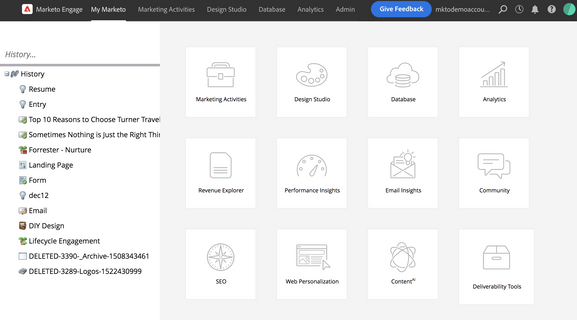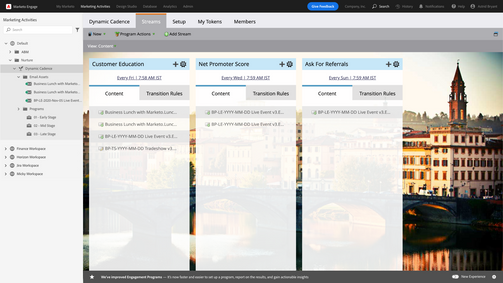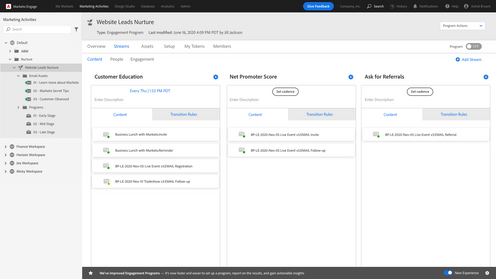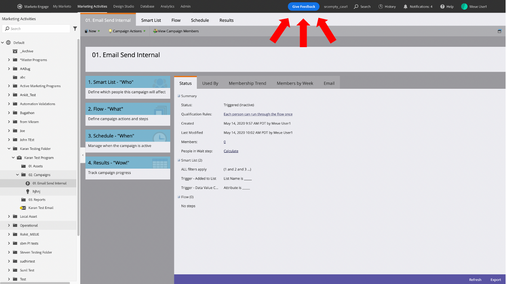Next-Generation Experience FAQ
- Subscribe to RSS Feed
- Mark as New
- Mark as Read
- Bookmark
- Subscribe
- Printer Friendly Page
- Report Inappropriate Content
- Mark as New
- Bookmark
- Subscribe
- Mute
- Subscribe to RSS Feed
- Permalink
- Report Inappropriate Content
What is the next-generation experience?
The next-generation experience is our commitment to providing an updated and innovative user experience to customers in a way that offers flexibility, access to innovation, and ease of use. In 2020, we began delivering this next-generation experience by rolling out a new tree and global navigation that act as the frame of Marketo Engage, while keeping the right frame unchanged. Please keep in mind that this new tree and global navigation cannot be toggled back to the previous tree and global navigation.
Beginning in 2021, we will be updating the main canvas to allow users to seamlessly switch between the current user experience and the next-generation experience with a new design scheme, productivity enhancements, and some features and functionality that currently live exclusively in Marketo Sky. The ability to switch back and forth will be provided through a toggle on the bottom right that offers ultimate flexibility – allowing users to switch back and forth at any time during their workflow without losing their place or progress. These updates will be rolled out on an agile and screen by screen basis.
What is the difference between the next-generation experience and Marketo Sky?
Marketo Sky is an open beta testing environment for a new experience that allows for customers to try out new designs, innovations, and productivity enhancements while giving our product team the opportunity to do user testing and research. After learning from the Marketo Sky open beta, we are moving forward with developing the next-generation experience described above. The next-generation experience is not Marketo Sky, but rather a strategy of delivering an updated design and innovation created based on learnings from Marketo Sky.
What is happening to Marketo Sky?
Marketo Sky will still exist for the foreseeable future. However, we will no longer be actively developing new screens or features in Marketo Sky as we shift our focus to the next-generation experience.
What will happen to features and functionality that is exclusive to Marketo Sky now?
Marketo Sky features such as event insights for Predictive Audiences and Event Caps and Waitlisting will be delivered in the next-generation experience, so there will be no loss of functionality, just an easier way to access these innovations.
Where can I go for resources and updates?
The Marketing Nation Community “Next-Generation Experience Blog” is the best place to check for updates. You can subscribe to this collection of blogs and be notified via email of any updates to the board by clicking “Subscribe” in the top right. We have also begun including updates in the core Marketo Engage release notes and product documentation. Release notes can be found here. The next-generation experience product documents can be found here.
How can I provide feedback?
We want to hear from you! The best way to provide feedback is via the blue “Give Feedback” button in the top right are of the updated Global Navigation bar. The product team actively reviews this feedback and you will often get a direct response from someone on the team.
Rollout Plan
Is there a toggle for the new tree and global navigation?
No there is no toggle option for this phase of the rollout. The toggle will be introduced in H2 of 2021 as we begin to deliver new designs / enhancements screen-by-screen in the main canvas.
What time of day does the upgrade occur?
The upgrade occurs the day of your scheduled upgraded after business hours Pacific Time (between 6 and 10:30pm PT to be exact).
Do I need to schedule a training for my team?
The changes should not be disruptive to how your teams work and the product documentation and walkthrough video should be ample to prepare you. However, should you choose to have an internal training on the topic, please plan to do so the day after the upgrade as the upgrade happens after business hours Pacific Time (see above).
When can I expect to have my instance(s) upgraded?
Most if not all instances will be upgraded by early June. Please check your email and/or with your CSM for the specific date.
Will admins have control over how users access the toggle?
There is no toggle available for the new tree and global navigation, but when there is a toggle option for the main canvas screens, admins will be able to assign toggle permission on a user role level. For example, an admin can assign the toggle permissions to the “Marketing User” role. In this case, all users who have the user role “Marketing User” will be able to toggle to the new experience and back for all features that have been delivered in the next-generation experience.
You must be a registered user to add a comment. If you've already registered, sign in. Otherwise, register and sign in.
- Copyright © 2025 Adobe. All rights reserved.
- Privacy
- Community Guidelines
- Terms of use
- Do not sell my personal information
Adchoices