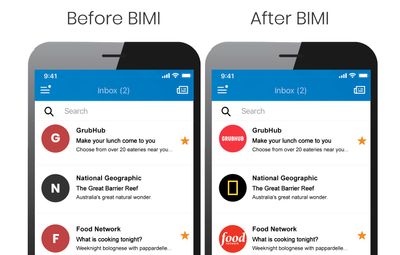How to BIMI
- Subscribe to RSS Feed
- Mark as New
- Mark as Read
- Bookmark
- Subscribe
- Printer Friendly Page
- Report Inappropriate Content
- Mark as New
- Bookmark
- Subscribe
- Mute
- Subscribe to RSS Feed
- Permalink
- Report Inappropriate Content
What is BIMI?
BIMI allows mailbox providers to display your brand logo in their mail interface. Currently, logos will display at Verizon Media Group (Yahoo/AOL) mailboxes and other mailbox providers have announced that they intend to leverage BIMI in the future as well.
Image Source: Email On Acid
Why would I want it?
Standardize your brand experience in the inbox, at participating ISPs, creating a richer, more engaging experience connecting to your customers in a meaningful way. Cultivate trust with your brand’s email improving loyalty and overall brand experience.
How to set up BIMI?
In order for Marketo to begin setup necessary for sending mail with your corporate logo via BIMI you'll need to take the following steps first.
- Publish DMARC record with p=quarantine or p=reject for your from domain.
- Create a logo using .svg file format to be displayed by ISPs honoring BIMI.
- Logo must be a square, centered, and not contain any text.
- Store your logo using HTTPS and note the URL string.
- Publish appropriate BIMI record for your from domain using "default" selector as outlined here: https://authindicators.github.io/rfc-brand-indicators-for-message-identification/#rfc.section.5. Currently Marketo doesn't support sending of mail using a custom BIMI selector.
Please note Marketo doesn't provide support around publishing DMARC and BIMI records.
Once the above steps are taken you will need to take the following steps to setup DMARC aligned DKIM and SPF for mail sent out of Marketo.
- Set up DMARC aligned DKIM for the domain used in the From Address using this article: https://docs.marketo.com/display/public/DOCS/Set+up+a+Custom+DKIM+Signature.
- Set up DMARC aligned SPF via branded return-path options outlined below:
- If you’re sending mail from Marketo through a dedicated IP please contact your salesperson or CSM to setup branded return-path.
- If you’re sending mail from Marketo through shared pool of IPs you can see if you qualify for Trusted IPs by applying here: http://na-sjg.marketo.com/lp/marketoprivacydemo/Trusted-IP-Sending-Range-Program.html. Branded return-path is offered for free to customers sending from Marketo's Trusted IPs. If approved for this program reach out to Support to setup branded return-path.
- Trusted IPs: A shared pool of IPs reserved for lower volume customers sending <75K/month who do not qualify for a dedicated IP. These customers must also meet best practice requirements as well.
- If you’re sending mail from Marketo through shared IPs and you don’t qualify for Trusted IPs you’ll need to contact your Marketo salesperson or CSM to purchase Branded Return Path.
If you will need additional support understanding which DNS records need to be in place and how they impact email performance you are able to contract with Marketo’s Deliverability Consultants for a deep dive into these topics. Please reach out to your CSM or sales person for more information.
Other BIMI Resources
https://litmus.com/blog/what-is-bimi-and-why-should-email-marketers-care
https://www.emailonacid.com/blog/article/email-marketing/bimi/
250ok.com/blog/how-do-i-implement-dmarc-and-enable-bimi/
- Copyright © 2025 Adobe. All rights reserved.
- Privacy
- Community Guidelines
- Terms of use
- Do not sell my personal information
Adchoices