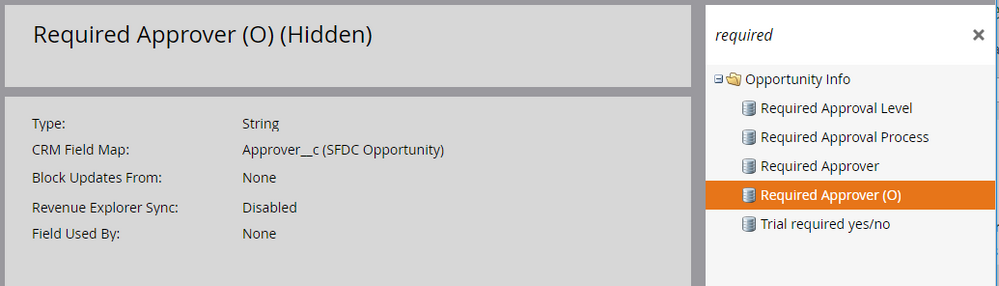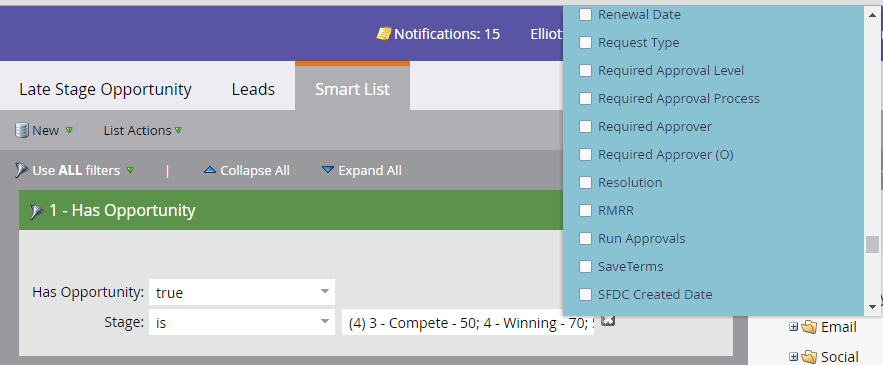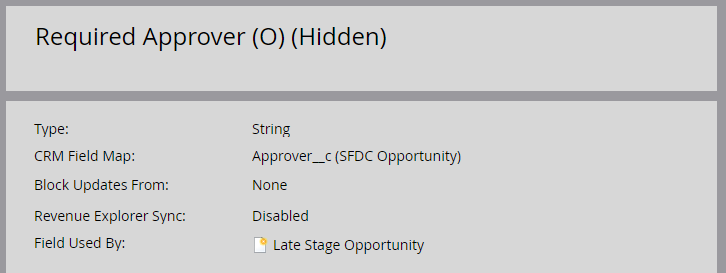Why is 'hidden' Opportunity field still displayed as a Constraint in the Has Opportunity filter?
- Subscribe to RSS Feed
- Mark Topic as New
- Mark Topic as Read
- Float this Topic for Current User
- Bookmark
- Subscribe
- Printer Friendly Page
- Mark as New
- Bookmark
- Subscribe
- Mute
- Subscribe to RSS Feed
- Permalink
- Report Inappropriate Content
We have several custom Opportunity fields that are no longer used and are preparing to delete them from SFDC, but I want to be sure that it won't cause a sync error.. So first I made the fields not visible to the Marketo Sync profile. In Field Management, the field name now has "Hidden" appended to it, but the field is still displayed in the Opportunity Info folder, rather than the Hidden folder
Also hours later the field is still showing as a Constraint in the Has Opportunity filter and I can select it and enter an argument.
And when I do so, in Field Management, the smart campaign now is displayed in the Field Used By section for this field.
Also shortly after making one if the custom Opportunity fields not visible to the Marketo Sync profile, I received a Salesforce Sync Error message for that field, but that field is not required in SFDC and none the other fields that were 'hidden' from the Marketo Sync profile produced this error
Anyone have experience with hiding custom Opportunity fields that can tell me if this is this expected behavior or if am I doing something wrong.
- Mark as New
- Bookmark
- Subscribe
- Mute
- Subscribe to RSS Feed
- Permalink
- Report Inappropriate Content
Hi Elliott,
This is weird and you probably need the support to step in.
Have you tried to add a contact to and opportunity in SFDC and checked if this oppy shows in Marketo (meaning that the opportunity still syncs, despite the error message).
-Greg
- Copyright © 2025 Adobe. All rights reserved.
- Privacy
- Community Guidelines
- Terms of use
- Do not sell my personal information
Adchoices