Your Achievements
Next /
Sign inSign in to Community to gain points, level up, and earn exciting badges like the new Applaud 5 BadgeLearn more!
View All BadgesSign in to view all badges
SOLVED
Re: When I embed my form onto my site, font fields become light gray!
Go to solution
Topic Options
- Subscribe to RSS Feed
- Mark Topic as New
- Mark Topic as Read
- Float this Topic for Current User
- Bookmark
- Subscribe
- Printer Friendly Page
Anonymous
Not applicable
05-12-2014
10:23 AM
- Mark as New
- Bookmark
- Subscribe
- Mute
- Subscribe to RSS Feed
- Permalink
- Report Inappropriate Content
05-12-2014
10:23 AM
I need help understanding why my Marketo forms show up on my website with the field section (where user would input their information) in light gray? It's making it very hard for users to enter their information.
It appears normal in preview mode and on Marketo landing pages but once placed on my website it looks completely different.
It appears normal in preview mode and on Marketo landing pages but once placed on my website it looks completely different.
Solved! Go to Solution.
Labels:
- Labels:
-
Lead Management
1 ACCEPTED SOLUTION
- Mark as New
- Bookmark
- Subscribe
- Mute
- Subscribe to RSS Feed
- Permalink
- Report Inappropriate Content
05-12-2014
12:49 PM
You'll have to do the same thing for the other types of fields, so if you have any textareas (which by your image, you don't), you'd also specify those.
- select { color: #000000 !important }
- textarea { color: #000000 !important }
9 REPLIES 9
Anonymous
Not applicable
05-13-2014
05:48 AM
- Mark as New
- Bookmark
- Subscribe
- Mute
- Subscribe to RSS Feed
- Permalink
- Report Inappropriate Content
05-13-2014
05:48 AM
Thanks so much Matt!
- Mark as New
- Bookmark
- Subscribe
- Mute
- Subscribe to RSS Feed
- Permalink
- Report Inappropriate Content
05-12-2014
12:49 PM
You'll have to do the same thing for the other types of fields, so if you have any textareas (which by your image, you don't), you'd also specify those.
- select { color: #000000 !important }
- textarea { color: #000000 !important }
Anonymous
Not applicable
05-12-2014
12:39 PM
- Mark as New
- Bookmark
- Subscribe
- Mute
- Subscribe to RSS Feed
- Permalink
- Report Inappropriate Content
05-12-2014
12:39 PM
So your suggestions worked!!! The only thing is that the select button still is light gray...anyway to work around that?
Thanks so much in advance!
Thanks so much in advance!
Anonymous
Not applicable
05-12-2014
12:23 PM
- Mark as New
- Bookmark
- Subscribe
- Mute
- Subscribe to RSS Feed
- Permalink
- Report Inappropriate Content
05-12-2014
12:23 PM
You see how the font is showing up light gray.? I want to change that to black. I'm trying your suggestions out now.
Anonymous
Not applicable
05-12-2014
12:22 PM
- Mark as New
- Bookmark
- Subscribe
- Mute
- Subscribe to RSS Feed
- Permalink
- Report Inappropriate Content
05-12-2014
12:22 PM
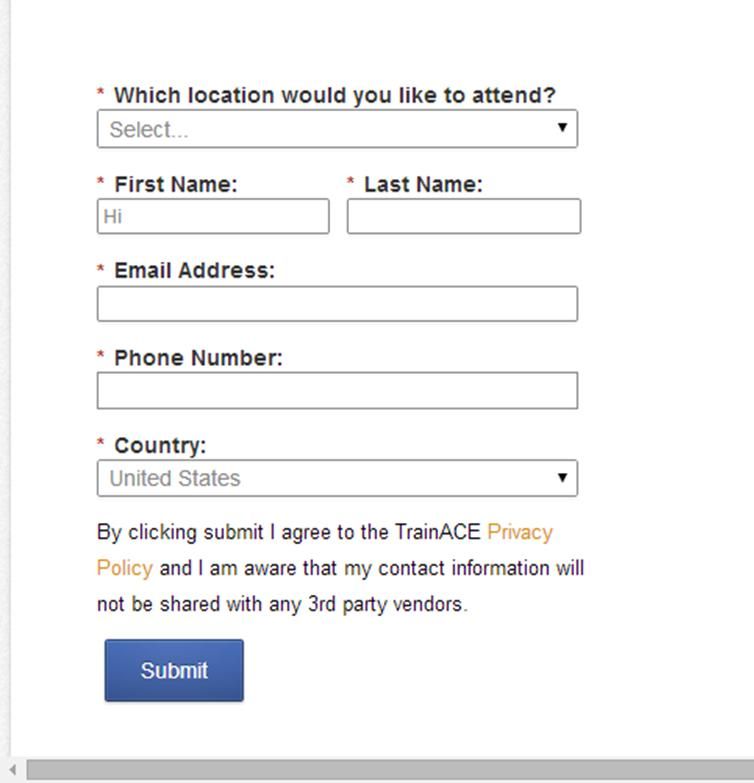
- Mark as New
- Bookmark
- Subscribe
- Mute
- Subscribe to RSS Feed
- Permalink
- Report Inappropriate Content
05-12-2014
12:02 PM
Unless I misunderstood you and the font color is light gray... then:
input { color: #000000 !important }
input { color: #000000 !important }
- Mark as New
- Bookmark
- Subscribe
- Mute
- Subscribe to RSS Feed
- Permalink
- Report Inappropriate Content
05-12-2014
12:01 PM
Try adding this to the custom CSS of your form:
input { background: #000000 !important }
input { background: #000000 !important }
Anonymous
Not applicable
05-12-2014
11:54 AM
- Mark as New
- Bookmark
- Subscribe
- Mute
- Subscribe to RSS Feed
- Permalink
- Report Inappropriate Content
05-12-2014
11:54 AM
I am using that snipper to embed. I wonder if there is some CSS I can add to the form to make sure that the fields come out black instead of gray.
- Mark as New
- Bookmark
- Subscribe
- Mute
- Subscribe to RSS Feed
- Permalink
- Report Inappropriate Content
05-12-2014
11:11 AM
Are you using the javascript snippet to embed? There's probably an overriding stylesheet on your website that's changing the color.
- Copyright © 2025 Adobe. All rights reserved.
- Privacy
- Community Guidelines
- Terms of use
- Do not sell my personal information
Adchoices