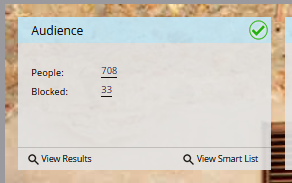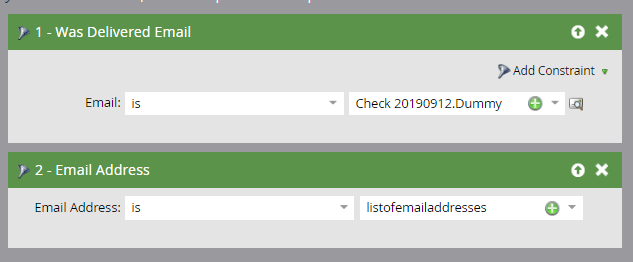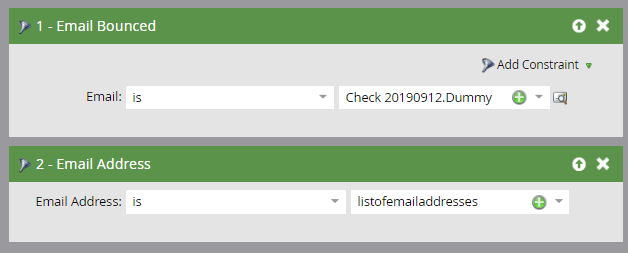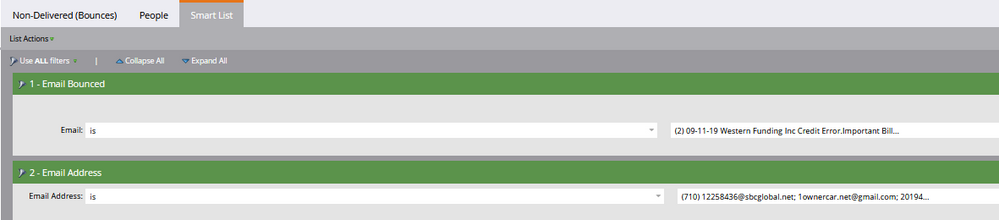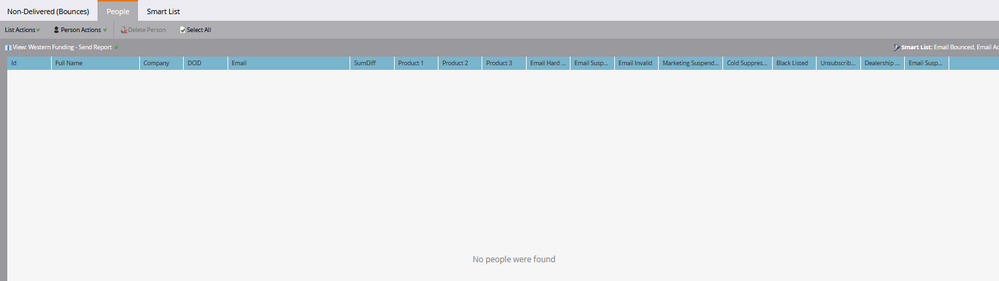What is the best way to see all the data from a List Import?
- Subscribe to RSS Feed
- Mark Topic as New
- Mark Topic as Read
- Float this Topic for Current User
- Bookmark
- Subscribe
- Printer Friendly Page
- Mark as New
- Bookmark
- Subscribe
- Mute
- Subscribe to RSS Feed
- Permalink
- Report Inappropriate Content
I deployed an Important Billing Notice informing clients of an error in their billing. Due to the nature of this deployment I need to confirm 100% of the list have, in fact, been delivered an email and if not what the reason is so I can resend or have our phone team contact them directly. What is the best process to pull the data from this program to account for all 708 people? There is so much conflicting data I'm certain my process is poor. Or maybe I just need to better understand how to "read" the data.
Details I'm not fully understanding:
People (708): - The excel file list import consisted of 708 records. I imported it but when I click on the "708" there are only 672 records listed. That leaves 36 records completely unaccounted for. I need to know the exact result of all 708 records. Is there a way to see the status of the list import with this data?
Blocked (33): - It appears these 33 records were still added to the list. 21 of these were invalid emails. It appears the remaining 12 were sent the email as it was an operational send with 0 blacklisted.
Static List itself consist only of those 672 records. Where and who are the remaining 36 records that are on the excel list import that did not get onto the program list? And why? If the list is only 672 records then how did it send 687? So weird.
708 (excel file list import) - 687 (sent) = 21
I'm deducing those 21 are the email invalid's?
Does this mean that the 708 (import status did not say a record failed to import) were imported but only 672 records can become members as they are not suspended, blacklisted, unsubscribed, etc but since it was operational it sent to all those non-email invalid records anyway?
How can I pull and identify the remaining 40 records (which are clearly the bounces and pending) that were not delivered? The smart list logic of 'was sent email' and 'email bounced' turns up 0 records. And the below screenshot says only 4 were sent and not delivered which I can deduce is the pending and soft bounces. How can I find those 36 hard bounces?
- Mark as New
- Bookmark
- Subscribe
- Mute
- Subscribe to RSS Feed
- Permalink
- Report Inappropriate Content
Hi Ronn Burner
I'd suggest to try using "Was Delivered Email" AND "Email Address" filters as the following -
This should give you an exact count and the list of records to whom the email was delivered.
The following filters should give the records where the email bounced.
Hope this helps!
- Mark as New
- Bookmark
- Subscribe
- Mute
- Subscribe to RSS Feed
- Permalink
- Report Inappropriate Content
I'm able to easily enough find those that were delivered the email.
But those that were not - which is now 45 records - I am not able to see. It's like our instance is not recognizing "Bounces" via smart list.
- Copyright © 2025 Adobe. All rights reserved.
- Privacy
- Community Guidelines
- Terms of use
- Do not sell my personal information
Adchoices