- Marketing Nation
- :
- Products
- :
- Product Discussions
- :
- weird symbol on the smart list
weird symbol on the smart list
- Subscribe to RSS Feed
- Mark Topic as New
- Mark Topic as Read
- Float this Topic for Current User
- Bookmark
- Subscribe
- Printer Friendly Page
- Mark as New
- Bookmark
- Subscribe
- Mute
- Subscribe to RSS Feed
- Permalink
- Report Inappropriate Content
Accepted Solutions
- Mark as New
- Bookmark
- Subscribe
- Mute
- Subscribe to RSS Feed
- Permalink
- Report Inappropriate Content
Hi Arthur Aronov,
After you export a smart list to Excel, Marketo will automatically cache the list. You'll notice a little paper clip and sticky note on the smart list icon the next time you log-in or refresh your browser. You can undo the caching of the list simply by pressing the list's refresh button. Here is the specific link for Marketo product Docs which explains the details on this. Also here is the product docs link for Icon Glossary for your reference.This contains all the icons that are there in Marketo. (Reference Snapshot attached below)
Hope this helps.
Best Always,
Karan Hari
Senior Product Manager - Marketo Engage
- Mark as New
- Bookmark
- Subscribe
- Mute
- Subscribe to RSS Feed
- Permalink
- Report Inappropriate Content
Hi Arthur Aronov,
After you export a smart list to Excel, Marketo will automatically cache the list. You'll notice a little paper clip and sticky note on the smart list icon the next time you log-in or refresh your browser. You can undo the caching of the list simply by pressing the list's refresh button. Here is the specific link for Marketo product Docs which explains the details on this. Also here is the product docs link for Icon Glossary for your reference.This contains all the icons that are there in Marketo. (Reference Snapshot attached below)
Hope this helps.
Best Always,
Karan Hari
Senior Product Manager - Marketo Engage
- Mark as New
- Bookmark
- Subscribe
- Mute
- Subscribe to RSS Feed
- Permalink
- Report Inappropriate Content
Re: weird symbol on the smart list
Hi Arthur Aronov,
Kindly let me know if I can help you with anything else regarding your above question. If you think the above reply has answered your question, request you to kindly mark it as correct/answered. It helps refine future searches.
Best Always,
Karan Hari
Senior Product Manager - Marketo Engage
- Mark as New
- Bookmark
- Subscribe
- Mute
- Subscribe to RSS Feed
- Permalink
- Report Inappropriate Content
Re: weird symbol on the smart list
I had this same question, I hit the refresh button (highlighted on the bottom of the list bc it's the only place I could find it) and view the people again and it still appears to be cached. I use this as a nested smart list all the time. Does this mean it's not as accurate? What do I do? Is there another refresh somewhere? I saw something about new subscription when I right clicked on the smart list, what does that mean??
Thanks!
- Copyright © 2025 Adobe. All rights reserved.
- Privacy
- Terms of use
- Do not sell my personal information
Adchoices

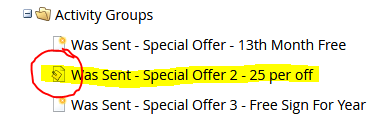
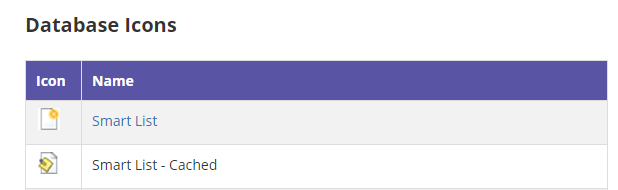
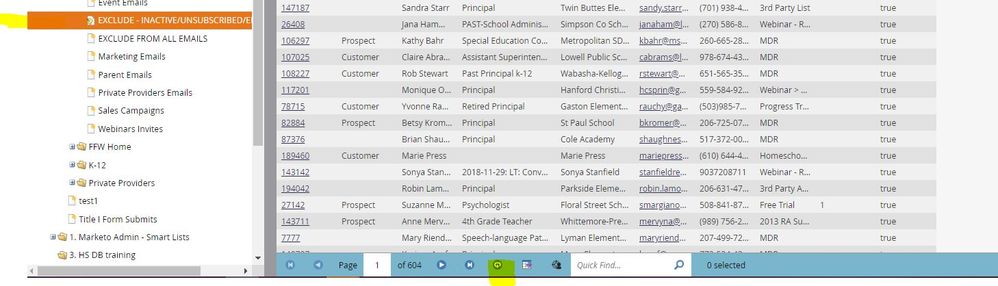
.png)