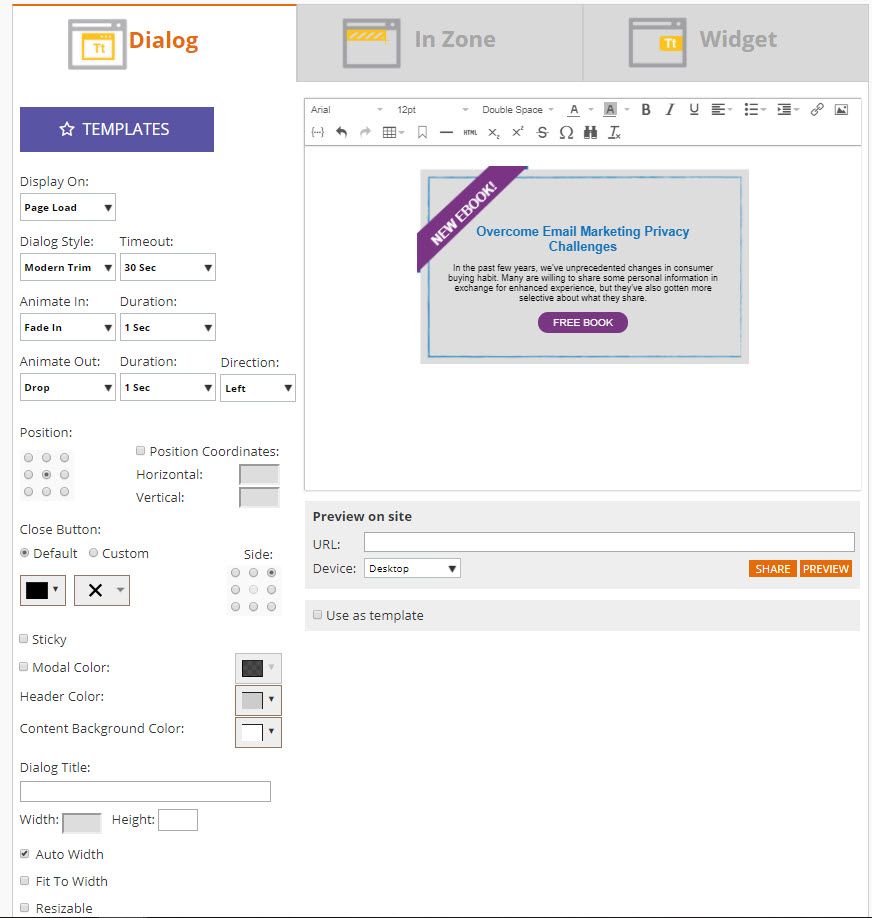Web personalization edition and preview
- Subscribe to RSS Feed
- Mark Topic as New
- Mark Topic as Read
- Float this Topic for Current User
- Bookmark
- Subscribe
- Printer Friendly Page
- Mark as New
- Bookmark
- Subscribe
- Mute
- Subscribe to RSS Feed
- Permalink
- Report Inappropriate Content
Hello community!
We are working on creating a web personalization campaign.
We are using the templates that Marketo is offering us to do so. However I have a couple of doubts on the edition:
+ When I try to change the modal color, or the header color or the content background color, I get no result. Why is this so? If I would like to change for instance the grey background for a green one would I need to do it via HTML?
+ After making a few changes, I want to preview the result, I have downloaded the chrome extension but I get no result when clicking the "preview" button. Do I need to take more steps?
I have taken a look at this link in the documentation: Preview and Test a Web Campaign - Marketo Docs - Product Documentation
and I would like to understand how is the "Preview Web Campaign on Your Website" different than others. I need to insert this web campaign in an external website that is not created vía Marketo. Is this the option that I have to choose?
Thank you so much!
- Labels:
-
Web Personalization
- Mark as New
- Bookmark
- Subscribe
- Mute
- Subscribe to RSS Feed
- Permalink
- Report Inappropriate Content
Editing: If you're using one of the Marketo templates, you'll want to edit the colors via HTML.
Previewing: Based on your screenshot, your "preview on site" url is empty; did you add the url in before trying to preview? As for the "preview web campaign on your website"... this is giving you the opportunity to see the campaign live, instead of through a preview like the Chrome extension or native preview functionality. As long as you've done the appropriate set-up (RTP Tag Implementation - Marketo Docs - Product Documentation) it won't be a problem that the page is not created via Marketo.
- Mark as New
- Bookmark
- Subscribe
- Mute
- Subscribe to RSS Feed
- Permalink
- Report Inappropriate Content
Thank you very much for your answer Carrie!!
- Copyright © 2025 Adobe. All rights reserved.
- Privacy
- Community Guidelines
- Terms of use
- Do not sell my personal information
Adchoices