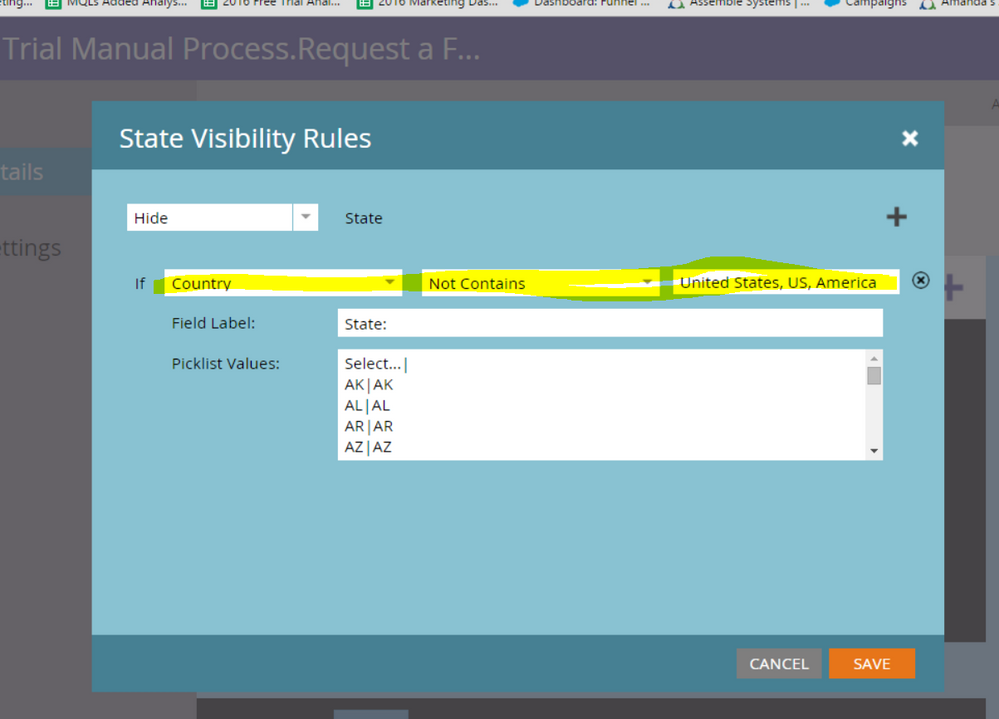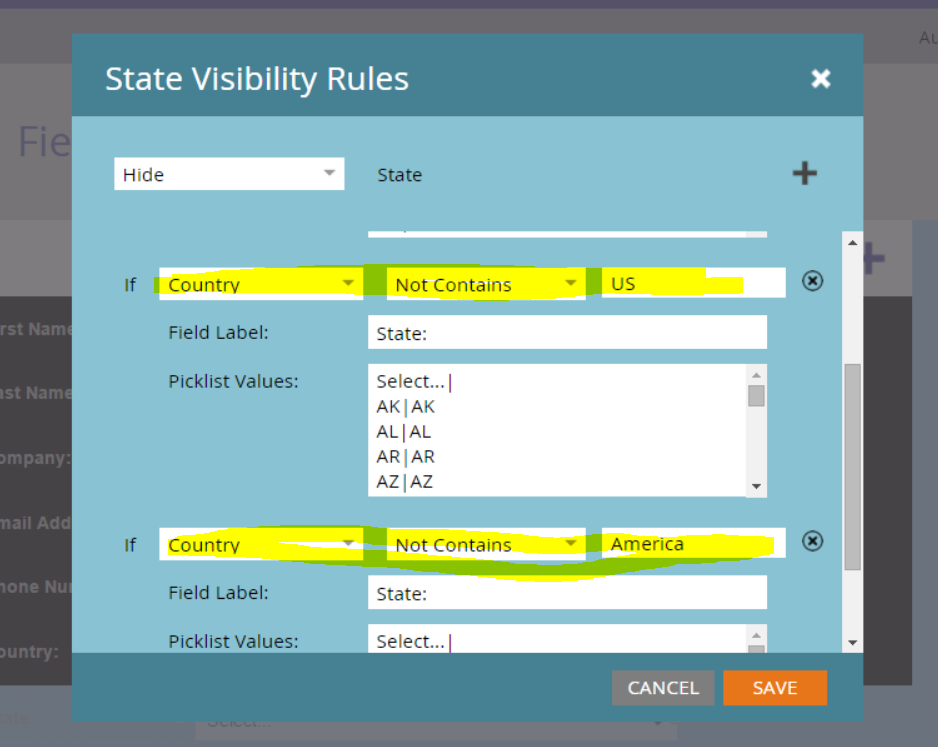Visibility Rule for State based on multiple Country entries
- Subscribe to RSS Feed
- Mark Topic as New
- Mark Topic as Read
- Float this Topic for Current User
- Bookmark
- Subscribe
- Printer Friendly Page
- Mark as New
- Bookmark
- Subscribe
- Mute
- Subscribe to RSS Feed
- Permalink
- Report Inappropriate Content
I am looking to hide the state field if country does not contain US, United States, or America. I noticed there is no plus button to add options for the If not contains field. So, I listed them "If [countryt] [not contains] [US, United States, America]". Picture 1. That didn't work, as in when I typed America in the Country field the State field didn't show up.
Then I tried to add more rule options (multiple "If" statements). Picture 2. That didn't work either. Again, I typed America in the Country field the State field didn't show up. Any advice?
Picture 1
Picture 2
Solved! Go to Solution.
- Mark as New
- Bookmark
- Subscribe
- Mute
- Subscribe to RSS Feed
- Permalink
- Report Inappropriate Content
I highly recommend using a picklist for Country standardization. Just put your most common countries at the top of the list for easy access. You should be able to get a list of country values from your CRM admin.
- Copyright © 2025 Adobe. All rights reserved.
- Privacy
- Community Guidelines
- Terms of use
- Do not sell my personal information
Adchoices