Your Achievements
Next /
Sign inSign in to Community to gain points, level up, and earn exciting badges like the new Applaud 5 BadgeLearn more!
View All BadgesSign in to view all badges
Using Transition Rules
Topic Options
- Subscribe to RSS Feed
- Mark Topic as New
- Mark Topic as Read
- Float this Topic for Current User
- Bookmark
- Subscribe
- Printer Friendly Page
Anonymous
Not applicable
08-11-2014
10:00 AM
- Mark as New
- Bookmark
- Subscribe
- Mute
- Subscribe to RSS Feed
- Permalink
- Report Inappropriate Content
08-11-2014
10:00 AM
Quick rant: why is it that the transition pop-up cant open in a new window when every other Marketo pop-up will? Seems odd that this one forces you to disable pop-up blocker (which you should never have to do btw).
Ok - so I have 2 streams and want to set some transition rules.
1) why is there a filter in there that I cannot edit or remove? Anyone know? Same with flow - there is a flow step I cant edit or delete and it has bad data I dont want in the flow.
2) Everytime I go in and edit and close out, it doesnt save. Is there a save button in this instead of the default auto-save that Marketo has everywhere? Ive done this about 4 times now.
Maybe another bug? I already found 1 today.
Ok - so I have 2 streams and want to set some transition rules.
1) why is there a filter in there that I cannot edit or remove? Anyone know? Same with flow - there is a flow step I cant edit or delete and it has bad data I dont want in the flow.
2) Everytime I go in and edit and close out, it doesnt save. Is there a save button in this instead of the default auto-save that Marketo has everywhere? Ive done this about 4 times now.
Maybe another bug? I already found 1 today.
Labels:
- Labels:
-
Lead Management
8 REPLIES 8
Anonymous
Not applicable
08-11-2014
10:56 AM
- Mark as New
- Bookmark
- Subscribe
- Mute
- Subscribe to RSS Feed
- Permalink
- Report Inappropriate Content
08-11-2014
10:56 AM
That makes more sense but is not very intuitive inside Marketo. Thanks for that!
- Mark as New
- Bookmark
- Subscribe
- Mute
- Subscribe to RSS Feed
- Permalink
- Report Inappropriate Content
08-11-2014
10:31 AM
Christina,
Transition rules should be defined on the stream you want to pull leads into. For instance, say you have 3 streams (Early, Mid, Late). If you want to set up rules for leads to move to the Mid stream, you would create the transition rule in the Mid stream. This is why the filter does not allow for lead's already a member of Mid stream to enter the transition rule (because they are already members).
More information here: https://community.marketo.com/MarketoArticle?id=kA050000000LAXWCA4
Hope this clears up any confusion!
Transition rules should be defined on the stream you want to pull leads into. For instance, say you have 3 streams (Early, Mid, Late). If you want to set up rules for leads to move to the Mid stream, you would create the transition rule in the Mid stream. This is why the filter does not allow for lead's already a member of Mid stream to enter the transition rule (because they are already members).
More information here: https://community.marketo.com/MarketoArticle?id=kA050000000LAXWCA4
Hope this clears up any confusion!
- Mark as New
- Bookmark
- Subscribe
- Mute
- Subscribe to RSS Feed
- Permalink
- Report Inappropriate Content
08-11-2014
10:30 AM
Hey Christina,
The purpose of the transition rule is to set-up triggers for inbound movement into the stream, not outbound movement. Essentially you're trying to define a set of conditions where you want to the lead to move into this stream, not moving out of it, which is why the filter is included in the transiiton rules.
The purpose of the transition rule is to set-up triggers for inbound movement into the stream, not outbound movement. Essentially you're trying to define a set of conditions where you want to the lead to move into this stream, not moving out of it, which is why the filter is included in the transiiton rules.
Anonymous
Not applicable
08-11-2014
10:24 AM
- Mark as New
- Bookmark
- Subscribe
- Mute
- Subscribe to RSS Feed
- Permalink
- Report Inappropriate Content
08-11-2014
10:24 AM
One more thing on the smart list filter that is forced in there. It says 'member of engagement program is true and NOT a member of current stream'.
Dont I want them to be a member of current stream and not a member of the stream they are moving to??
Dont I want them to be a member of current stream and not a member of the stream they are moving to??
Anonymous
Not applicable
08-11-2014
10:20 AM
- Mark as New
- Bookmark
- Subscribe
- Mute
- Subscribe to RSS Feed
- Permalink
- Report Inappropriate Content
08-11-2014
10:20 AM
Thanks
My problem is really with the flow step I cannot change. So it says :
Change Program Engagement Stream
Program: [showing current program]
New Stream: [showing current stream]
So you see, it is not allowing me to change the stream from this one to another one. It is saying change program stream but is using the same program the person is already in.
I contacted support about the saving thing since it will not save for me. I see now the auto-save in top right and just sits there forever.
My problem is really with the flow step I cannot change. So it says :
Change Program Engagement Stream
Program: [showing current program]
New Stream: [showing current stream]
So you see, it is not allowing me to change the stream from this one to another one. It is saying change program stream but is using the same program the person is already in.
I contacted support about the saving thing since it will not save for me. I see now the auto-save in top right and just sits there forever.
- Mark as New
- Bookmark
- Subscribe
- Mute
- Subscribe to RSS Feed
- Permalink
- Report Inappropriate Content
08-11-2014
10:10 AM
Haha, sorry for the double-post... looks like Val and I were on the same wavelength.
- Mark as New
- Bookmark
- Subscribe
- Mute
- Subscribe to RSS Feed
- Permalink
- Report Inappropriate Content
08-11-2014
10:09 AM
Hey Christina,
Is the filter that you're unable to edit or remove:
Member of Engagement Program
Member of Engagement Program is any
Program is 'Engagement Program Name"
Stream is not "Current stream that you're editing"
If so, this filter is required and just says that someone can be pulled in if they're in the current engagement program, but not in that stream. The related flow step just says to pull them into the stream. You can add additional filters or flow steps, but those two are required for the transition to occur.
As far as the edit > close without saving, it sounds like that might be a bug as it should auto-save. I'd reach out to support.
Is the filter that you're unable to edit or remove:
Member of Engagement Program
Member of Engagement Program is any
Program is 'Engagement Program Name"
Stream is not "Current stream that you're editing"
If so, this filter is required and just says that someone can be pulled in if they're in the current engagement program, but not in that stream. The related flow step just says to pull them into the stream. You can add additional filters or flow steps, but those two are required for the transition to occur.
As far as the edit > close without saving, it sounds like that might be a bug as it should auto-save. I'd reach out to support.
- Mark as New
- Bookmark
- Subscribe
- Mute
- Subscribe to RSS Feed
- Permalink
- Report Inappropriate Content
08-11-2014
10:08 AM
Hi Christina,
1) The filter that you are unable to edit/remove is a member of engagement program filter. This is to makes sure that the leads that will run through the transition campaign will be current members of the engagement program you are working in and are not already members of the stream you are pulling them into.
2) My suggestion would be to wait until the auto-save icon updates with the current date/time before closing out. If it still doesn't save, I would contact support.
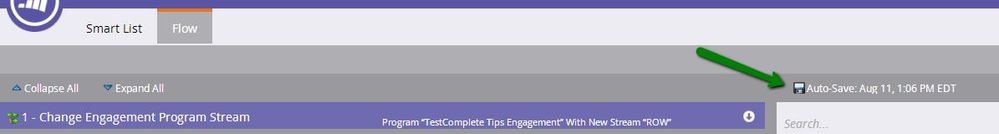
1) The filter that you are unable to edit/remove is a member of engagement program filter. This is to makes sure that the leads that will run through the transition campaign will be current members of the engagement program you are working in and are not already members of the stream you are pulling them into.
2) My suggestion would be to wait until the auto-save icon updates with the current date/time before closing out. If it still doesn't save, I would contact support.
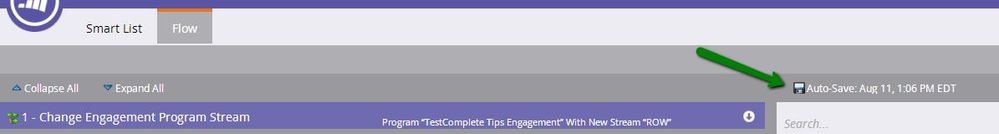
- Copyright © 2025 Adobe. All rights reserved.
- Privacy
- Community Guidelines
- Terms of use
- Do not sell my personal information
Adchoices