Your Achievements
Next /
Sign inSign in to Community to gain points, level up, and earn exciting badges like the new Applaud 5 BadgeLearn more!
View All BadgesSign in to view all badges
SOLVED
Using inactivity filters
Go to solution
Topic Options
- Subscribe to RSS Feed
- Mark Topic as New
- Mark Topic as Read
- Float this Topic for Current User
- Bookmark
- Subscribe
- Printer Friendly Page
Anonymous
Not applicable
04-01-2015
11:20 AM
- Mark as New
- Bookmark
- Subscribe
- Mute
- Subscribe to RSS Feed
- Permalink
- Report Inappropriate Content
04-01-2015
11:20 AM
Hi,
I am setting up an Email Blast that I would like to send to leads who A) were not delivered a certain email and B) are not members of an engagement program. I am trying to figure out how to best apply filters to my smart list in order to achieve this.
Is there an advantage to using the "Was Delivered Email" filter or the "Not Was Delivered Email" filter, and are they set up correctly to meet my criteria?
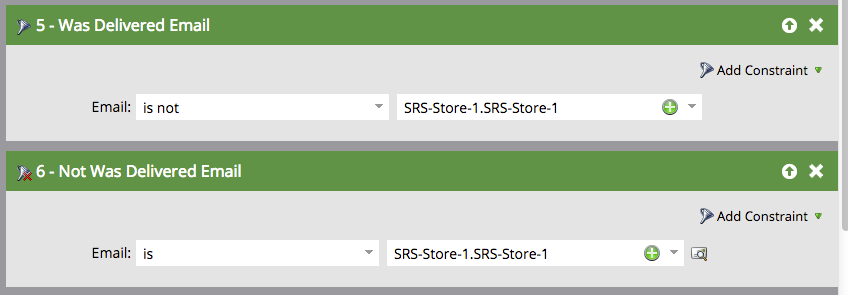
Is there an advantage to using the "Member of Engagement Program" filter or the "Not Was Added to Engagement Program" filter, and are they set up correctly to meet my criteria?
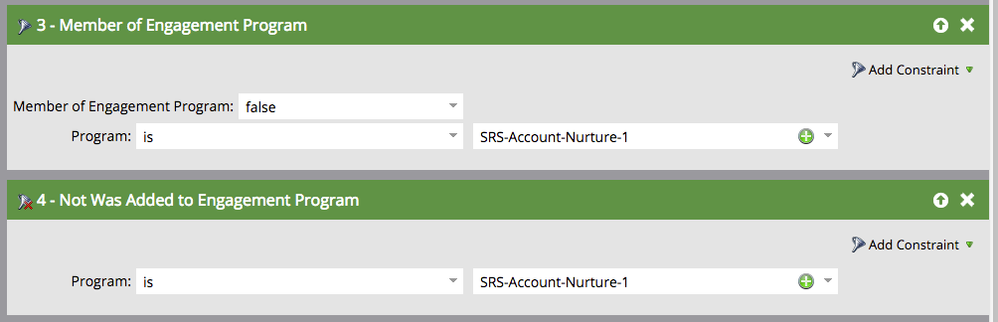
Thank you!
I am setting up an Email Blast that I would like to send to leads who A) were not delivered a certain email and B) are not members of an engagement program. I am trying to figure out how to best apply filters to my smart list in order to achieve this.
Is there an advantage to using the "Was Delivered Email" filter or the "Not Was Delivered Email" filter, and are they set up correctly to meet my criteria?
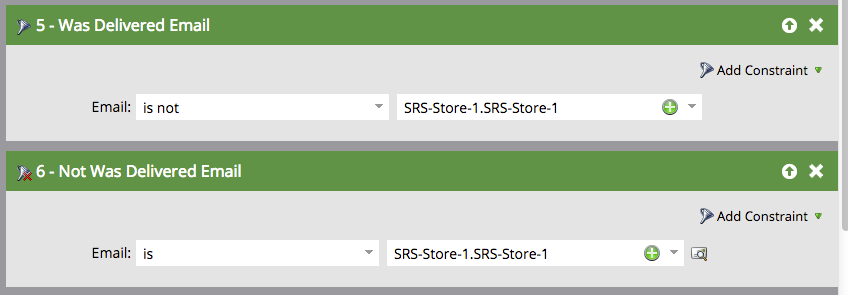
Is there an advantage to using the "Member of Engagement Program" filter or the "Not Was Added to Engagement Program" filter, and are they set up correctly to meet my criteria?
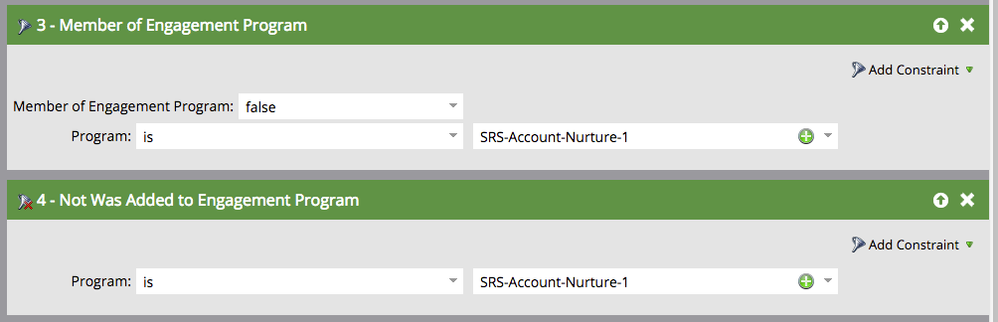
Thank you!
Solved! Go to Solution.
Labels:
- Labels:
-
Lead Management
1 ACCEPTED SOLUTION
Anonymous
Not applicable
04-01-2015
12:00 PM
- Mark as New
- Bookmark
- Subscribe
- Mute
- Subscribe to RSS Feed
- Permalink
- Report Inappropriate Content
04-01-2015
12:00 PM
Hi Mary,
For your first requirement of "leads who were not delivered a certain email":
Both filters you have shown will behave exactly the same. I personally would use the "Not was delivered email" filter along with "email is" as it is just a more direct statement.
For the second requirement of "are not members of an engagement program":
The filters shown will actually behave differently. The filter of "not was added to an engagement program" looks at a leads entire history. Therefore, if a lead once belonged to a program but is no longer a member, they would be excluded via this filter and the way you have it set. This is because they were in fact once added to the program in the past.
I assume you wish to more specifically target current day non-members of a program. If that's correct, I would use the "member of engagement program" filter exactly the way you have it configured. This only filters based on program membership specifically at the time of cast or trigger event.
Hope this helps!
-Kai H
For your first requirement of "leads who were not delivered a certain email":
Both filters you have shown will behave exactly the same. I personally would use the "Not was delivered email" filter along with "email is" as it is just a more direct statement.
For the second requirement of "are not members of an engagement program":
The filters shown will actually behave differently. The filter of "not was added to an engagement program" looks at a leads entire history. Therefore, if a lead once belonged to a program but is no longer a member, they would be excluded via this filter and the way you have it set. This is because they were in fact once added to the program in the past.
I assume you wish to more specifically target current day non-members of a program. If that's correct, I would use the "member of engagement program" filter exactly the way you have it configured. This only filters based on program membership specifically at the time of cast or trigger event.
Hope this helps!
-Kai H
4 REPLIES 4
Anonymous
Not applicable
04-01-2015
02:24 PM
- Mark as New
- Bookmark
- Subscribe
- Mute
- Subscribe to RSS Feed
- Permalink
- Report Inappropriate Content
04-01-2015
02:24 PM
Good point -- thank you Kai!
Anonymous
Not applicable
04-01-2015
01:46 PM
- Mark as New
- Bookmark
- Subscribe
- Mute
- Subscribe to RSS Feed
- Permalink
- Report Inappropriate Content
04-01-2015
01:46 PM
Glad it was helpful. I also should have stated: With just the filters you have pictured above, you will be targeting anyone who has not had the email in question delivered. This includes people who were never sent the email to begin with.
If you want to target only those leads for which the email was actually sent, but not delivered, add a filter for "was sent email".
If you want to target only those leads for which the email was actually sent, but not delivered, add a filter for "was sent email".
Anonymous
Not applicable
04-01-2015
12:41 PM
- Mark as New
- Bookmark
- Subscribe
- Mute
- Subscribe to RSS Feed
- Permalink
- Report Inappropriate Content
04-01-2015
12:41 PM
This was very helpful. Thank you very much!
Anonymous
Not applicable
04-01-2015
12:00 PM
- Mark as New
- Bookmark
- Subscribe
- Mute
- Subscribe to RSS Feed
- Permalink
- Report Inappropriate Content
04-01-2015
12:00 PM
Hi Mary,
For your first requirement of "leads who were not delivered a certain email":
Both filters you have shown will behave exactly the same. I personally would use the "Not was delivered email" filter along with "email is" as it is just a more direct statement.
For the second requirement of "are not members of an engagement program":
The filters shown will actually behave differently. The filter of "not was added to an engagement program" looks at a leads entire history. Therefore, if a lead once belonged to a program but is no longer a member, they would be excluded via this filter and the way you have it set. This is because they were in fact once added to the program in the past.
I assume you wish to more specifically target current day non-members of a program. If that's correct, I would use the "member of engagement program" filter exactly the way you have it configured. This only filters based on program membership specifically at the time of cast or trigger event.
Hope this helps!
-Kai H
For your first requirement of "leads who were not delivered a certain email":
Both filters you have shown will behave exactly the same. I personally would use the "Not was delivered email" filter along with "email is" as it is just a more direct statement.
For the second requirement of "are not members of an engagement program":
The filters shown will actually behave differently. The filter of "not was added to an engagement program" looks at a leads entire history. Therefore, if a lead once belonged to a program but is no longer a member, they would be excluded via this filter and the way you have it set. This is because they were in fact once added to the program in the past.
I assume you wish to more specifically target current day non-members of a program. If that's correct, I would use the "member of engagement program" filter exactly the way you have it configured. This only filters based on program membership specifically at the time of cast or trigger event.
Hope this helps!
-Kai H
- Copyright © 2025 Adobe. All rights reserved.
- Privacy
- Community Guidelines
- Terms of use
- Do not sell my personal information
Adchoices