Your Achievements
Next /
Sign inSign in to Community to gain points, level up, and earn exciting badges like the new Applaud 5 BadgeLearn more!
View All BadgesSign in to view all badges
Using Email Heat Grid Report
Topic Options
- Subscribe to RSS Feed
- Mark Topic as New
- Mark Topic as Read
- Float this Topic for Current User
- Bookmark
- Subscribe
- Printer Friendly Page
Anonymous
Not applicable
07-03-2013
02:51 PM
- Mark as New
- Bookmark
- Subscribe
- Mute
- Subscribe to RSS Feed
- Permalink
- Report Inappropriate Content
07-03-2013
02:51 PM
Hi community,
I discovered the email heat grid report and used it today for the first time. Is there a way to get the days displayed along the x axis to render differently? For example, I have sent out a campaign last Thursday and would like to see any email activity up until today (Wednesday). When I pull the report I get all the statistics I need but it is displayed visually that might seem confusing.
Instead of starting the data on Thursday and progressing as follow:
Thursday-Day of launch
Friday
Monday
Tuesday
Wednesday
The heat grid report is showing as:
Monday
Tuesday
Wednesday
Thursday-Day of launch
Friday
This prompted a question asking if there was traffic on the Monday prior to the lunch. Is there a way to edit this? Thanks!
I discovered the email heat grid report and used it today for the first time. Is there a way to get the days displayed along the x axis to render differently? For example, I have sent out a campaign last Thursday and would like to see any email activity up until today (Wednesday). When I pull the report I get all the statistics I need but it is displayed visually that might seem confusing.
Instead of starting the data on Thursday and progressing as follow:
Thursday-Day of launch
Friday
Monday
Tuesday
Wednesday
The heat grid report is showing as:
Monday
Tuesday
Wednesday
Thursday-Day of launch
Friday
This prompted a question asking if there was traffic on the Monday prior to the lunch. Is there a way to edit this? Thanks!
Labels:
- Labels:
-
Lead Management
6 REPLIES 6
Anonymous
Not applicable
07-10-2013
02:19 PM
- Mark as New
- Bookmark
- Subscribe
- Mute
- Subscribe to RSS Feed
- Permalink
- Report Inappropriate Content
07-10-2013
02:19 PM
Gotcha, I was wondering why I could see it and you couldn't, but there you go. Glad you figured it out!
Anonymous
Not applicable
07-10-2013
02:11 PM
- Mark as New
- Bookmark
- Subscribe
- Mute
- Subscribe to RSS Feed
- Permalink
- Report Inappropriate Content
07-10-2013
02:11 PM
I found out why my results looked like that. When you select the Clicked (day of week) filter, it does not move the data points to reflect the start date of your campaign. It has the standard weekly view of Monday, Tuesday, Wednesday, Thursday, Friday and will fill in the data points (even if you have the filter sent date is after X date). I was able to change the view by going just by the click date instead.
Do you know if there is a way to filter the activity in smaller time increments than hours? I posted this in a separate post but figured I would ask you.
http://community.marketo.com/MarketoDiscussionDetail?id=90650000000Pdp8AAC
Thanks so much for your help Jeff!
Do you know if there is a way to filter the activity in smaller time increments than hours? I posted this in a separate post but figured I would ask you.
http://community.marketo.com/MarketoDiscussionDetail?id=90650000000Pdp8AAC
Thanks so much for your help Jeff!
Anonymous
Not applicable
07-10-2013
12:29 PM
- Mark as New
- Bookmark
- Subscribe
- Mute
- Subscribe to RSS Feed
- Permalink
- Report Inappropriate Content
07-10-2013
12:29 PM
Hmmm, interesting. Can you send a screen shot of your layout like the one I have here?
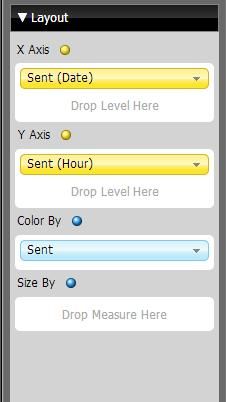
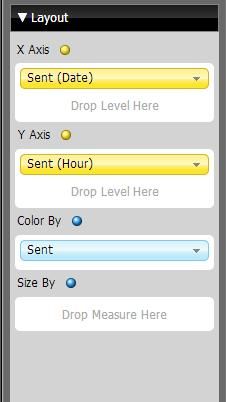
Anonymous
Not applicable
07-10-2013
12:11 PM
- Mark as New
- Bookmark
- Subscribe
- Mute
- Subscribe to RSS Feed
- Permalink
- Report Inappropriate Content
07-10-2013
12:11 PM
Hi Jeff. I entered the sent date is after 6/27, which would be a Thursday. Instead of starting Thursday, I'm still seeing Tuesday show up first. See attached.


Anonymous
Not applicable
07-03-2013
03:20 PM
- Mark as New
- Bookmark
- Subscribe
- Mute
- Subscribe to RSS Feed
- Permalink
- Report Inappropriate Content
07-03-2013
03:20 PM
Hi Esther,
You can filter the timeframe so that the report only pulls from the last 7 days, or 10, or 20. Or you can choose a start date and report on everything after. When you do this, it places the data plots in the order you are looking for, starting with your launch data.
In the layout, click the little down arrow in your time filter. Then, select filter. When prompted, select the timeframe you would like to evaluate.
You can filter the timeframe so that the report only pulls from the last 7 days, or 10, or 20. Or you can choose a start date and report on everything after. When you do this, it places the data plots in the order you are looking for, starting with your launch data.
In the layout, click the little down arrow in your time filter. Then, select filter. When prompted, select the timeframe you would like to evaluate.
Anonymous
Not applicable
07-03-2013
02:52 PM
- Mark as New
- Bookmark
- Subscribe
- Mute
- Subscribe to RSS Feed
- Permalink
- Report Inappropriate Content
07-03-2013
02:52 PM
Not lunch but launch! 😃
- Copyright © 2025 Adobe. All rights reserved.
- Privacy
- Community Guidelines
- Terms of use
- Do not sell my personal information
Adchoices