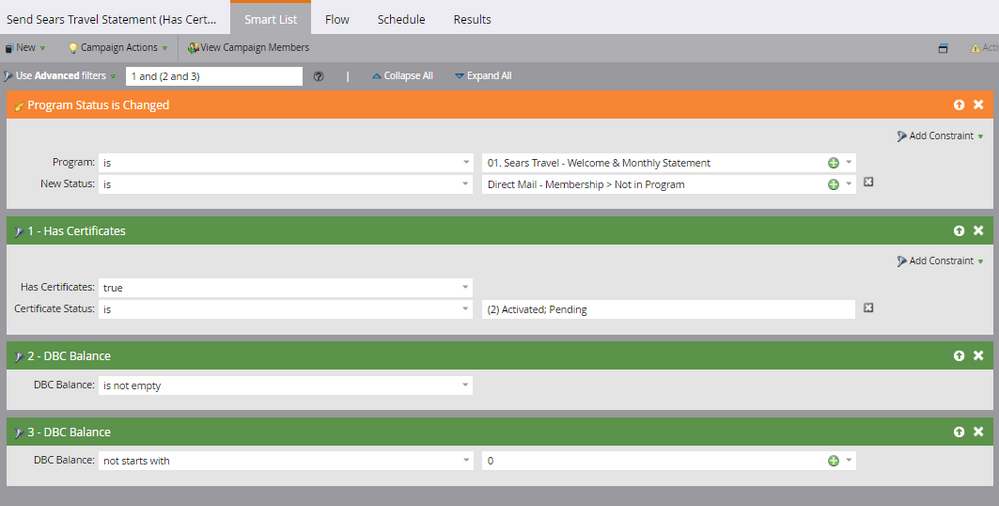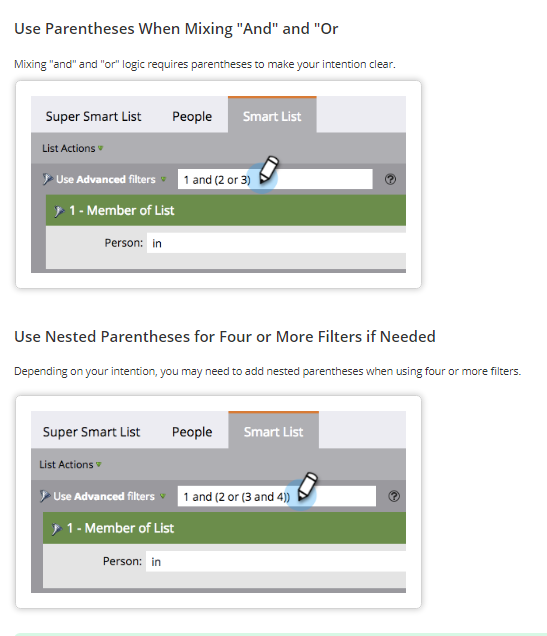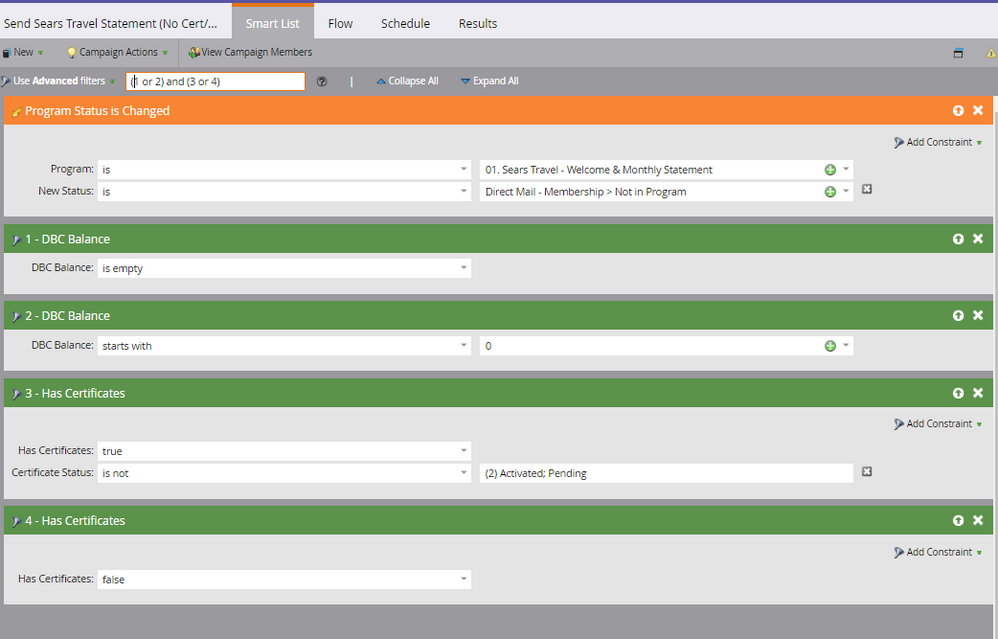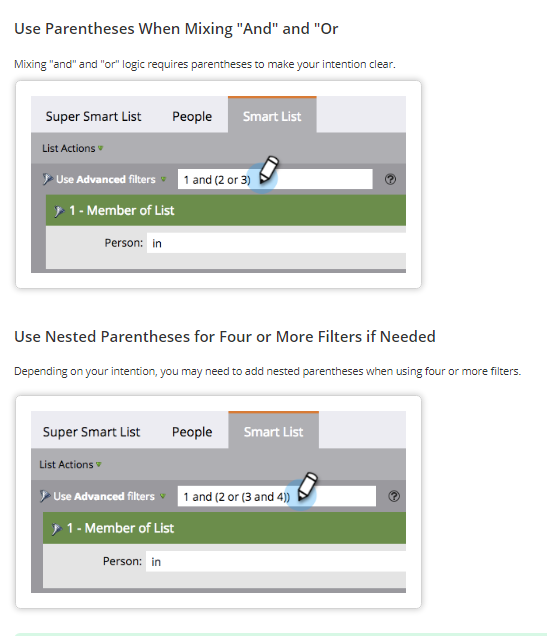Using Advanced Filters (I'm confused ><)
- Subscribe to RSS Feed
- Mark Topic as New
- Mark Topic as Read
- Float this Topic for Current User
- Bookmark
- Subscribe
- Printer Friendly Page
- Mark as New
- Bookmark
- Subscribe
- Mute
- Subscribe to RSS Feed
- Permalink
- Report Inappropriate Content
Hello,
I have another question regarding Smart List Advanced Filters. I want to say that the people I want to qualify for this campaign Have Certificates that are Activated/Pending + their DBC Balance is not empty and that DBC Balance does not start with "0," which would mean it's actually no DBC balance (as we figured out). Is the way I have the Smart Filters currently set up unnecessary? Should it just be ALL Filters?
I went to the document on Smart Filters (Using Advanced Smart List Rule Logic - Marketo Docs - Product Docs ) and have a question about the examples below. Can someone provide an example of each of these types of set ups, "Using Parentheses to Mix 'And' and 'Or'' and also "Using Nested Parentheses for Four or More Filters"? The one I'm most confused about is the latter one....
Another question....I have set up the Advanced Filters as (1 or 2) and (3 or 4) as shown below. The reason is that I want anyone who qualifies as either having a DBC Balance that is Empty or a DBC Balance that is 0 PLUS I want them to Have Certificates that are not Activated or Pending OR Have No Certificates (Has Certificates = False). Is this set up correctly to pull in people who meet those criteria?
Thank you much!
Laura Kimball
Solved! Go to Solution.
- Labels:
-
Email Marketing
- Mark as New
- Bookmark
- Subscribe
- Mute
- Subscribe to RSS Feed
- Permalink
- Report Inappropriate Content
Hi Laura - for this situation, you would just use ALL filters. No parenthesis are needed when all operators are the same (all 'OR' or all 'AND'). A scenario where you might use something like "1 and (2 or 3)" would be:
Give all people who work at XYZ company and are at Director level (so either or would qualify the lead):
1. Company is XYZ
2. Job Title contains Director
3 Job Role is Director
- Mark as New
- Bookmark
- Subscribe
- Mute
- Subscribe to RSS Feed
- Permalink
- Report Inappropriate Content
Hi Laura - for this situation, you would just use ALL filters. No parenthesis are needed when all operators are the same (all 'OR' or all 'AND'). A scenario where you might use something like "1 and (2 or 3)" would be:
Give all people who work at XYZ company and are at Director level (so either or would qualify the lead):
1. Company is XYZ
2. Job Title contains Director
3 Job Role is Director
- Mark as New
- Bookmark
- Subscribe
- Mute
- Subscribe to RSS Feed
- Permalink
- Report Inappropriate Content
Thank you Dan!
What would be an example where I would want to use the nested parentheses?
- Copyright © 2025 Adobe. All rights reserved.
- Privacy
- Community Guidelines
- Terms of use
- Do not sell my personal information
Adchoices