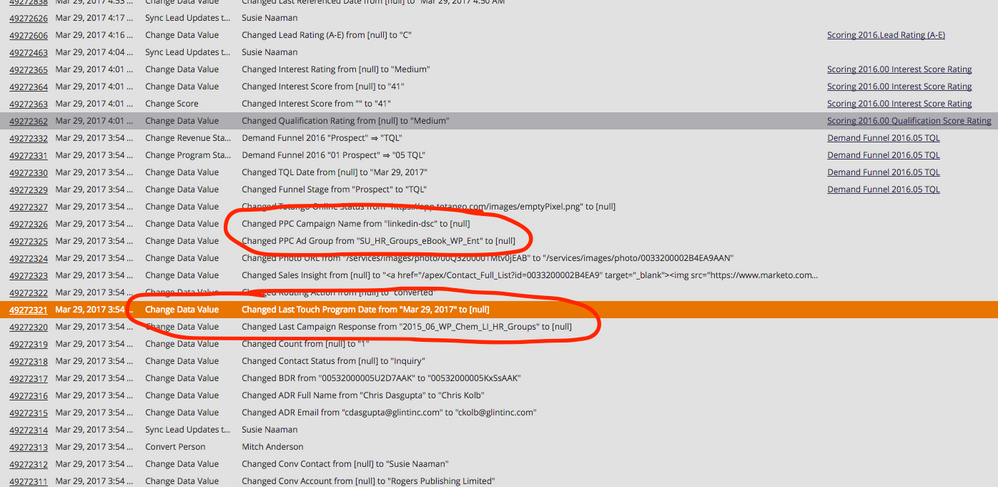Upon auto-conversion from lead to contact fields are erased - Help
- Subscribe to RSS Feed
- Mark Topic as New
- Mark Topic as Read
- Float this Topic for Current User
- Bookmark
- Subscribe
- Printer Friendly Page
- Mark as New
- Bookmark
- Subscribe
- Mute
- Subscribe to RSS Feed
- Permalink
- Report Inappropriate Content
I am experiencing an issue where a 3rd party program within SFDC helps auto-convert leads to matched target accounts to contacts. Upon conversion a few key fields are overwritten with blank values.
When I look at the reason it states "Synced from salesforce.com Contact ID: XXXXX"
How can I prevent SFDC from overwriting the field value with "null"?
What I tested:
I tried blocking field updates on the field by checking SalesForce Sync but that prevents marketo from updating the field.
I tested the standard conversion of Leads to Contacts within salesforce by clicking the convert button and the field information carries over just fine.
- Mark as New
- Bookmark
- Subscribe
- Mute
- Subscribe to RSS Feed
- Permalink
- Report Inappropriate Content
Hi Albert,
Check in SFDC that the leads fields are correctly mapped with the contact ones so that the lead info is propagated to the contacts upon conversion.
This is done in SFDC setup -> customize -> leads -> fields -> Lead custom fields. There is a button labelled "map lead fields".
-Greg
- Mark as New
- Bookmark
- Subscribe
- Mute
- Subscribe to RSS Feed
- Permalink
- Report Inappropriate Content
Hi Greg,
Yup I double checked the mapping before posting this. I also, ran a test where I created a lead within salesforce and then converted the lead to a contact within salesforce and all fields mapped over correctly.
The issue only happens when marketo syncs over the lead to sfdc and it enters the lead routing 3rd party program, the 3rd party program then auto-converts leads to matched target accounts and only a few key custom fields are erased but other fields are properly populated like lead status to contact status, lead source, inquiry date, etc.
-Albert
- Mark as New
- Bookmark
- Subscribe
- Mute
- Subscribe to RSS Feed
- Permalink
- Report Inappropriate Content
Hi Albert,
What is this 3rd party program? It is probably the culprit.
Does this happens when the conversion creates a new contact as well as when the conversion merges with a new contact ?
Is there any options on this 3rd party product about field values ?
-Greg
- Mark as New
- Bookmark
- Subscribe
- Mute
- Subscribe to RSS Feed
- Permalink
- Report Inappropriate Content
I am having the same issue and I use LeanData. We are unable to figure out the cause. Any suggestions Albert Li ? Did you resolve this?
- Mark as New
- Bookmark
- Subscribe
- Mute
- Subscribe to RSS Feed
- Permalink
- Report Inappropriate Content
Hi Allie,
You will have to create custom fields for Lead Status as they are standard fields. Once the "Lead Status Mapping" custom field is created you can map the custom lead field to the Contact Status in SFDC via field mappings on the lead object.
Formula for custom field "Lead Status Mapping" (I hide it from everyone in SFDC, since its just for mapping purposes.)
= TEXT(Status)
- Mark as New
- Bookmark
- Subscribe
- Mute
- Subscribe to RSS Feed
- Permalink
- Report Inappropriate Content
Albert - we've already done this. I'm actually only concerned about the custom fields that are getting overwritten with "[null]". Standard fields are working as they should....
- Mark as New
- Bookmark
- Subscribe
- Mute
- Subscribe to RSS Feed
- Permalink
- Report Inappropriate Content
Hi Allie - I did the same for the custom fields. It's annoying but I had Lead object custom fields mapped to Opportunity, so in order for me to map the same value upon lead conversion to contacts I had to create duplicate custom fields on the lead object to map it over to the contact object using the formula = TEXT (Custom field Name) onto the Duplicate Custom Field. Again the duplicate custom field is only for mapping purposes.
Example
Lead Source Detail maps to Opportunity Lead Source Detail
Lead Source Detail Mapping maps to Contact Lead Source Detal
Lead Source Detail Mapping (Custom Field Formula) = Text (Lead_Source_Detail__c)
- Copyright © 2025 Adobe. All rights reserved.
- Privacy
- Community Guidelines
- Terms of use
- Do not sell my personal information
Adchoices