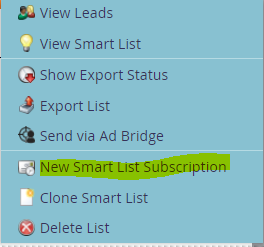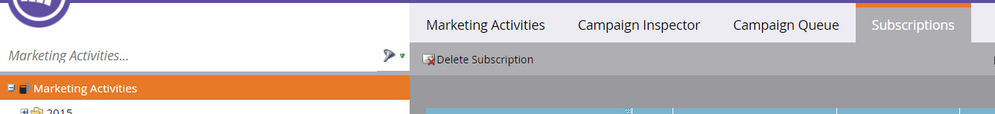Re: Update Registration Status by sending Daily Email
- Subscribe to RSS Feed
- Mark Topic as New
- Mark Topic as Read
- Float this Topic for Current User
- Bookmark
- Subscribe
- Printer Friendly Page
- Mark as New
- Bookmark
- Subscribe
- Mute
- Subscribe to RSS Feed
- Permalink
- Report Inappropriate Content
Hello Marketo Experts,
I am try to see if I am able to set up daily email send out to a specific person with Webinar registration status.
My logic includes the following steps:
- Create SC with smart list "Program Status was change": program is xxxx, new status is "Webinar > Registered"
- Flow: "Add to list" -- "registration status update list"
......I am stuck here. I am wonder if
- I am able to send the "registration status update list" directly to the specific person? How to send the list automatically? As I cannot find the action in Marketo.
- Or if I should create an email and add more action in the flow, which is "Send Alert" with email is xxxx, send to "None", to Other emails XXX. Is this the correct way? But I also not sure, how can the person I send email know the participants' status changed, and which participants' status changed? Does this matter with the email I need to create? What I should include in the email?
Thank you for your thoughts in advance,
Becky
Solved! Go to Solution.
- Mark as New
- Bookmark
- Subscribe
- Mute
- Subscribe to RSS Feed
- Permalink
- Report Inappropriate Content
Hey Becky,
You should be able to create a smart list subscription and send it to anyone you would like. You would just need to create a smart list with the filter
"Member of Program" and add the constraint "Program Status is Registered".
You can then right-click the smart list and select "Create New Smart List subscription", then choose the cadence and who you would like to send the list to.
Thanks!
- Mark as New
- Bookmark
- Subscribe
- Mute
- Subscribe to RSS Feed
- Permalink
- Report Inappropriate Content
Hey Becky,
You should be able to create a smart list subscription and send it to anyone you would like. You would just need to create a smart list with the filter
"Member of Program" and add the constraint "Program Status is Registered".
You can then right-click the smart list and select "Create New Smart List subscription", then choose the cadence and who you would like to send the list to.
Thanks!
- Mark as New
- Bookmark
- Subscribe
- Mute
- Subscribe to RSS Feed
- Permalink
- Report Inappropriate Content
Hi Trevor,
Thank you so much for providing this solution. This is definitely what I am looking for.
- In addition, do you know that around what time the Smart List will be sending out by "daily" setting? Such as very morning, Noon, or Evening?
- As I understand, I can create as many "New Smart List Subscription" as I would like. Is there a way to view those had been set up already, and is that possible to edit/modify existing Subscription?
Thank you for your help,
Becky
- Mark as New
- Bookmark
- Subscribe
- Mute
- Subscribe to RSS Feed
- Permalink
- Report Inappropriate Content
Hey Becky,
These are sent very early in the morning on the day(s) you choose. As far as I know there isn't a way to control for what time to send these. Someone please correct me if there is a way!
If you want to see all the subscriptions you have, you can click on "Marketing Activities" and select the subscriptions tab.
Thanks!
- Mark as New
- Bookmark
- Subscribe
- Mute
- Subscribe to RSS Feed
- Permalink
- Report Inappropriate Content
Thank you again Trevor. It is very helpful. I am all set here!
Have a great day,
Becky
- Copyright © 2025 Adobe. All rights reserved.
- Privacy
- Community Guidelines
- Terms of use
- Do not sell my personal information
Adchoices